Because I spent close to a week trying to get a Cuda / Linux / Clion (Jetbrains) Environment working - I am sharing what worked (for me) - as it completely did not match the guides / documentation that I could find. It is not complete, and it is currently buggy - but it works!
- I installed ALL my cuda toolkits / nvidia drivers BEFORE I installed Clion.
Drivers were:

- I am currently not able to debug into the kernel warps - I use copious printf statements to develop.
- Clion will debug the C side portion of the code. Somehow it is compiling even with printf being flagged in error.
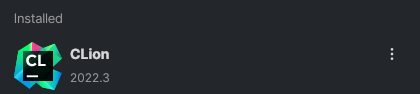
A new project (once you make it you cannot move it)
CMakeLists are being written as:

This part I don’t even know how/why it works because there is zero reference to nvcc? But it is - and it’s compiling.
Current path was really important (note that /usr/loca/cuda is a alias to the 12.0 Cuda Toolkit)
/usr/local/cuda:/usr/local/cuda/bin:/usr/local/sbin:/usr/local/bin:/usr/sbin:/usr/bin:/sbin:/bin:/usr/games:/usr/local/games:/snap/bin:/home/c/.local/share/JetBrains/Toolbox/scripts
My nvcc version:

My cuda toolkit version!

Mistakes that I made:
- Setting toolchain to point to nvcc broke Clion. For some reason in the above setup it ‘works’
- printf gets flagged but still compiles
I think there is quite a bit of development with their product and hopefully it will have tighter - stronger integration with Cuda.


