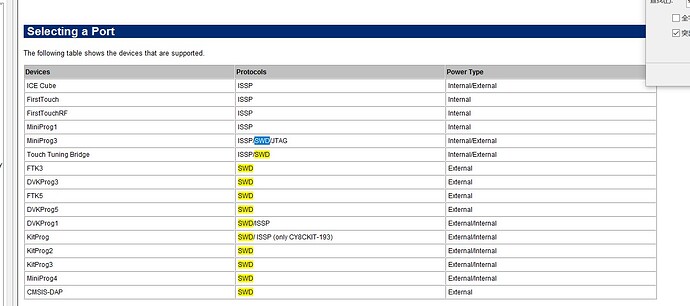你好,我们从 Jetson Linux 35.2.1 | NVIDIA Developer 地址下载了cypd4426的固件(如下图),采用jlink进行下载失败(提示:cypd4226的flash是128KB,但是地址下载的hex文件是280KB),请问这怎么烧写进去啊?
*** Please note that this reply is generated by LLM automatically ***
The provided link appears to be related to flashing the Jetson AGX Orin device with a specific image. Here’s a breakdown of the information:
- Jetson AGX Orin: The Jetson AGX Orin is a high-performance AI computer and a module on the Jetson carrier board. It’s a specific NVIDIA Jetson device that supports various power modes and uses the T234 processor.
- Flashing the device: The link seems to be related to flashing the Jetson AGX Orin device with a specific image. Flashing refers to the process of writing firmware or software to a device’s memory. In this case, the image is likely a firmware or software update for the Jetson AGX Orin.
- Image details: The link mentions three images with different sizes:
- Image 1: 1514103 bytes (approximately 1.45 MB) and 105 KB
- Image 2: 827620 bytes (approximately 808 KB) and 206 KB
- Image 3: 27091244 bytes (approximately 25.8 MB) and 349 KB
- Comparison with other Jetson devices: The Jetson AGX Orin is part of the NVIDIA Jetson platform, which includes other devices like the Jetson Orin Nano and Jetson TX2. While the flashing process might be similar, the specific images and procedures may vary depending on the device.
- Development resources: For developers working with the Jetson AGX Orin, NVIDIA provides various resources, including the Developer Guide 34.1 documentation, which might be relevant for understanding the flashing process and working with the device.
- Custom board and device tree modifications: The provided link also mentions custom board modifications and device tree changes, which are common when working with embedded systems like the Jetson AGX Orin. The device tree is a data structure that describes the hardware components of a system, and modifying it can be necessary for custom board designs or adding new hardware components.
To summarize, the link appears to be related to flashing the Jetson AGX Orin device with specific images, which might be part of a development or update process. The images have different sizes, and the flashing process might require modifying the device tree or using custom boards. Developers working with the Jetson AGX Orin can refer to NVIDIA’s documentation and resources, such as the Developer Guide 34.1, for more information on the flashing process and working with the device.
*** Please give the thumbs up if you get answers you like. Or provide feedback to help us improve the answer. ***
edit: Now that I read the text below and look at your top image in your post it is clearer that you may want *.cyacd file.
CYPD4226-40LQXI_notebook_1.cyacd
CYPD4226-40LQXI_notebook_2.cyacd
original reply follows:
Have you seen the ez-pd-configuration-utility-user-manual.pdf ?
This section of that document may explain the problem.
"
2.1.2 Selecting parameters
The Configuration tab appears only after the device type for the configuration is selected. The left pane of the
Configuration tab displays parameter groups available for the configuration of the selected device, in a tree
structure. For devices with multiple Type-C ports, configure each port independently by entering parameter
values under the nodes of each ports.
You can select a group, from the left pane, to view the parameters and the corresponding values on the right
pane. To modify the parameters, you can either select the values from the drop-down list or enter the values in
the textbox. The utility performs validity checks on the values entered in the textbox.
To view the description of a parameter, hover the mouse over the parameter name. A tool-tip will display the
description. You can also click a parameter name and view the description in the Help tab at the bottom of the
dialog.
After updating the parameters, click Save As and save the configuration in the specified folder. The
modifications will be saved as an XML file.
To load the saved configuration, follow the menu path File > Open.
Note that the XML file cannot be programmed to the device. A file with .cyacd extension is saved in the same
folder along with the XML file. Use this file to program the configuration to the device.
This version of the EZ-PD™ configuration utility also generates a C source file containing the configuration data
in the form of an array. You can import this source file to a CCGx SDK firmware project workspace, so that a
firmware binary with the desired default values can be compiled.
"
Hi,
For flashing the firmware, please consult with Cypress for help. Thanks,
I had to create a simple account with my address and phone. Then was able to download these 2 programs to a Windows host. I don’t have the cypd4226 hardware so could not test it.