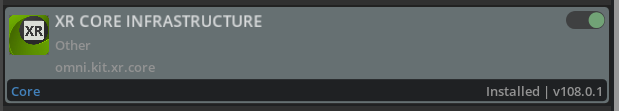Hello!
As the title says, the extension omni.kit.xr.scene_view.core which is a dependency in GitHub - NVIDIA-Omniverse/kit-xr-samples is missing from the registries default, sdk and community.
For the course, omni.kit.xr.example.usd_scene_ui’s dependency omni.kit.xr.sceneview_utils with version=‘^105.1.0-217’ do not exist in the registries as well (the latest release is omni.kit.xr.sceneview_utils-105.1.0-192+105.1)
How could I circumvent this hindrances? I need to learn how to make UIs for VR.
(Also, for the course, at one point, loading a factory scene is needed, but there is a lot of errors initially due the lack of the hydra, so I added the “omni.hydra.pxr” = {} dependency in my kit file, which helped, however, the materials and illumination of the scene are bugged, but not preventing me to following that part of the course).