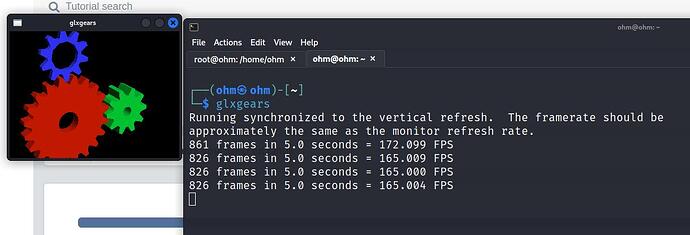After I updated to 6.1.0-kali5-amd64 my external monitor gifts me with 1 FPS when I change the display mode to “external monitor” only. The FPS of my laptop is fine when I switch to my notebook screen only. When I change the display mode to “mirror displays” I get 160 FPS on my external monitor also.
Starting Kali with an older kernel is not resolving the issue. It seems that the Intel Corporation TigerLake-H GT1 is used for the screen of my laptop, which works fine. For the external monitor my NVIDIA Corporation GA106M GeForce RTX 3060 Mobile is used. The Nvidia driver for Kali consists of 2 packages 1)nvidia-driver 2)nvidia-cuda-toolkit. I cannot downgrade those 2 via apt or aptitude since there is just one version listet.
I tried to install the newer driver I got from the nvidia site:
Linux X64 (AMD64/EM64T) Display Driver
Version: 525.89.02
but this is a .run file & when I start this .run file in recovery mode it tells me that I need to install the drivers the way they were installed before. I failed to find .deb files in this .run file to manually install. The mouse curse is not included in this issue & is lag free on both screens, also when I select only"external monitor".
└─# aptitude versions nvidia-driver nvidia-cuda-toolkit
Package nvidia-cuda-toolkit:
i 11.7.99~11.7.1-4 kali-rolling 500
Package nvidia-driver:
i 525.85.12-1 kali-rolling 500
I found in the output of dmesg | grep -i nvidia of the returning error:
“nvidia-modeset: ERROR: GPU:0: Idling display engine timed out: 0x0000c67e:0:0:1128”
After I executed “startx – -logverbose 6” my xfce Session was canceled so I executed the script without executing this command. I hope its fine too. Tank you for your help.
nvidia-bug-report.log.gz (345.6 KB)
dmesg.txt (195.0 KB)
dmesgGrep-iNvidia.txt (2.2 KB)
Output of dmesg | grep -i nvidia
[ 12.196666] nvidia: loading out-of-tree module taints kernel.
[ 12.196675] nvidia: module license ‘NVIDIA’ taints kernel.
[ 12.254580] nvidia-nvlink: Nvlink Core is being initialized, major device number 241
[ 12.255131] nvidia 0000:01:00.0: enabling device (0000 → 0003)
[ 12.255261] nvidia 0000:01:00.0: vgaarb: changed VGA decodes: olddecodes=io+mem,decodes=none:owns=none
[ 12.300534] NVRM: loading NVIDIA UNIX x86_64 Kernel Module 525.85.12 Sat Jan 28 02:10:06 UTC 2023
[ 12.346545] nvidia-modeset: Loading NVIDIA Kernel Mode Setting Driver for UNIX platforms 525.85.12 Sat Jan 28 02:03:23 UTC 2023
[ 12.456709] [drm] [nvidia-drm] [GPU ID 0x00000100] Loading driver
[ 12.456712] [drm] Initialized nvidia-drm 0.0.0 20160202 for 0000:01:00.0 on minor 1
[ 12.808859] input: HDA NVidia HDMI/DP,pcm=3 as /devices/pci0000:00/0000:00:01.0/0000:01:00.1/sound/card0/input31
[ 12.808939] input: HDA NVidia HDMI/DP,pcm=7 as /devices/pci0000:00/0000:00:01.0/0000:01:00.1/sound/card0/input32
[ 12.809002] input: HDA NVidia HDMI/DP,pcm=8 as /devices/pci0000:00/0000:00:01.0/0000:01:00.1/sound/card0/input33
[ 12.809057] input: HDA NVidia HDMI/DP,pcm=9 as /devices/pci0000:00/0000:00:01.0/0000:01:00.1/sound/card0/input34
[ 20.824791] nvidia-modeset: WARNING: GPU:0: Unable to read EDID for display device Asustek Computer Inc VP32AQ (HDMI-0)
[ 62.363285] nvidia-modeset: ERROR: GPU:0: Idling display engine timed out: 0x0000c67e:0:0:1128
[ 64.365638] nvidia-modeset: ERROR: GPU:0: Idling display engine timed out: 0x0000c67e:0:0:1128
[ 106.967279] nvidia-modeset: ERROR: GPU:0: Idling display engine timed out: 0x0000c67e:0:0:1128
[ 108.968937] nvidia-modeset: ERROR: GPU:0: Idling display engine timed out: 0x0000c67e:0:0:1128
[ 1886.666690] nvidia-modeset: ERROR: GPU:0: Idling display engine timed out: 0x0000c67e:0:0:1128
[ 1890.930163] nvidia-modeset: ERROR: GPU:0: Idling display engine timed out: 0x0000c67e:0:0:1128
[ 1892.930558] nvidia-modeset: ERROR: GPU:0: Idling display engine timed out: 0x0000c67e:0:0:1128
[ 2259.010082] nvidia-modeset: ERROR: GPU:0: Idling display engine timed out: 0x0000c67e:0:0:1128
[ 2261.012880] nvidia-modeset: ERROR: GPU:0: Idling display engine timed out: 0x0000c67e:0:0:1128