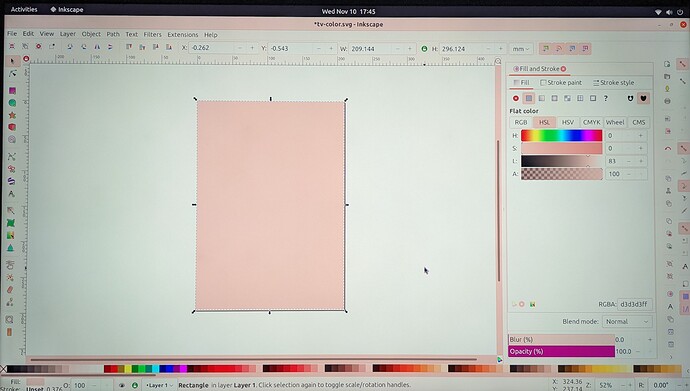I have this issue that all grays are shown tinted pink:
The whites are fine as you can see on the photo in the “L” slider of the HSL color control.
I am using Ubuntu 21.10 64-bit with Gnome version 40.4.0 under X11.
My graphics card is an NVIDIA GeForce RTX 3070 using the nvidia-driver-470.
The display is connected using HDMI. I tried different display and cables, but it did not change anything.
Resolution is set to 3840 x 2160 @ 60 Hz, but the issue is independent of the resolution.
This issue does not appear with the nouveau driver using otherwise the same setup.
nvidia-bug-report.log.gz (498.9 KB)
Any ideas?
generix
November 10, 2021, 5:25pm
2
Might be color subsampling or HDMI limited range. Or a broken ICD set. Or something completely different.
I don’t know how to check the color profile set (will try to read up about it) but I attached the nvidia-bug-report.log.gz.
generix
November 10, 2021, 5:56pm
4
gnome control center → color
generix
November 10, 2021, 6:00pm
5
Looks like you ran the script while switched to vt so the outputs of
Probably because I ran it after “su -”. I just attached a new log that was created using sudo which should look better.
I tried enabling all three available profiles and also tried disabling the magenta switch, but I did not notice any color changes.
View details is somehow not available for those profiles.
Please try clicking on the “SONY TV *00 Monitor” line at the top, then Add Profile, and then selecting “Colorspace: sRGB”. That will override the color calibration settings from the monitor and disable the color adjustments.
1 Like
system
November 24, 2021, 7:49pm
9
This topic was automatically closed 14 days after the last reply. New replies are no longer allowed.