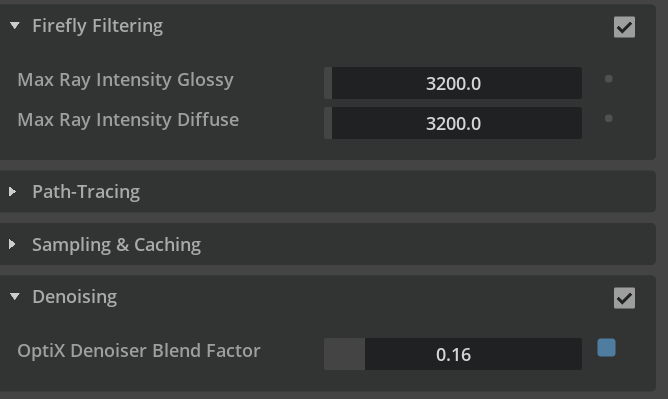I have render settings like this:
The results are:
I know I should now this already by now, sorry to ask but what Path Traced render settings I should crank up to kill the noise at glass / eyes ?
My intuition tells me it´s max bounces and max specular and transmission bounces.
But please guide me before I start to play with rendering settings…
I raised the mentioned to 200 % + Max Samples per pixel 3.
Noise is gone, I say.
Noise is totally gone in 3K rendering:
Here is the new style for Natasha.
Also TO-Marston color corretion from Lutify Me Pro Pack.
Max bounces will not necessarily result in less or more noise, you can increase those to get more realism but it can reduce convergence time, so usually you’ll want to keep them as low as possible for your scene or for an ensemble of shots. Increasing sample count will usually help reduce noise, and if it still does not then the fireflies filtering can help.
excellent! thanks PhilippeR
“Increasing sample count” you mean the
Following my test results here, the Path Tracing / Samples per Pixel per Frame is effective here. Like I raised it from 1 to 3 and It worked.
https://cineshare.io/wp-content/uploads/2022/05/Natasha_sitting01.mp4
There is still some minor noise on eyes behind the glasses, I hope following your guidelines here & playing with fireflies filtering works.
The biggest problem is that Omniverse Denoising is killing the details of those georgeous CC4 skinmaps…That´s why I have to keep that in minimum.
system
June 14, 2022, 6:59pm
7
This topic was automatically closed 14 days after the last reply. New replies are no longer allowed.