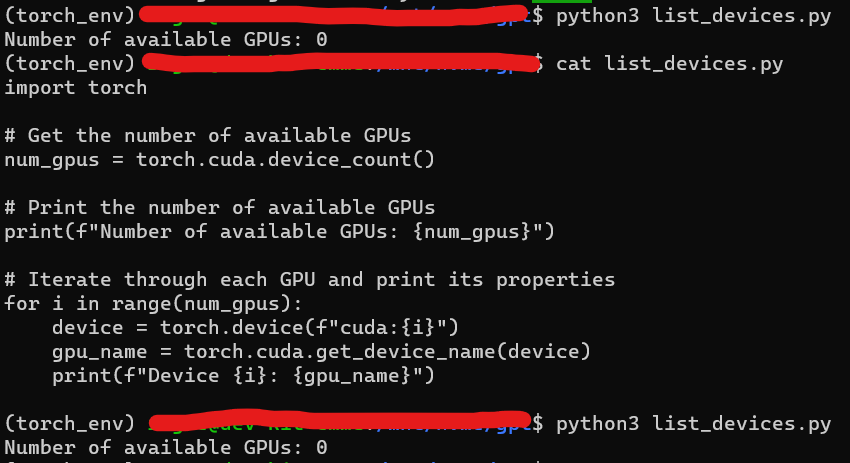From NVIDIA’s official site to download drivers: [Official Drivers | NVIDIA](https://Official NVIDIA Driver Download),
Since the NVIDIA Jetson Xavier NX has a dedicated integrated GPU called the NVIDIA Volta GPU
and the Volta architecture is mainly used for NVIDIA data center products, such as the Tesla V100 and GV100. These were my selections for to pick the driver:
Product Type: Data Center/ Tesla
Product Series: V-Series
Product: Telsa V100
Operating System (OS): Linux ARM 64-bit Ubuntu 20.04
and the CUDA toolkit is version 11.4.
Which gave me the following file run file NVIDIA-Linux-aarch64-470.182.03.run to use, however executing that file gave me the following warning and error also captured in the nvidia-installer.log file.
WARNING: You do not appear to have an NVIDIA GPU supported by the 470.182.03 NVIDIA Linux graphics driver installed in this system. For further details, please see the appendix SUPPORTED NVIDIA GRAPHICS CHIPS in the README available on the Linux driver download page at www.nvidia.com.
→ Installing NVIDIA driver version 470.182.03.
→ Performing CC sanity check with CC=“/usr/bin/cc”.
→ Performing CC check.
→ Kernel source path: ‘/lib/modules/5.10.104-tegra/build’
→ Kernel output path: ‘/lib/modules/5.10.104-tegra/build’
→ Performing Compiler check.
→ Performing Dom0 check.
→ Performing Xen check.
→ Performing PREEMPT_RT check.
→ Performing vgpu_kvm check.
→ The CC version check failed:
The kernel was built with aarch64-buildroot-linux-gnu-gcc.br_real (Buildroot 2020.08) 9.3.0, GNU ld (GNU Binutils) 2.33.1, but the current compiler version is cc (Ubuntu 9.4.0-1ubuntu1~20.04.1) 9.4.0.
This may lead to subtle problems; if you are not certain whether the mismatched compiler will be compatible with your kernel, you may wish to abort installation, set the CC environment variable to the name of the compiler used to compile your kernel, and restart installation. (Answer: Abort installation)
ERROR: Installation has failed. Please see the file ‘/var/log/nvidia-installer.log’ for details. You may find suggestions on fixing installation problems in the README available on the Linux driver download page at www.nvidia.com.