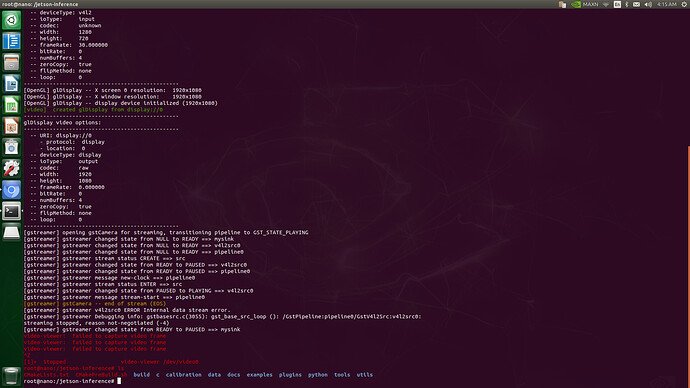Is anyone experiencing camera issues preventing them from running root@nano:/jetson-inference# video-viewer /dev/video0
Im getting the following video-viewer: failed to capture video frame
even though i do have a recognized cam connected dev/video0 and utilizing Dustys github docker install
Hi @hossboss7, which camera are you using?
Can you post the terminal log of when you run that command? Thanks!
Hey, Dusty thanks for your help, seems to be a gstreamer issue. see photos
Regarding what camera I’m using I believe I’m using a ras cam v2 but not 100% certain bc the cam is inside of an enclosure along with the nano.
OK gotcha - the Raspberry Pi Camera Module v2 is a MIPI CSI camera, so please try launching video-viewer like this:
$ video-viewer csi://0
If that doesn’t work, please post the output of this v4l2-ctl command:
$ sudo apt-get install v4l-utils
$ v4l2-ctl --device=/dev/video0 --list-formats-ext
Dusty thank you very much. Would there be a reason # detectnet /dev/video0 wouldn’t run or #detectnet csi://0 ? Also is there a way to flip the camera in 90 degree angles with the jetson utils? I know previously this was only possible with 180 degree angles or I needed to use opencv, is this still the case?
The Raspberry Pi Camera Module v2 should be used as csi://0, because through V4L2 that camera only supports raw 10-bit bayer mode, which neither I or GStreamer have the code to debayer 10-bit. Regardless, it is more efficient to use it through the csi://0 interface (which uses libargus) and the picture quality should be better as it includes ISP processing.
You should be able to use the --input-flip=clockwise (or --input-flip=counterclockwise) and run it as:
$ video-viewer --input-flip=clockwise csi://0
For more options to --input-flip argument, run the program with --help or see here:
https://github.com/dusty-nv/jetson-inference/blob/master/docs/aux-streaming.md#command-line-arguments
--input-flip=FLIP flip method to apply to input (excludes V4L2):
* none (default)
* counterclockwise
* rotate-180
* clockwise
* horizontal
* vertical
* upper-right-diagonal
* upper-left-diagonal
all set thank you sir. up and running!