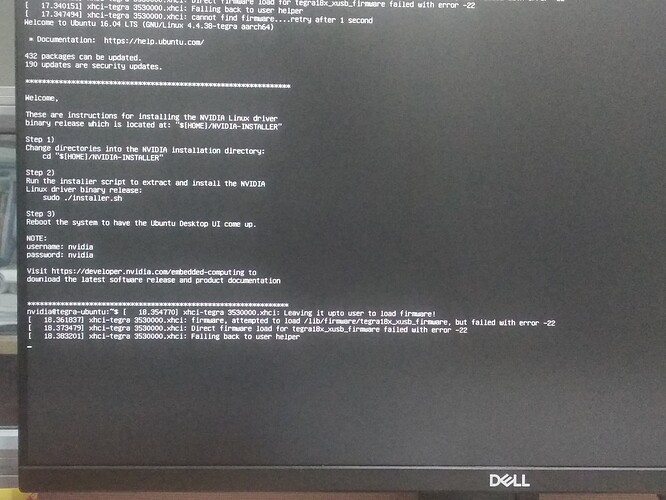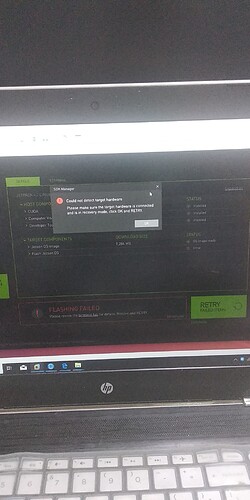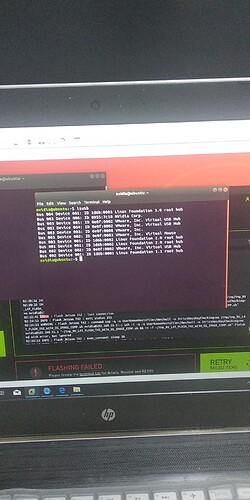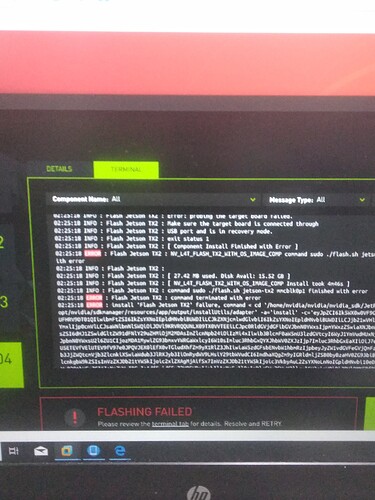I reloaded with sdkmanager, but it always gives an error when jetson os14.3
But my usb is connected.
02:25:18 ERROR : Flash Jetson TX2 : NV_L4T_FLASH_TX2_WITH_OS_IMAGE_COMP command sudo ./flash.sh jetson-tx2 mmcblk0p1 finished with error
02:25:18 INFO : Flash Jetson TX2 :
02:25:18 INFO : Flash Jetson TX2 : [ 27.42 MB used. Disk Avail: 15.52 GB ]
02:25:18 INFO : Flash Jetson TX2 : [ NV_L4T_FLASH_TX2_WITH_OS_IMAGE_COMP Install took 4m46s ]
02:25:18 INFO : Flash Jetson TX2 : command sudo ./flash.sh jetson-tx2 mmcblk0p1 finished with error
02:25:18 ERROR : Flash Jetson TX2 : command terminated with error
02:25:18 ERROR : install ‘Flash Jetson TX2’ failure, command < cd ‘/home/nvidia/nvidia/nvidia_sdk/JetPack_4.2_Linux_P3310’ ; ‘/opt/nvidia/sdkmanager/resources/app/output/installUtils/adapter’ -a=‘install’ -c=‘eyJpZCI6Ik5WX0w0VF9GTEFTSF9UWDJfV0lUSF9PU19JTUFHRV9DT01QIiwibmFtZSI6IkZsYXNoIEpldHNvbiBUWDIiLCJkZXNjcmlwdGlvbiI6IkZsYXNoIEpldHNvbiBUWDIiLCJjb21wVHlwZSI6ImZsYXNoIiwiaXNWaXNpYmxlIjp0cnVlLCJsaWNlbnNlSWQiOiJOVl9KRVRQQUNLX09TX0VVTEEiLCJpc0RldGVjdGFibGVJbnN0YWxsIjpmYWxzZSwiaXNJbnN0YWxsUGF0aEN1c3RvbWl6YWJsZSI6dHJ1ZSwidGltZW91dFNlY29uZHMiOjM2MDAsInZlcnNpb24iOiIzMi4xIiwib3BlcmF0aW5nU3lzdGVtcyI6WyJ1YnVudHUxNjA0IiwidWJ1bnR1MTgwNCJdLCJpbnN0YWxsU2l6ZU1CIjozMDA1MywiZG93bmxvYWRGaWxlcyI6W10sImluc3RhbGxQYXJhbWV0ZXJzIjp7Imluc3RhbGxEaXIiOiJ7e1RBUkdFVF9ST09UfX0ve3tCVU5ETEVfVElUTEV9fV97e0JPQVJEX0lEfX0vTGludXhfZm9yX1RlZ3JhIiwiaW5zdGFsbENvbW1hbmRzIjpbeyJyZW1vdGVFeGVjQmFzaCI6WyJzdWRvIHJlYm9vdCBmb3JjZWQtcmVjb3ZlcnkiXSwiaWdub3JlRXJyb3IiOnRydWV9LHsiY29tbWVudCI6IndhaXQgZm9yIGRldmljZSB0byBzaHV0ZG93biBhbmQgdG8gZ28gdG8gcmVjb3ZlcnkgbW9kZSIsInVzZXJDb21tYW5kIjoic2xlZXAgMjAifSx7InVzZXJDb21tYW5kIjoic3VkbyAuL2ZsYXNoLnNoIGpldHNvbi10eDIgbW1jYmxrMHAxIn0seyJ1c2VyQ29tbWFuZCI6InNsZWVwIDEwIn1dfSwidGFyZ2V0SWRzIjpbIlAzMzEwIl0sImRlcGVuZGVuY2llcyI6W3siaWQiOiJOVl9MNFRfRklMRV9TWVNURU1fQU5EX09TX1RYMl9DT01QIiwib3BlcmF0b3IiOiI9PSIsInZlciI6IjMyLjEiLCJfaWQiOiJOVl9MNFRfRklMRV9TWVNURU1fQU5EX09TX1RYMl9DT01QQFAzMzEwIn0seyJpZCI6Ik5WX0w0VF9EUklWRVJTX1RYMl9DT01QIiwib3BlcmF0b3IiOiI9PSIsInZlciI6IjMyLjEiLCJfaWQiOiJOVl9MNFRfRFJJVkVSU19UWDJfQ09NUEBQMzMxMCJ9LHsiaWQiOiJOVl9MNFRfREVWSUNFX01PREVfU0VUVVBfQ09NUF9JTl9GTEFTSCIsIm9wZXJhdG9yIjoiPT0iLCJ2ZXIiOiIxLjAiLCJfaWQiOiJOVl9MNFRfREVWSUNFX01PREVfU0VUVVBfQ09NUF9JTl9GTEFTSEBQMzMxMCJ9XSwiZXh0ZXJuYWxfZGVwZW5kZW5jaWVzIjpbXSwidGFyZ2V0SUQiOiJQMzMxMCIsIl9pZCI6Ik5WX0w0VF9GTEFTSF9UWDJfV0lUSF9PU19JTUFHRV9DT01QQFAzMzEwIiwicGFyZW50SUQiOiJOVl9EUklWRV9GTEFTSF9UQVJHRVRfR1JPVVAiLCJfcGFyZW50SUQiOiJOVl9EUklWRV9GTEFTSF9UQVJHRVRfR1JPVVBAUDMzMTAiLCJpbnN0YWxsU3RhdHVzIjoibm9uZSIsImFjdGlvbiI6MSwiaW5zdGFsbFBhdGgiOiIvaG9tZS9udmlkaWEvbnZpZGlhL252aWRpYV9zZGsvSmV0UGFja180LjJfTGludXhfUDMzMTAiLCJkb3dubG9hZEVycm9ycyI6W10sImJ1bmRsZVRpdGxlIjoiSmV0UGFja180LjJfTGludXgiLCJpbnN0YWxsUm9vdCI6Ii9ob21lL252aWRpYS9udmlkaWEvbnZpZGlhX3NkayIsImJvYXJkSUQiOiJQMzMxMCIsInRhcmdldEFjY2Vzc0luZm8iOnsidXNlciI6Im52aWRpYSIsInBhc3N3b3JkIjoibnZpZGlhIiwiaG9zdCI6IjE5Mi4xNjguNTUuMSIsInBvcnQiOiIyMiJ9LCJpc0RyeVJ1biI6ZmFsc2V9’ -i=‘NV_L4T_FLASH_TX2_WITH_OS_IMAGE_COMP’ -v=‘32.1’ -l=‘/home/nvidia/nvidia/nvidia_sdk/JetPack_4.2_Linux_P3310’ -L=‘/home/nvidia/.nvsdkm/logs/JetPack_4.2_Linux’ -p=‘2554’ -t=‘P3310’ -e=‘undefined’ > terminated with error
02:25:20 INFO : All done!
FLASHING FAILED
Please review the terminal tab for details. Resolve and RETRY.
EXPORT LOGS
RETRY
FAILED ITEMS
STOP TRYING
Copyright © 2019,
NVIDIA CORPORATION
.
All rights reserved.
|
NVIDIA Developer
Some questions for you:
- Is the host a VM, or native?
- Are you using the original micro-B USB cable which shipped with the TX2?
- Is this the dev kit or an alternate carrier board?
- Is the TX2 starting in recovery mode?
Notes:
- VMs are not supported. They can work if you give complete ownership of the device to the guest o/s, but otherwise tend to lose USB as USB stops and starts.
- Many micro-USB cables fail at data and tend to be for charging.
1.The host is VM.2.I used the original micro-B USB.3.I print lsusb and the nvidia crop is connection.4.This is a development board.5. in recovery mode6.
And I suspect that there is a problem with the firmware file path.
When Jent os is installed to 14.3%, it will be disconnected.
The main error is
exec_command: scp -q -o UserKnownHostsFile=/dev/null -o StrictHostKeyChecking=no /tmp/tmp_NV_L4T_FLASH_TX2_WITH_OS_IMAGE_COMP.sh nvidia@192.168.55.1:~; ssh -t -q -o UserKnownHostsFile=/dev/null -o StrictHostKeyChecking=no nvidia@192.168.55.1 “~/tmp_NV_L4T_FLASH_TX2_WITH_OS_IMAGE_COMP.sh && rm -f ~/tmp_NV_L4T_FLASH_TX2_WITH_OS_IMAGE_COMP.sh”
18:56:55 ERROR : Flash Jetson TX2 : lost connection
And I turned off the host’s firewall and still lost the connection.
Flash Jetson TX2 : NV_L4T_FLASH_TX2_WITH_OS_IMAGE_COMP command sudo ./flash.sh jetson-tx2 mmcblk0p1 finished with error
02:25:18 INFO : Flash Jetson TX2 : [ 27.42 MB used. Disk Avail: 15.52 GB ]
02:25:18 INFO : Flash Jetson TX2 : [ NV_L4T_FLASH_TX2_WITH_OS_IMAGE_COMP Install took 4m46s ]
02:25:18 INFO : Flash Jetson TX2 : command sudo ./flash.sh jetson-tx2 mmcblk0p1 finished with error
02:25:18 ERROR : Flash Jetson TX2 : command terminated with error
02:25:18 ERROR : install ‘Flash Jetson TX2’ failure, command < cd ‘/home/nvidia/nvidia/nvidia_sdk/JetPack_4.2_Linux_P3310’ ; ‘/opt/nvidia/sdkmanager/resources/app/output/installUtils/adapter’ -a=‘install’ -c=‘eyJpZCI6Ik5WX0w0VF9GTEFTSF9UWDJfV0lUSF9PU19JTUFHRV9DT01QIiwibmFtZSI6IkZsYXNoIEpldHNvbiBUWDIiLCJkZXNjcmlwdGlvbiI6IkZsYXNoIEpldHNvbiBUWDIiLCJjb21wVHlwZSI6ImZsYXNoIiwiaXNWaXNpYmxlIjp0cnVlLCJsaWNlbnNlSWQiOiJOVl9KRVRQQUNLX09TX0VVTEEiLCJpc0RldGVjdGFibGVJbnN0YWxsIjpmYWxzZSwiaXNJbnN0YWxsUGF0aEN1c3RvbWl6YWJsZSI6dHJ1ZSwidGltZW91dFNlY29uZHMiOjM2MDAsInZlcnNpb24iOiIzMi4xIiwib3BlcmF0aW5nU3lzdGVtcyI6WyJ1YnVudHUxNjA0IiwidWJ1bnR1MTgwNCJdLCJpbnN0YWxsU2l6ZU1CIjozMDA1MywiZG93bmxvYWRGaWxlcyI6W10sImluc3RhbGxQYXJhbWV0ZXJzIjp7Imluc3RhbGxEaXIiOiJ7e1RBUkdFVF9ST09UfX0ve3tCVU5ETEVfVElUTEV9fV97e0JPQVJEX0lEfX0vTGludXhfZm9yX1RlZ3JhIiwiaW5zdGFsbENvbW1hbmRzIjpbeyJyZW1vdGVFeGVjQmFzaCI6WyJzdWRvIHJlYm9vdCBmb3JjZWQtcmVjb3ZlcnkiXSwiaWdub3JlRXJyb3IiOnRydWV9LHsiY29tbWVudCI6IndhaXQgZm9yIGRldmljZSB0byBzaHV0ZG93biBhbmQgdG8gZ28gdG8gcmVjb3ZlcnkgbW9kZSIsInVzZXJDb21tYW5kIjoic2xlZXAgMjAifSx7InVzZXJDb21tYW5kIjoic3VkbyAuL2ZsYXNoLnNoIGpldHNvbi10eDIgbW1jYmxrMHAxIn0seyJ1c2VyQ29tbWFuZCI6InNsZWVwIDEwIn1dfSwidGFyZ2V0SWRzIjpbIlAzMzEwIl0sImRlcGVuZGVuY2llcyI6W3siaWQiOiJOVl9MNFRfRklMRV9TWVNURU1fQU5EX09TX1RYMl9DT01QIiwib3BlcmF0b3IiOiI9PSIsInZlciI6IjMyLjEiLCJfaWQiOiJOVl9MNFRfRklMRV9TWVNURU1fQU5EX09TX1RYMl9DT01QQFAzMzEwIn0seyJpZCI6Ik5WX0w0VF9EUklWRVJTX1RYMl9DT01QIiwib3BlcmF0b3IiOiI9PSIsInZlciI6IjMyLjEiLCJfaWQiOiJOVl9MNFRfRFJJVkVSU19UWDJfQ09NUEBQMzMxMCJ9LHsiaWQiOiJOVl9MNFRfREVWSUNFX01PREVfU0VUVVBfQ09NUF9JTl9GTEFTSCIsIm9wZXJhdG9yIjoiPT0iLCJ2ZXIiOiIxLjAiLCJfaWQiOiJOVl9MNFRfREVWSUNFX01PREVfU0VUVVBfQ09NUF9JTl9GTEFTSEBQMzMxMCJ9XSwiZXh0ZXJuYWxfZGVwZW5kZW5jaWVzIjpbXSwidGFyZ2V0SUQiOiJQMzMxMCIsIl9pZCI6Ik5WX0w0VF9GTEFTSF9UWDJfV0lUSF9PU19JTUFHRV9DT01QQFAzMzEwIiwicGFyZW50SUQiOiJOVl9EUklWRV9GTEFTSF9UQVJHRVRfR1JPVVAiLCJfcGFyZW50SUQiOiJOVl9EUklWRV9GTEFTSF9UQVJHRVRfR1JPVVBAUDMzMTAiLCJpbnN0YWxsU3RhdHVzIjoibm9uZSIsImFjdGlvbiI6MSwiaW5zdGFsbFBhdGgiOiIvaG9tZS9udmlkaWEvbnZpZGlhL252aWRpYV9zZGsvSmV0UGFja180LjJfTGludXhfUDMzMTAiLCJkb3dubG9hZEVycm9ycyI6W10sImJ1bmRsZVRpdGxlIjoiSmV0UGFja180LjJfTGludXgiLCJpbnN0YWxsUm9vdCI6Ii9ob21lL252aWRpYS9udmlkaWEvbnZpZGlhX3NkayIsImJvYXJkSUQiOiJQMzMxMCIsInRhcmdldEFjY2Vzc0luZm8iOnsidXNlciI6Im52aWRpYSIsInBhc3N3b3JkIjoibnZpZGlhIiwiaG9zdCI6IjE5Mi4xNjguNTUuMSIsInBvcnQiOiIyMiJ9LCJpc0RyeVJ1biI6ZmFsc2V9’ -i=‘NV_L4T_FLASH_TX2_WITH_OS_IMAGE_COMP’ -v=‘32.1’ -l=‘/home/nvidia/nvidia/nvidia_sdk/JetPack_4.2_Linux_P3310’ -L=‘/home/nvidia/.nvsdkm/logs/JetPack_4.2_Linux’ -p=‘2554’ -t=‘P3310’ -e=‘undefined’ > terminated with error
02:25:20 INFO : All done!
FLASHING FAILED
I found that although the host recognized the USB, it could not transfer data. What is the problem?
During the installation, Ubuntu host need connect to TX2 with network wire, 192.168.55.1 should be your TX2’s ipaddress, and Ubuntu host should in same router with TX2.
The error means program can’t scp file to TX2 by nvidia user
Please ping 192.168.55.1 to verify the TX2 is still connection and ssh nvidia@192.168.55.1 to verify TX2 can login by nvidia with password nvidia.
The USB issue is caused by the VM. During normal flash USB drops and reconnects…the VM fails to pick the USB back up upon reconnect and the hosting o/s is taking the USB. You have to adjust the VM to give the guest o/s complete ownership regardless of USB disconnect and reconnect.
Btw, what @hosyp11 mentions is related. There is a virtual USB ethernet device created for a fully booted TX2. This too much be passed through to the VM guest from the host o/s, but this won’t occur until flash completes and the TX2 reboots for install of extra packages. I don’t know which release you are using, but instructions on the network part after flash completes and extra package addition stage is reached will change depending on release.
I just installed Jentos for tx2, this process does not need to connect to TX2 with network wire.And I found the USB device is can’t Whether it’s ubuntu or windows, I found that usb can’t access the devices it’s connected to. Ubuntu just shows the connection, but can’t access the device. Windows does not display the connection of usb at all. Perhaps it is a hardware problem.
And the original UNBUTU of this TX2 can’t be accessed, and I can’t get the IP address it assigned.
The most recent SDK Manager/JetPack apparently removed asking about which IP address to use, and used the IP address of the virtual ethernet the TX2 produces over the micro-B USB when booted after a flash. One of the challenges to tell JetPack which address was used went away with that, but another was added: Now the host o/s has to use the USB virtual ethernet device, and sometimes that requires disconnect/reconnect of the cable and/or setting up in the GUI login to tell it to use that device.
If you want to go that route of using the built in mechanism, then run “dmesg --follow”, then unplug and replug the micro-B USB. Look for the MAC address of the virtual device. Then go to the network configuration GUI of the host, and tell it to allow that device for that MAC address.
A second option (which would use the wired ethernet eth0) would be to edit the IP address in the json file to match whatever address it is your router (either a router appliance or a host acting as router) assigns. If you were to log in locally to your rebooted TX2 (and reboot to a full o/s occurs after a flash…a local login is mandatory anyway to add the user account on first boot if using R32.1 from JetPack/SDKM4.2…and run “ifconfig”. The address should be reported for eth0. Write that address down, then on your host PC, edit file “~/.nvsdkm/dist/sdkml3_jetpack_l4t_42.json” (this is the SDKM4.2/JetPack4.2 version dependent name). Find all occurrences of “192.168.55.1”. Change these to the IP address of the actual Jetson (save an original copy first in case you want to revert).
There may be more edits, e.g., subnets, and those would have to match the actual subnet the host and Jetson are on. For example, “192.168.55.0” might end up “10.0.0.0” or “192.168.0.0”…it just depends. You can always ask for more information here if you find an issue.
My first boot was a failure, and I couldn’t log into the graphical interface of TX2 at all. So I can’t run ifconfig.
It is interesting that it appears to have otherwise booted correctly, otherwise it would not have shown the console “message of the day” showing how to restore man pages.
Do keep in mind that VMs are not supported, and all bets are off if flashing from a VM, but I am curious if the disk storage where the VM (and thus the flash software) is running is ext4 or if it is a non-Linux filesystem, e.g., NTFS? Failures might be a mix of VM plus filesystem type. From where you ran the flash, what do you see from “df -H -T .” (the “.” is important…it means “the current directory”, so cd to the location of the “Linux_for_Tegra/” subdirectory first)? Is the type NTFS, or ext4? If ext4, then it is ok. If NTFS, then even if the flash works, the installation will not work as it should (non-Linux filesystems have no ability to understand Linux permissions…translations occur which break proper function).