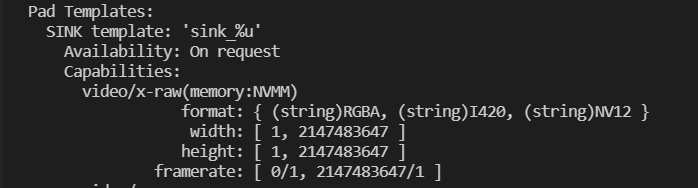After updating to Jetpack 4.6, nvcompositor is not working.
The pipeline can not enter into PLAYING state with the error: “nvbuffer_composite Failed”
Enable the GST debug log,I found below error:
But the same pipeline was working on Jetpack 4.5.
Hi,videotestsrc and 1 videotestsrc + 1 USB camera, and do not hit the error. Will set up 2 USB camras and try.
Hi DaneLLL,
Thanks for your quick feedback.
I have tried 1 videotestsrc + 1 USB camera, and have not hit the issue as well.
Hi,
Add queue plugin
Send RGBA buffers to nvcompositor
$ gst-launch-1.0 nvarguscamerasrc ! "video/x-raw(memory:NVMM),format=NV12,width=640,height=480,framerate=30/1" ! nvvidconv ! "video/x-raw(memory:NVMM),format=RGBA" ! queue ! nvcompositor name=comp sink_0::width=640 sink_0::height=480 sink_0::xpos=0 sink_0::ypos=0 sink_1::width=640 sink_1::height=480 sink_1::xpos=640 sink_1::ypos=0 ! "video/x-raw(memory:NVMM),format=RGBA" ! nvvidconv ! video/x-raw,format=I420 ! xvimagesink v4l2src device=/dev/video1 ! video/x-raw,format=UYVY,width=640,height=480,framerate=30/1 ! nvvidconv ! "video/x-raw(memory:NVMM),format=RGBA" ! queue ! comp.
1 Like
liuying1:
gst-launch-1.0 v4l2src device=/dev/video0 ! video/x-raw,format=YUY2,width=640,height=480,framerate=30/1 ! nvvidconv ! “video/x-raw(memory:NVMM),format=I420” ! nvcompositor name=comp sink_0::width=640 sink_0::height=480 sink_0::xpos=0 sink_0::ypos=0 sink_1::width=640 sink_1::height=480 sink_1::xpos=640 sink_1::ypos=0 ! “video/x-raw(memory:NVMM),format=RGBA” ! nvvidconv ! video/x-raw,format=I420 ! xvimagesink v4l2src device=/dev/video1 ! video/x-raw,format=YUY2,width=640,height=480,framerate=30/1 ! nvvidconv ! “video/x-raw(memory:NVMM),format=I420” ! comp.
Hi DaneLLL,
The point 2 fixes the issue, we converted format to RGBA for the sink pad of nvcompositor, the video streams composited successfully. Thanks a lot!
gst-launch-1.0 v4l2src device=/dev/video0 ! video/x-raw,format=YUY2,width=640,height=480,framerate=30/1 ! nvvidconv ! “video/x-raw(memory:NVMM),format=RGBA ” ! nvcompositor name=comp sink_0::width=640 sink_0::height=480 sink_0::xpos=0 sink_0::ypos=0 sink_1::width=640 sink_1::height=480 sink_1::xpos=640 sink_1::ypos=0 ! “video/x-raw(memory:NVMM),format=RGBA” ! nvvidconv ! video/x-raw,format=I420 ! xvimagesink v4l2src device=/dev/video1 ! video/x-raw,format=YUY2,width=640,height=480,framerate=30/1 ! nvvidconv ! “video/x-raw(memory:NVMM),format=RGBA ” ! comp.
It solves the issue but it seems to be a workaround, we need to always convert the format to RGBA for the input of nvcompositor, even for format I420 and NV12 which nvcompositor is expected to support on sink pad. Will Nvidia fix it in the later version?
.
1 Like
Hi,nvcompositor on Jetpack 4.6:
interpolation-method: Set interpolation methods
flags: readable, writable, controllable
Enum "GstInterpolationMethods" Default: 0, "Nearest"
(0): Nearest - Nearest
(1): Bilinear - Bilinear
(2): 5-Tap - 5-Tap
(3): 10-Tap - 10-Tap
(4): Smart - Smart
(5): Nicest - Nicest
If you don’t need it and would like to run the one on Jetpack 4,5, please download the source code of Jetpack 4.5 and rebuild/replace to Jetpack 4.6.
Hi DaneLLL,
Will adding nvvidconv for the format RGBA in between the camerasrc plugin and nvcompositor plugin have any side-effect on performance?
Hi,Nvvideoconvert issue, nvvideoconvert in DS4 is better than Ds5? - #3 by DaneLLL
Hi DaneLLL,
Do you mean nvvidconv has the same performance issue for 3840x2160 as the DS nvvideoconvert plugin does?
DaneLLL
October 14, 2021, 2:04am
11
Hi,
This is possible. We enable dynamic frequency scaling for VIC engine and you will see low power consumption in low resolution. But in high-resolution or multi-instance use-case, it is possible to hit the issue. So we suggest run VIC at max clock in the use-case.
system
November 4, 2021, 5:31am
13
This topic was automatically closed 14 days after the last reply. New replies are no longer allowed.