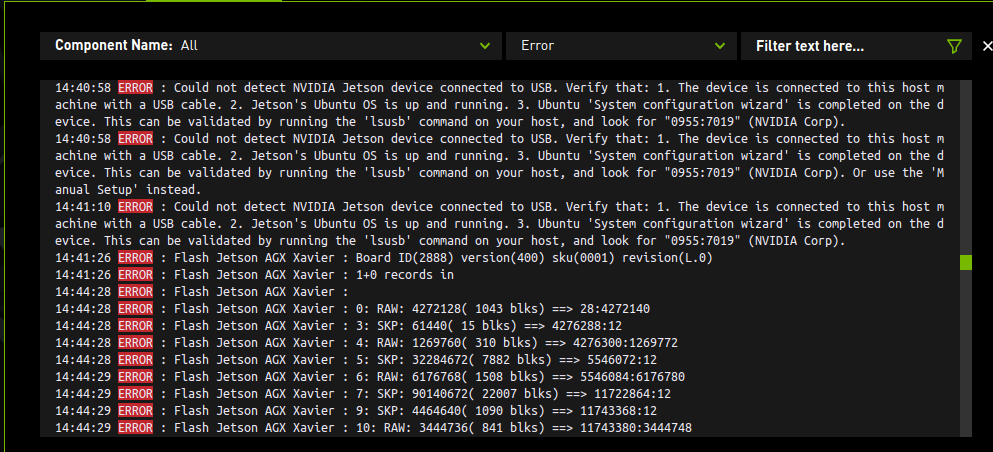i‘ve been trying flashing an out-of-the-box AGX xavier (16GB version ) with SDKmanager for nearly two weeks and failed again and again. Resently it stuck in 99.8%. And today, it presented “ERROR: Flash Jetson AGX Xavier : Board ID(2888) version(400 )revision(L.0)” and “ERROR: Flash Jetson AGX Xavier : 1+0 records in”. So what’s the problem?
Some of the “ERROR”, when with the conversion from raw to sparse, is actually a bad message and not an error. If the end of the flash shows flash succeeded, then it should be ok. Typically when it truly fails it is either because a VM is being used, or the host ran out of disk space (you can find space with “df -H -T /home/where/ever/you/are/flashing/from”). Can we rule out that you are using a VM? How much space available? Can you post the entire flash log?
yeah,that’s run in a VM with 6 core, 8GB RAW and 100Gb disk space. i think it’s enough for flashing. The python version is 3.6.9.i can’t find the error messages from last time flashing, but today i flashed with 4.4DP and failed.
MAYBE something wrong with the module?sdkm-2020-06-21-16-21-15.log (131.5 KB)
Notes:
- The log said you were able to log in to the regular developer software and download.
- Line 578 shows lsusb worked prior to starting any flash.
- Network setup for the virtual wired ethernet over USB completed.
- Disk space was sufficient.
- Flash started via:
sudo ./flash.sh jetson-xavier mmcblk0p1 - A raw image was created, and a sparse image was created from that.
Then, starting around line 1151:
2020-06-21 16:34:05.622 - info: [ 3.7313 ] Boot Rom communication
2020-06-21 16:34:05.622 - info: [ 3.7319 ] tegrarcm_v2 --chip 0x19 0 --rcm rcm_list_signed.xml
2020-06-21 16:34:06.650 - info: [ 3.7325 ] BootRom is not running
2020-06-21 16:34:06.650 - info: [ 3.7649 ]
2020-06-21 16:34:06.650 - info: [ 4.7669 ] tegrarcm_v2 --isapplet
2020-06-21 16:34:06.695 - info: [ 4.7674 ] USB communication failed.Check if device is in recovery
This is a failure of the VM. Disconnect and reconnect of USB occurs multiple times during a flash, and VMs tend to lose the USB despite initial access working. You can use a native Ubuntu install, or you might try to find a way to force the host o/s to always pass through the USB to get the VM to work (presumably the host only passes that USB to the VM at the start, and then fails to pass it through during the flash after the disconnect/reconnect). Every VM is different, and so I am unable to tell you what needs to change in configuration if you choose to use a VM.
thanks a lot!!! I would try again with my colleague’s native linux. Hope it could work.