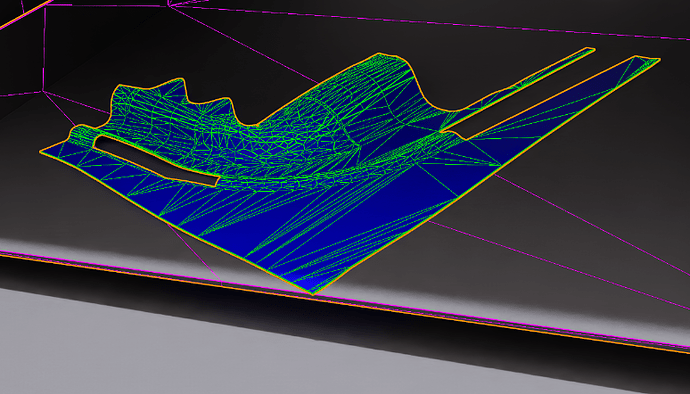Note: For any Isaac Lab topics, please submit your topic to its GitHub repo (GitHub - isaac-sim/IsaacLab: Unified framework for robot learning built on NVIDIA Isaac Sim) following the instructions provided on Isaac Lab’s Contributing Guidelines (Contribution Guidelines — Isaac Lab Documentation).
Please provide all relevant details below before submitting your post. This will help the community provide more accurate and timely assistance. After submitting, you can check the appropriate boxes. Remember, you can always edit your post later to include additional information if needed.
Isaac Sim Version
[V] 4.5.0
4.2.0
4.1.0
4.0.0
4.5.0
2023.1.1
2023.1.0-hotfix.1
Other (please specify):
Operating System
Ubuntu 22.04
Ubuntu 20.04
Windows 11
[V] Windows 10
Other (please specify):
GPU Information
- Model: RTX A4000
- Driver Version: 537.70
Topic Description
Detailed Description
I imported a model from CATIA. I have a moving object configured as a Rigid Body with SDF Mesh for its collision property. This object is intended to slide down a fixed, inclined plane which has Triangle Mesh applied for its collision property.
When I run the simulation, the moving object collides with the edge of the inclined plane but gets stuck and does not slide down as expected. I have tried enabling both EnableCCD and Enable Speculative CCD on the rigid body, but the issue persists. How can I resolve this so the object slides down the inclined plane smoothly?
Steps to Reproduce
- Import the CATIA file.
- Apply Collision with the Triangle Mesh type to the fixed, inclined plane.
- Apply a Rigid Body to the moving object and set its Collision property to SDF Mesh.
- Place the moving object on the upper part of the inclined plane.
- Run the simulation.
- Observe that the object gets stuck on the edge of the plane.
Error Messages
(If applicable, copy and paste any error messages you received)
No error messages were received
Screenshots or Videos
If I pull an object, it get caught in the corner
Additional Information
What I’ve Tried
(Describe any troubleshooting steps you’ve already taken)
- I have enabled EnableCCD on the rigid body component.
- I have enabled Enable Speculative CCD on the rigid body component.
- If the rest offset value is 0.5, it can be solved, but there is a problem that the object is floating.
Related Issues
(If you’re aware of any related issues or forum posts, please link them here)
Additional Context
(Add any other context about the problem here)