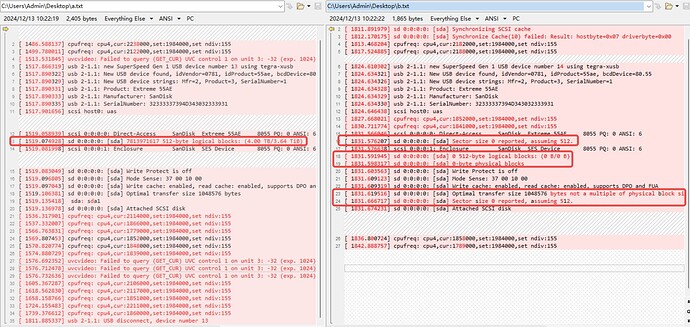Hi,
USB device not recognized,Please help me see
dmesg-1.txt (135.7 KB)
syslog.txt (2.1 MB)
root@tegra:/home/robot# lsusb
Bus 002 Device 004: ID 8086:0ad4 Intel Corp.
Bus 002 Device 005: ID 0781:55ae SanDisk Corp.
Bus 002 Device 002: ID 0bda:0420 Realtek Semiconductor Corp. 4-Port USB 3.0 Hub
Bus 002 Device 001: ID 1d6b:0003 Linux Foundation 3.0 root hub
Bus 001 Device 006: ID 2c7c:0125 Quectel Wireless Solutions Co., Ltd. EC25 LTE modem
Bus 001 Device 005: ID 046d:c21f Logitech, Inc. F710 Wireless Gamepad [XInput Mode]
Bus 001 Device 003: ID 303a:4001
Bus 001 Device 002: ID 0bda:5420 Realtek Semiconductor Corp. 4-Port USB 2.0 Hub
Bus 001 Device 001: ID 1d6b:0002 Linux Foundation 2.0 root hub
root@tegra:/home/robot# lsblk -------------->>>>>>>>>>>No USB device recognized.
NAME MAJ:MIN RM SIZE RO TYPE MOUNTPOINT
loop0 7:0 0 16M 1 loop
zram0 251:0 0 970M 0 disk
zram1 251:1 0 970M 0 disk
zram2 251:2 0 970M 0 disk
zram3 251:3 0 970M 0 disk
zram4 251:4 0 970M 0 disk
zram5 251:5 0 970M 0 disk
zram6 251:6 0 970M 0 disk
zram7 251:7 0 970M 0 disk
nvme0n1 259:0 0 953.9G 0 disk
├─nvme0n1p1 259:1 0 952.4G 0 part /
├─nvme0n1p2 259:2 0 128M 0 part
├─nvme0n1p3 259:3 0 768K 0 part
├─nvme0n1p4 259:4 0 31.6M 0 part
├─nvme0n1p5 259:5 0 128M 0 part
├─nvme0n1p6 259:6 0 768K 0 part
├─nvme0n1p7 259:7 0 31.6M 0 part
├─nvme0n1p8 259:8 0 80M 0 part
├─nvme0n1p9 259:9 0 512K 0 part
├─nvme0n1p10 259:10 0 64M 0 part
├─nvme0n1p11 259:11 0 80M 0 part
├─nvme0n1p12 259:12 0 512K 0 part
├─nvme0n1p13 259:13 0 64M 0 part
├─nvme0n1p14 259:14 0 400M 0 part
└─nvme0n1p15 259:15 0 479.5M 0 part
root@tegra:/home/robot# cat /proc/partitions
major minor #blocks name
259 0 1000204632 nvme0n1
259 1 998679552 nvme0n1p1
259 2 131072 nvme0n1p2
259 3 768 nvme0n1p3
259 4 32384 nvme0n1p4
259 5 131072 nvme0n1p5
259 6 768 nvme0n1p6
259 7 32384 nvme0n1p7
259 8 81920 nvme0n1p8
259 9 512 nvme0n1p9
259 10 65536 nvme0n1p10
259 11 81920 nvme0n1p11
259 12 512 nvme0n1p12
259 13 65536 nvme0n1p13
259 14 409600 nvme0n1p14
259 15 491008 nvme0n1p15
7 0 16384 loop0
251 0 993216 zram0
251 1 993216 zram1
251 2 993216 zram2
251 3 993216 zram3
251 4 993216 zram4
251 5 993216 zram5
251 6 993216 zram6
251 7 993216 zram7
root@tegra:/home/robot# lsusb
Bus 002 Device 004: ID 8086:0ad4 Intel Corp.
Bus 002 Device 005: ID 0781:55ae SanDisk Corp.
Bus 002 Device 002: ID 0bda:0420 Realtek Semiconductor Corp. 4-Port USB 3.0 Hub
Bus 002 Device 001: ID 1d6b:0003 Linux Foundation 3.0 root hub
Bus 001 Device 006: ID 2c7c:0125 Quectel Wireless Solutions Co., Ltd. EC25 LTE modem
Bus 001 Device 005: ID 046d:c21f Logitech, Inc. F710 Wireless Gamepad [XInput Mode]
Bus 001 Device 003: ID 303a:4001
Bus 001 Device 002: ID 0bda:5420 Realtek Semiconductor Corp. 4-Port USB 2.0 Hub
Bus 001 Device 001: ID 1d6b:0002 Linux Foundation 2.0 root hub
root@tegra:/home/robot# cat /etc/nv_tegra_release
# R35 (release), REVISION: 4.1, GCID: 33958178, BOARD: t186ref, EABI: aarch64, DATE: Tue Aug 1 19:57:35 UTC 2023
[2-17]: SanDisk Extreme 55AE - D:\
SanDisk Extreme 55AE SCSI Disk Device - 磁盘驱动器 - Disk1 - 4 TB
Friendly Name : SanDisk Extreme 55AE SCSI Disk Device
Device Description : 磁盘驱动器
Device Path : \\?\SCSI#Disk&Ven_SanDisk&Prod_Extreme_55AE#7&47ca036&0&000000#{53f56307-b6bf-11d0-94f2-00a0c91efb8b} (GUID_DEVINTERFACE_DISK)
Kernel Name : \Device\0000023d
Win32 Name : \\.\PhysicalDrive1
Kernel Name : \Device\Harddisk1\DR4
Device ID : SCSI\DISK&VEN_SANDISK&PROD_EXTREME_55AE\7&47CA036&0&000000
Hardware IDs : SCSI\DiskSanDisk_Extreme_55AE____8055 SCSI\DiskSanDisk_Extreme_55AE____ SCSI\DiskSanDisk_ SCSI\SanDisk_Extreme_55AE____8 SanDisk_Extreme_55AE____8 GenDisk
Driver KeyName : {4d36e967-e325-11ce-bfc1-08002be10318}\0006 (GUID_DEVCLASS_DISKDRIVE)
Driver : System32\drivers\disk.sys (Version: 10.0.22621.3672 Date: 2024-07-08 Company: Microsoft Corporation)
Driver Inf : C:\Windows\inf\disk.inf
Legacy BusType : Internal
Class : DiskDrive
Class GUID : {4d36e967-e325-11ce-bfc1-08002be10318} (GUID_DEVCLASS_DISKDRIVE)
Service : disk
Enumerator : SCSI
Location Info : Bus Number 0, Target Id 0, LUN 0
Address : 0
Manufacturer Info : (标准磁盘驱动器)
Capabilities : 0xE0 (SilentInstall, RawDeviceOK, SurpriseRemovalOK)
Status : 0x0180200A (DN_DRIVER_LOADED, DN_STARTED, DN_DISABLEABLE, DN_NT_ENUMERATOR, DN_NT_DRIVER)
Problem Code : 0
EnhancedPowerMgmtEnabled : 0
Power State : D0 (supported: D0, D3, wake from D0)
Size : 4 TB / 3.6 TiB / 4,000,753,467,904 Bytes