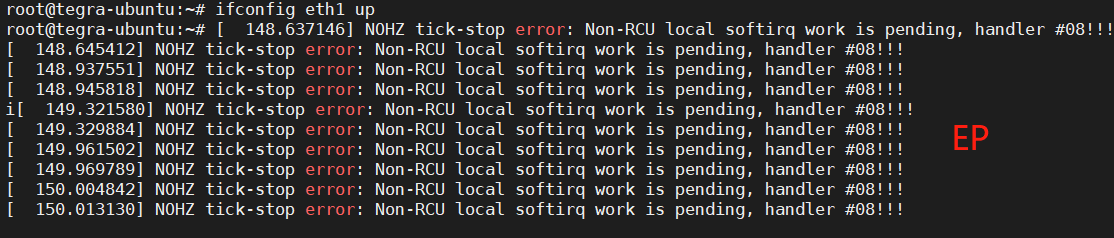enlaihe
November 10, 2022, 10:08am
1
Hi nvidia team:Bringing up an Ethernet Interface over PCIe and using tvnet in order to check bulk transfer between Orin EP and Orin RP,
RC command line exec lspci:
now the RC and EP both have eth1.
On the endpoint device: ifconfig eth1 up
On the root port system: ifconfig eth1 up
On the endpoint device: ifconfig eth1 192.168.2.1
On the root port system: ifconfig eth1 192.168.2.2ifconfig eth1 up met some err.
and EP ping RC fail
here is the log.rc-log.txt (63.3 KB)ep-log.txt (57.8 KB)
please disable network manager on both side to prevent it interference.
enlaihe
November 11, 2022, 3:04am
4
WayneWWW:
network manager
Hi WayneWWW:
I have disable network manager on both side.service network-manager stop
enlaihe
November 11, 2022, 3:40am
5
lspci -vvv:
0005:01:00.0 Network controller: NVIDIA Corporation Device 2296#0 , Speed 16GT/s, Width x8, ASPM not supportedLnkSta: Speed 8GT/s (downgraded), Width x8 (ok) TrErr- Train- SlotClk+ DLActive- BWMgmt- ABWMgmt-
kayccc
November 23, 2022, 3:25am
6
Sorry for the late response, is this still an issue to support? Thanks
enlaihe
November 23, 2022, 3:40am
7
hi kayccc:
yes.I have change another orin.still ping error.Bringing up an Ethernet Interface over PCIe steps?
Please try to disable network manager.
$ sudo systemctl stop NetworkManager.service
And use below method to set static IP
1. sudo apt install netplan.io
2. Static IP Address Assignment
To configure your system to use static address assignment, create a netplan configuration in the file /etc/netplan/99_config.yaml. The example below assumes you are configuring your first Ethernet interface identified as eth0. Change the addresses, gateway4, and nameservers values to meet the requirements of your network.
network:
version: 2
renderer: networkd
ethernets:
eth0:
addresses:
- 10.10.10.2/24
gateway4: 10.10.10.1
Please refer to https://ubuntu.com/server/docs/network-configuration for details
Seven0
December 9, 2022, 6:42am
10
hello,
system
December 23, 2022, 6:42am
11
This topic was automatically closed 14 days after the last reply. New replies are no longer allowed.