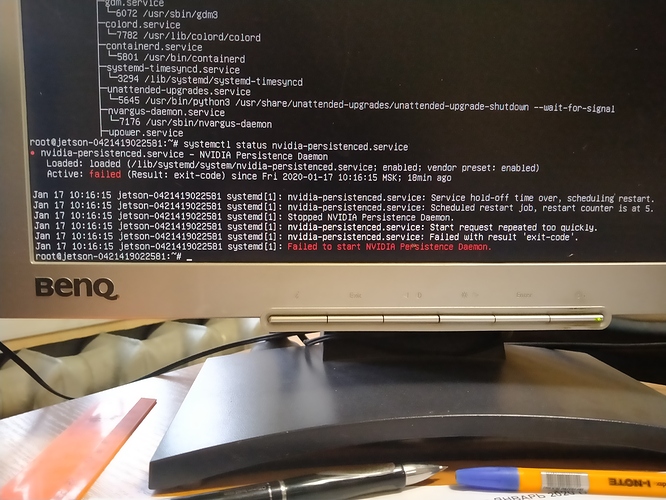Hello! I barely speak English… Sorry.
There was a problem after installing CUDA Toolkit 10.2 on the device. OS Linux Ubuntu 18.04.3 LTS. When loading, the screen starts flashing with the error message “Failed to start NVIDIA Persistence Daemon”. After studying the problem using forums and websites, I found out that the problem is in the NVIDIA Persistence driver. This folder doesn’t exist at all. It is also possible that there is no NVIDIA driver, because the command “nvidia-smi -pm 0” gives the error “NVIDIA-SMI failed because it could’n communicate with the NVIDIA driver. Make sure that the latest NVIDIA driver is installed and running”
Please help!
I cannot answer completely, but the nvidia-smi is for a PCIe based GPU. The integrated GPU is wired directly to the memory controller, and thus no PCIe based management can work with a Jetson. If nvidia-smi is present, then it may be that invalid software has overwritten the embedded version. Look if you see all “ok” from this checksum to know if the NVIDIA drivers are in place:
sha1sum -c /etc/nv_tegra_release
I do not have experience with the persistence driver.
Yes. All is “OK”
This means that the critical system libraries which are specific to the Jetson are present and valid. Someone else will need to answer what might be wrong for the “Failed to start NVIDIA Persistence Daemon” message.
One of my main concerns is to find out why this command is being run or where the command originates from:
nvidia-smi -pm 0
Nothing with smi should exist on a Jetson since this is not a PCIe GPU and smi drivers are for incompatible hardware. If you added software and are using this command, then you might need to explain what it is you want to accomplish in order to explore other means of doing this.
I have been solving this problem for several days… It will be easier to reinstall the system. Is there a link to the system image?
P.S. Similar problem https://devtalk.nvidia.com/default/topic/1069898/jetson-agx-xavier/xavier-hangs-after-flashing/
Install is normally via the flash software running on an Ubuntu host PC. JetPack/SDK Manager is a graphical front end to the actual flash software (the actual flash software is “Linux for Tegra”, or “L4T”, which is in turn just generic Ubuntu with NVIDIA hardware drivers added).
You might need to go here and log in, and then go here again since redirect does not work, but the most recent JetPack/SDK Manager is here:
https://developer.nvidia.com/embedded/jetpack
You would then download SDK Manager for the Xavier. Only Nano has an image, and so a pure image without the flash software is not valid on an Xavier.
Thank you for advice. I did it yesterday. Installed Ubuntu 18.04 on the host computer, downloaded the sdk manager, and updated the system on the target device.
But the reason for all these problems was the installation of CUDA on ARM. Earlier in the topics there was a question about this installation. It turns out to be for server systems, not for jetson.
Only SDK Manager (JetPack) is used for installing CUDA, and the release of SDKM which was used for flashing the Xavier must be used for adding CUDA. There are a lot of dependencies, and no separately downloadable CUDA is intended for a Jetson…even if installed from JetPack/SDKM the same version from SDKM for flash must be used for the CUDA install. Use SDKM for all of your additions.
There may be some updates to installing via the “apt-get” command for the most recent release (NVIDIA has added a repository and this may be sufficient, but I have not looked…but this is still only for the very most recent release).
Thanks. Now I realize that I did a lot of extra things. Everything is solved easier with the help of a host computer. Now everything works fine for me.