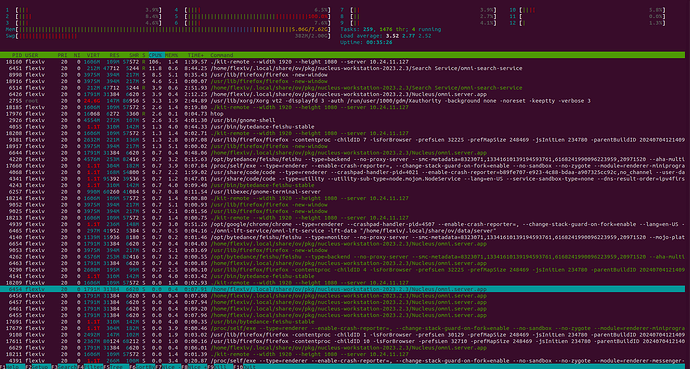I run the Isaac Sim in a docker container and use Streaming Client to connect it.
The strange thing is that when I loaded 4 tasks and 10 tasks, the memory usage remained unchanged, but the visual interface became laggy and Fps dropped. What is the reason?
And I cannot use more than 3GB although 20GB available.
@rthaker @Richard3D
I think you are hitting your CPU limit, not your GPU limit. I am assuming these assets are animated or at least physics based simulations. That is all on the CPU as well. So you could really load 100 of these robots and if they are instanced, it will not increase your GPU load or strain, but if they are animated, each one will drain the CPU more and more. If you disabled physics and animation, you may find this runs super fast.
Plus you are running in a docker AND streaming. Very laggy.
Thanks for your reply. I find the process memory is around 50GB available. But the picture is still very laggy and the fps is very low. What should I do to disable physics and animation?
I check the usage of CPU by htop, and the screenshot is as follows.
The CPU usage of PC running the streaming client is as follows:
This usd file works in isaac sim 2022.
What should I do to make it smooth?
Thank you.
Btw, when I start simulation, the isaac sim reports error and exits. The log is as follows:
kit.log (554.2 KB)
I see some cooking errors.
Could you try disabling the UJITSO system and re-starting the kit app, as explained here?
I tried it. But when I restart the application, the changes do not save. Why?
I use Isaac sim:4.1.0 in docker container.
@scristiano
Have you tried mounting the various settings folders in docker in order to persist data?
You can check the “Save Isaac Sim Configs on Local Disk” page:
@flexivuser Yes that’s expected, as Ujitso Cooking is not a persistent setting, it will not get persisted in the json settings file and it will be reset to its default value at every reboot.
You can manually disable it after booting the application or try passing the -/physics/cooking/ujitsoCollisionCooking=false as command line option.
Hi! Is there any config option in the isaac sim SDK api? I mean, such as the following:
CONFIG = {"/physics/cooking/ujitsoCollisionCooking": False}
kit = SimulationApp(launch_config=CONFIG)
I’m not sure about the exact config option name.
Read the source code, found none relative config option about ‘ujitsoCollisionCooking’ in the SimulationApp class.
But maybe the following setting can be a work around:
kit = SimulationApp(launch_config=CONFIG)
# after initializing your SimulationApp instance
kit._carb_settings.set("/physics/cooking/ujitsoCollisionCooking", False)
This topic was automatically closed 14 days after the last reply. New replies are no longer allowed.