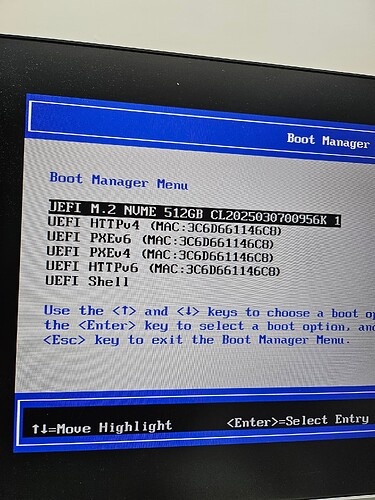I notice one error from your flash log.
Copying APP image into /home/yum/allai/jetson_linux/jetson_linux_35_4_1/Linux_for_Tegra/tools/kernel_flash/images/external/system.img.raw
tar: ./: Cannot savedir: Bad message
tar: Exiting with failure status due to previous errors
But as I know this log shall not happen.
Do you have any idea why this might be happening?
Is there anything you can think of that could cause this issue?
What was the size of Linux_for_Tegra_xxx/tools/kernel_flash/images/external/system.img on your host PC?
The size of system.img in Linux_for_Tegra_xxx/tools/kernel_flash/images/external/ on the host PC was 10.2KB.
The same issue occurred on another host PC as well, but the system.img file in the same path on that host PC is 6.2GB.
Could you remove that system.img on that host PC and reflash first?
I don’t think a 10k system image flashed to your Jetson is a normal behavior. We should correct that first.
Sure, I’ll give it a try.
I have one question.
When the flash process starts, is it correct to assume that the host PC creates the system.img file located under kernel_flash/images/external/ and then applies that image?
Sorry for asking so many questions.
Thank you.
I deleted the system.img file and tried flashing again, but the screen still doesn’t come up. I checked the serial log, and the same issue as before appears. Is there any other possible solution?
Just to clarify. So is the system.img size normal now?
Do you have flash log to share too?
Here it is.
flash_log_fail(2).txt (289.8 KB)
The host side log looks fine now. What is the UART side log?
The terminal window where I previously checked the serial log was closed, so I reflashed the device and attached the failed result here.
Please take a look. Thank you.
This result is from flashing again using a customized BSP identical to the previous one, since the original BSP setup didn’t work. However, the same issue persists, and the tar-related message you mentioned earlier still appears.
That said, I checked the system.img file, and its size is 7.3GB.
flash_log_fail(3).txt (293.1 KB)
flash_serial_console_fail(3).txt (335.9 KB)a
Just a reminder that I notice you keep doing this mistake in your UART log…
This is what your log looks like.
As you can see each line from it got truncated.. you should resize your terminal when you capture logs to make sure they do not get truncated…
Or just redirect the output to a file so that it will have all the info…
And when you get into UEFI stage, could you go to the UEFI console and check if your boot menu really has nvme there?
Sorry about that. I’ll check the minicom settings again.
I am getting similar behaviour, any progress here?
I didn’t solve it in the end. Are you sure you deleted all the packages?
So are you going to share the log with correct format or not..?
I finally decided to do the format. Thank you for your support so far.