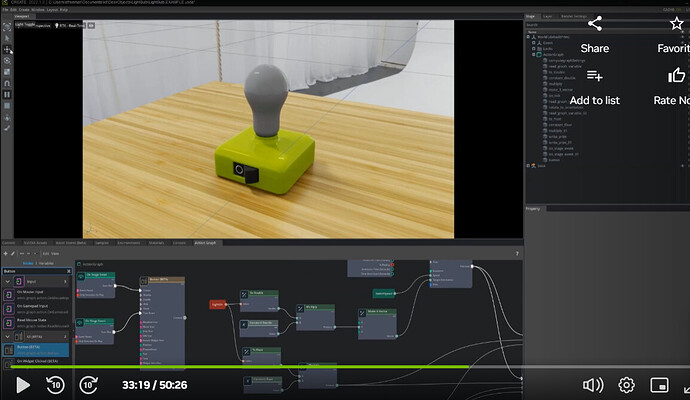qazs
September 7, 2022, 10:18am
1
Hi,OmniGraph: Real-time Procedural Graph Engine for USD | NVIDIA On-Demand
In the video there’s a demo on using a Action UI button, but I can’t get it to show.
This is how I set up:
Noticed the ‘teardown’ attribute is missing.
Is this feature available? Here’s my app version:
Hello again @qazs ! I chatted with Seth Freeman and got an update for the tutorial!
Yes, the UI node workflow has changed a little. This sets up the viewport for UI, and creates the button when OmniGraph plays. When its stopped, it sets the viewport back to its default setup.
This is how you’d do the UI part:
Create 2 OnStageEvent Nodes
on_stage_event_01
oon_stage_event_02
Set OnStageEvent Parameters
Set on_stage_event_01.eventName to ‘Omnigraph Start Play’
Set on_stage_event_02.eventName to ‘Omnigraph Stop Play’
Create 2 SetViewportMode nodes
set_viewport_mode_01
set_viewport_mode_02
Set SetViewportMode Parameters
Set set_viewport_mode_01.mode to ‘Scripted’
Set set_viewport_mode_01.enabledPicking to True
Set set_viewport_mode_02.mode to ‘Default’
Connect on_stage_event_01.exectOut → set_viewport_mode_01.execIn
Connect on_stage_event_02.exectOut → set_viewport_mode_02.execIn
Create Button Node
Connect set_viewport_mode_01.scriptedMode → button.create
Connect set_viewport_mode_01.widgetPath → button.parentWidgetPath
Set button.text to 'Light Toggle"
Set button.widgetIdentifier to “LightSwitch”
qazs
September 13, 2022, 7:07am
3
Thanks for the detailed implementation guide, this works! Hope there can be more documentations and tutorials on the Omnigraph nodes
system
September 27, 2022, 7:08am
4
This topic was automatically closed 14 days after the last reply. New replies are no longer allowed.