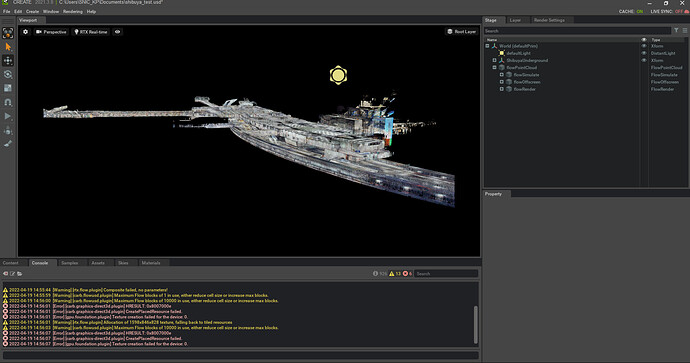Hi, I imported E57 file by Omniverse Create and saved by USD file.
Then I tried to open by Omniverse View, nothing is shown in 3D scene.
We can confirm files by Stage panel so it looks file itself was loaded.
Also if we try to open that USD file by 3ds MAX, 3ds MAX causes error.
And if we export to fbx or obj file from Omniverse Create, only small (32KB) file was created.
We are unclear this is because E57 file is but or because of settings.
But at least we can show by Omniverse Create.
-
Environment
- Omniverse Create ver.2021.3.8 because 2022.1.1 cannot open E57 because of error
as reported by the forum. - Omniverse View : We tried both 2021.3.10 and 2022.1.1 but the same result.
- PC : Azure Standard NC8as T4 v3 (8 vcpu, 56 GB MEM )
- Omniverse Create ver.2021.3.8 because 2022.1.1 cannot open E57 because of error
-
When we import E57 file
We got some warnings but the data is shown in 3D scene correctly.
-
When we open USD file ( converted from E57 file ) by Omniverse Create
We got some warnings but data is shown correctly.
We confirmed by 2021.3.8 and 2022.1.1 and can show data by both version.
-
When we open USD file ( converted form E57 file ) by Omniverse VIew
We got some warnings include syntax error and nothing is shown in 3D scene.
We confirmed by 2021.3.10 and 2022.1.0 and same results.
We changed parameter of “Flow” in Rendering Settings but same results.
-
When we export E57 file to fbx or obj from Omniverse Create.
There is no error. Only small file is created.
File size is 32KB both fbx and obj file. -
E57 file
Originally, this file is provided as PTS file and we converted to E57 by using
the application CloudCompare.
You can download original PTS file from below. ( file size : 437MB )
https://3dcel.com/download/study03/ShibuyaUnderground.zip -
Converted USD file
You can download converted USD file from below. ( 275MB )
https://nirsatia.sharepoint.com/:u:/g/EYRVSwj4duxHn2m6HMSXmy4BpCJqvPwIlphvbPTBQE2YqA?e=f6VXeF
===
Masahiro Suzuoki