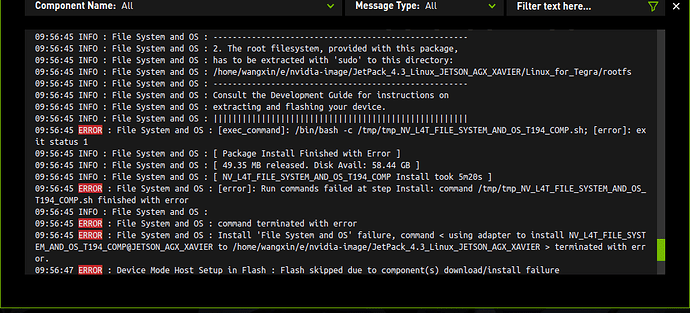When I brush the AgX system, I will prompt this error when generating the image. 4.3 and 4.4 are the same. When you do
I see a note of needing to extract with sudo. I can’t say for sure from the amount of log, but what do you see from this for available space and filesystem type (basically “df -H -T /some/location/Linux_for_Tegra/”)?
df -H -T /home/wangxin/e/nvidia-image/JetPack_4.3_Linux_JETSON_AGX_XAVIER/
I’m wondering if that path was customized, though that isn’t important yet. What I’m really wondering is if the filesystem type was not valid (e.g., NTFS or VFAT cannot succeed since they don’t understand Linux permissions…this or having sudo fail are equivalent in this case). Lack of space would also cause failure, but it seemed like you were at least close to having enough space.
@wangxin3924, you may try
sudo chown -R wangxin /home/wangxin/e/nvidia-image*
Also it might make sense to uninstall and reinstall sdkmanager installing and recreating corresponding folders.
Another option might be to use sdkmanager headless setup as defined in Command-Line Install :: NVIDIA SDK Manager Documentation
For example if the target board is the default Xavier devkit it will be :
sdkmanager --cli install --user emailaddress --logintype devzone --product Jetson --version DP_4.4 --targetos Linux --target P2888 --flash all --targetimagefolder /home/wangxin/e/nvidia-image --downloadfolder /home/wangxin/soomefolder/
it can be also be executed from sudo/root user
Thank you. I know what’s going on. One of the parameters is wrong