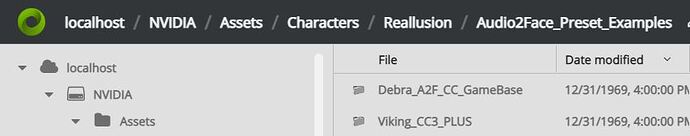New in this release is the ability to create and load presets for saving correspondence points in the character transfer process. Also included are 2 presets and samples assets from Reallusion. You’ll find the new presets feature within “Mesh fitting” in the Character Transfer Tab.
Reallusion sample assets are located here.
Localhost/Nvidia/Assets/Characters/Reallusion/Audio2Face_Preset_examples/
Release notes:
• New Default Layout : to provide easier access to the properties panel and a more efficient workflow.
• Character Transfer Presets: Allows the user to save presets for the setup of the character transfer process.
• Reallusion Presets: Included are Presets for Reallusion Characters.
• Presets: save and load from nucleus server path
• Multi mesh export: ability to export multiple meshes in a single export operation.
• Auto mesh selection when importing template and when selecting A2F mesh.
• TRT encoding fix
• Warning if mesh has disconnected points
• Filter pickable points to not contain disconnected points