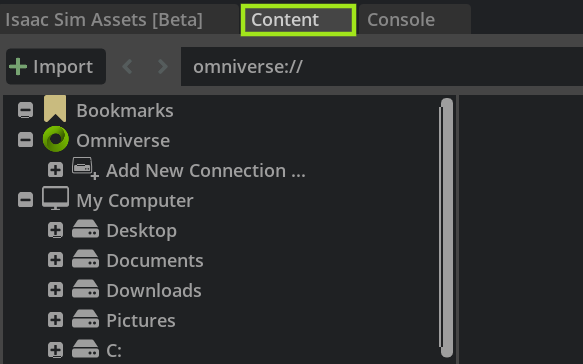Isaac Sim Version
4.5.0
Operating System
Ubuntu 20.04
GPU Information
- Model: 4090
- Driver Version: 535.183.01
I’m encountering an issue when I try to open or edit a specific .usd file inside Isaac Sim. Here’s what happens:
- I try to insert the USD file into the stage via the file browser, and it throws the following error:,
Failed to open: /home/rui/IsaacLab/source/Assets/tiago_clean.usd
Failed to open stage /home/rui/IsaacLab/source/Assets/tiago_clean.usd: Failed to open:/home/rui/IsaacLab/source/Assets/tiago_clean.usd
- Then, when I click the “Edit” button, I get this error:
AttributeError: 'NoneType' object has no attribute 'Export'
At:
/home/rui/isaacsim/extscache/omni.kit.usda_edit-1.1.14+d02c707b/omni/kit/usda_edit/layer_watch.py(128): init
/home/rui/isaacsim/extscache/omni.kit.usda_edit-1.1.14+d02c707b/omni/kit/usda_edit/layer_watch.py(64): start_watch
/home/rui/isaacsim/extscache/omni.kit.usda_edit-1.1.14+d02c707b/omni/kit/usda_edit/content_browser_menu.py(52): start_editing
/home/rui/isaacsim/extscache/omni.kit.window.filepicker-2.11.7+d02c707b/omni/kit/window/filepicker/context_menu.py(114): <lambda>
[py stderr]: Exception ignored in: <function LayerWatchItem.del at 0x7f70fc4dcb80>
[py stderr]: Traceback (most recent call last):
[py stderr]: File "/home/rui/isaacsim/extscache/omni.kit.usda_edit-1.1.14+d02c707b/omni/kit/usda_edit/layer_watch.py", line 236, in del
[py stderr]: self.destroy()
[py stderr]: File "/home/rui/isaacsim/extscache/omni.kit.usda_edit-1.1.14+d02c707b/omni/kit/usda_edit/layer_watch.py", line 215, in destroy
[py stderr]: if self.observer:
[py stderr]: AttributeError: 'LayerWatchItem' object has no attribute '_LayerWatchItemobserver'
Has anyone experienced a similar issue or knows how to fix it? I tried this same USD file on four different machines, two open it without any problem, while the other two throw these exact errors. I really appreciate any help you can provide.
Since I can’t attach .usd files directly, I’ve uploaded the corresponding .usda file (exported from a working machine via the “Edit” button) as a .txt.
tiago.txt (50.9 MB)