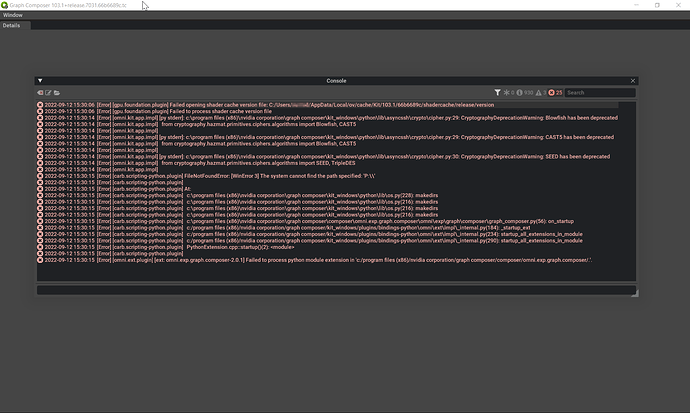• Hardware Platform (Jetson / GPU) Dell XPS 9500 w/ Quadro T2000 AND Dell XPS 9550 w/ 960m
• DeepStream Version latest
• JetPack Version (valid for Jetson only) n/a
• TensorRT Version unknown
• NVIDIA GPU Driver Version (valid for GPU only) 30.0.15.1272
• Issue Type( questions, new requirements, bugs) bugs
• How to reproduce the issue ? (This is for bugs. Including which sample app is using, the configuration files content, the command line used and other details for reproducing)
Install Graph Composer on Windows 10 according to this link: Getting Started — DeepStream 6.1.1 Release documentation
Hello, after installing Graph Composer on two different systems, it is broken in similar ways on both. On both machines, I installed from the link mentioned in my technical info above.
On one machine, the XPS 9550 with an old GPU, the “NVIDIA Graph Composer 2.0.1” window is totally black with zero content inside the graphics area of the window.
On another machine, the XPS 9500 with T2000, the same window appears, and the window has some some content, but most of it is missing. See the attached screenshot.
The screenshot shows the errors that appeared in the app’s console, which may be useful for diagnostics.
I’ve tried launching the applications as administrator with no effect.
How can I fix this? I mainly want to get this working on the XPS 9500 with T2000. The other machine was just to try it somewhere else.
I’d also be willing to try installing to Windows Subsystem for Linux, but it sounds like that’s not a supported platform.
Screenshot from XPS 9500 with T2000
Here’s the separate console window output.
.\kit_windows\kit.exe ./composer/composer-standalone.kit --ext-folder composer --/plugins/carb.scripting-python.plugin/pythonPath=./registry/ --/exts/omni.ui/Window/enableDetach=false --allow-root
Loading user config located at: 'C:/Users/<removed>/AppData/Local/ov/data/Kit/composer-standalone/2.0/user.config.json'
[Info] [carb] Logging to file: C:/Users/<removed>/.nvidia-omniverse/logs/Kit/composer-standalone/2.0/kit_20220912_102958.log
2022-09-12 15:29:59 [623ms] [Warning] [omni.ext.plugin] [ext: omni_kit] Extensions config 'extension.toml' doesn't exist 'c:/program files (x86)/nvidia corporation/graph composer/composer/omni_kit' or 'c:/program files (x86)/nvidia corporation/graph composer/composer/omni_kit/config'
[1.883s] [ext: omni.stats-0.0.0] startup
[1.965s] [ext: omni.gpu_foundation-0.0.0] startup
[2.094s] [ext: carb.windowing.plugins-1.0.0] startup
[2.367s] [ext: omni.assets.plugins-0.0.0] startup
[2.388s] [ext: omni.kit.renderer.init-0.0.0] startup
|---------------------------------------------------------------------------------------------|
| Driver Version: 512.72 | Graphics API: D3D12
|=============================================================================================|
| GPU | Name | Active | LDA | GPU Memory | Vendor-ID | LUID |
| | | | | | Device-ID | UUID |
|---------------------------------------------------------------------------------------------|
| 0 | NVIDIA Quadro T2000 with Max-Q.. | Yes: 0 | | 3964 MB | 10de | 2e175000.. |
| | | | | | 1fb8 | 0 |
|---------------------------------------------------------------------------------------------|
| 1 | Intel(R) UHD Graphics | | | 128 MB | 8086 | 2dcbb000.. |
| | | | | | 9bc4 | 0 |
|=============================================================================================|
| OS: Windows, Version: 10.0, Build: 19044
| Processor: Intel(R) Core(TM) i9-10885H CPU @ 2.40GHz | Cores: 8 | Logical: 16
|---------------------------------------------------------------------------------------------|
| Total Memory (MB): 65280 | Free Memory: 44688
| Total Page/Swap (MB): 65280 | Free Page/Swap: 43430
|---------------------------------------------------------------------------------------------|
2022-09-12 15:30:01 [3,122ms] [Error] [gpu.foundation.plugin] Failed opening shader cache version file: C:/Users/<removed>/AppData/Local/ov/cache/Kit/103.1/66b6689c/shadercache/release/version
2022-09-12 15:30:01 [3,122ms] [Error] [gpu.foundation.plugin] Failed to process shader cache version file
[3.512s] [ext: omni.kit.pipapi-0.0.0] startup
[3.573s] [ext: omni.usd.config-1.0.0] startup
[3.611s] [ext: omni.usd.libs-1.0.0] startup
[4.021s] [ext: omni.kit.pip_archive-0.0.0] startup
2022-09-12 15:30:02 [3,672ms] [Warning] [omni.ext.impl._internal] There is already a module 'toml' in 'c:\program files (x86)\nvidia corporation\graph composer\kit_windows\python\lib\toml\__init__.py'. Can't import another module with the same name in public space from 'c:\program files (x86)\nvidia corporation\graph composer\kit_windows\extscore\omni.kit.pip_archive\pip_prebundle'.
[4.108s] [ext: omni.kit.loop-default-0.1.0] startup
[4.117s] [ext: omni.kit.async_engine-0.0.0] startup
[4.181s] [ext: omni.appwindow-1.0.0] startup
[4.243s] [ext: omni.client-0.1.0] startup
[4.321s] [ext: omni.kit.test-0.0.0] startup
[4.619s] [ext: omni.kit.renderer.core-0.0.0] startup
[5.156s] [ext: omni.ui-2.7.9] startup
[5.316s] [ext: carb.audio-0.1.0] startup
[5.329s] [ext: omni.kit.mainwindow-0.0.0] startup
[5.452s] [ext: omni.uiaudio-1.0.0] startup
[5.551s] [ext: omni.kit.uiapp-0.0.0] startup
[5.551s] [ext: omni.usd.schema.physics-1.0.0] startup
[5.747s] [ext: omni.usd.schema.anim-0.0.0] startup
[6.074s] [ext: omni.usd.schema.semantics-0.0.0] startup
[6.181s] [ext: omni.usd.schema.audio-0.0.0] startup
[6.302s] [ext: omni.usd.schema.omnigraph-1.0.0] startup
[6.449s] [ext: omni.kit.commands-1.2.0] startup
[6.690s] [ext: omni.hydra.scene_delegate-0.1.0] startup
[6.714s] [ext: omni.kit.audiodeviceenum-1.0.0] startup
[6.852s] [ext: omni.timeline-1.0.2] startup
[6.942s] [ext: omni.usd-1.5.2] startup
2022-09-12 15:30:05 [6,565ms] [Warning] [omni.ext.plugin] [ext: omni.usd-1.5.2] 'c:/program files (x86)/nvidia corporation/graph composer/kit_windows/plugins' in '[[native.plugin]]' was not found.
[7.754s] [ext: omni.kit.menu.utils-1.2.8] startup
[7.937s] [ext: omni.kit.widget.graph-1.3.8] startup
[8.101s] [ext: omni.kit.window.console-0.2.0] startup
[8.358s] [ext: omni.kit.graph.delegate.default-1.0.13] startup
[8.545s] [ext: omni.kit.graph.delegate.modern-1.3.0] startup
[8.730s] [ext: omni.kit.widget.path_field-2.0.3] startup
[8.893s] [ext: omni.kit.search_core-1.0.1] startup
[9.091s] [ext: omni.kit.widget.versioning-1.3.6] startup
[9.310s] [ext: omni.kit.notification_manager-1.0.4] startup
[9.525s] [ext: omni.kit.widget.browser_bar-2.0.3] startup
[9.774s] [ext: omni.kit.widget.filebrowser-2.2.24] startup
[10.081s] [ext: omni.kit.window.popup_dialog-2.0.5] startup
[10.406s] [ext: omni.kit.window.title-1.1.1] startup
[10.641s] [ext: omni.kit.widget.searchfield-1.0.5] startup
[10.898s] [ext: omni.kit.window.property-1.6.3] startup
[11.150s] [ext: omni.kit.window.filepicker-2.4.21] startup
[13.361s] [ext: omni.kit.graph.editor.core-1.3.0] startup
[13.890s] [ext: omni.exp.graph.core-0.0.1] startup
[14.050s] [ext: omni.exp.graph.composer-2.0.1] startup
2022-09-12 15:30:14 [16,083ms] [Error] [omni.kit.app.impl] [py stderr]: c:\program files (x86)\nvidia corporation\graph composer\kit_windows\python\lib\asyncssh\crypto\cipher.py:29: CryptographyDeprecationWarning: Blowfish has been deprecated
from cryptography.hazmat.primitives.ciphers.algorithms import Blowfish, CAST5
c:\program files (x86)\nvidia corporation\graph composer\kit_windows\python\lib\asyncssh\crypto\cipher.py:29: CryptographyDeprecationWarning: Blowfish has been deprecated
from cryptography.hazmat.primitives.ciphers.algorithms import Blowfish, CAST5
2022-09-12 15:30:14 [16,085ms] [Error] [omni.kit.app.impl] [py stderr]: c:\program files (x86)\nvidia corporation\graph composer\kit_windows\python\lib\asyncssh\crypto\cipher.py:29: CryptographyDeprecationWarning: CAST5 has been deprecated
from cryptography.hazmat.primitives.ciphers.algorithms import Blowfish, CAST5
c:\program files (x86)\nvidia corporation\graph composer\kit_windows\python\lib\asyncssh\crypto\cipher.py:29: CryptographyDeprecationWarning: CAST5 has been deprecated
from cryptography.hazmat.primitives.ciphers.algorithms import Blowfish, CAST5
2022-09-12 15:30:14 [16,089ms] [Error] [omni.kit.app.impl] [py stderr]: c:\program files (x86)\nvidia corporation\graph composer\kit_windows\python\lib\asyncssh\crypto\cipher.py:30: CryptographyDeprecationWarning: SEED has been deprecated
from cryptography.hazmat.primitives.ciphers.algorithms import SEED, TripleDES
c:\program files (x86)\nvidia corporation\graph composer\kit_windows\python\lib\asyncssh\crypto\cipher.py:30: CryptographyDeprecationWarning: SEED has been deprecated
from cryptography.hazmat.primitives.ciphers.algorithms import SEED, TripleDES
2022-09-12 15:30:15 [16,402ms] [Error] [carb.scripting-python.plugin] FileNotFoundError: [WinError 3] The system cannot find the path specified: 'P:\\'
At:
c:\program files (x86)\nvidia corporation\graph composer\kit_windows\python\lib\os.py(228): makedirs
c:\program files (x86)\nvidia corporation\graph composer\kit_windows\python\lib\os.py(216): makedirs
c:\program files (x86)\nvidia corporation\graph composer\kit_windows\python\lib\os.py(216): makedirs
c:\program files (x86)\nvidia corporation\graph composer\kit_windows\python\lib\os.py(216): makedirs
c:\program files (x86)\nvidia corporation\graph composer\composer\omni.exp.graph.composer\omni\exp\graph\composer\graph_composer.py(56): on_startup
c:/program files (x86)/nvidia corporation/graph composer/kit_windows/plugins/bindings-python\omni\ext\impl\_internal.py(184): _startup_ext
c:/program files (x86)/nvidia corporation/graph composer/kit_windows/plugins/bindings-python\omni\ext\impl\_internal.py(234): startup_all_extensions_in_module
c:/program files (x86)/nvidia corporation/graph composer/kit_windows/plugins/bindings-python\omni\ext\impl\_internal.py(290): startup_all_extensions_in_module
PythonExtension.cpp::startup()(2): <module>
2022-09-12 15:30:15 [16,404ms] [Error] [omni.ext.plugin] [ext: omni.exp.graph.composer-2.0.1] Failed to process python module extension in 'c:/program files (x86)/nvidia corporation/graph composer/composer/omni.exp.graph.composer/.'.
[16.823s] [ext: composer-standalone-2.0.1] startup
[17.232s] app ready