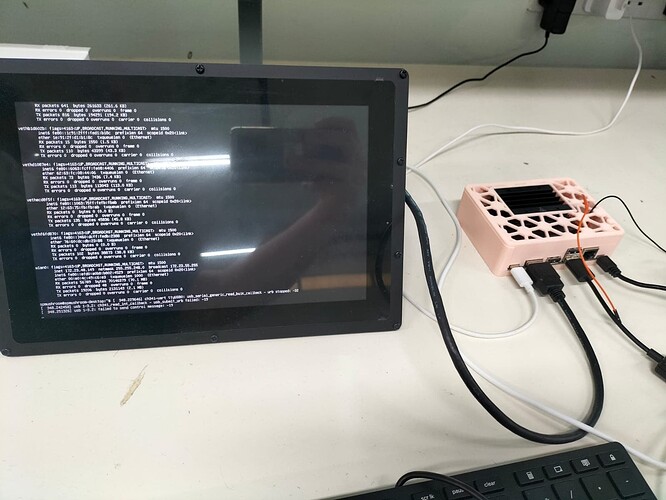Right now when I connect to my jetson nano using HDMI I go to the command line enviroment
I did edit the node configuration file: sudo vim /usr/NX/etc/node.cfg .Following this link [https://knowledgebase.nomachine.com/AR02R01074 ] but I have change it back to defalt what should I do to change it back to a desktop enviroment.
thanks Caleb !!
Now there are more RAM available:
boot from text mode
$ free -m
Mem total 3956 used 319
Start X system from text mode:
$ sudo systemctl start gdm3.service
$ free -m
Mem total 3956 used 838
(with xfce instead of gnome desktop environment)
Found the problem I needed to start the GUI
Not sure what you are talking about with html…
No sorry if I am not clear but some how the gui disable it self so I needed to start the gui to see the screen/deskop enviroment.
So you are saying “HDMI” but not “HTML” here…?
Yes sorry for the typo I just correct it
system
June 23, 2022, 7:05am
7
This topic was automatically closed 14 days after the last reply. New replies are no longer allowed.