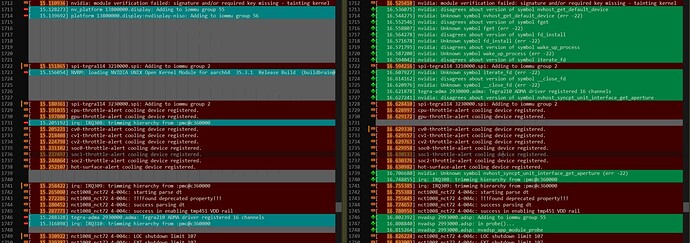Hello,
We have to activate Multicast on AGX Orin with JetPack 5.1.1.
Now, I’m testing it on Jetson AGX Orin Dev Kit.
There is no display out when I set following configs.
This image boot as minimize.
Futhermore, It is still no display out after “sudo unmimize”.


If I build the kernel with “tegra_defconfig”. It is working correctly.
But I tried to set Multicast on menuconfig and nconfig both. Those are no display.
It is a Debug UART log. Please, check it.
bootlog.txt (99.2 KB)
And it is Xorg.0.log after unminimize.
Xorg.0.log (17.6 KB)
Hi,
We support jetson_multimedia_api and gstreamer. Please make sure you have checked the document:
There are some examples in
Q: Is there any example of running RTSP streaming?
Q: Is there an example for running UDP streaming?
Q: I have a USB camera. How can I launch it on AGX Orin?
For further issues, please share a method to replicate the issue through gstreamer command, or either sample. We will set up developer kit and check.
Thanks!
No display means not about stream data.
Monitor is not working.
It looks like kernel module configuration issue.
Hi,
It looks fine to enable the configs by editing defconfig and tegra_defconfig. Please edit the config files and follow the steps to rebuild kernel:
Kernel Customization — NVIDIA Jetson Linux Developer Guide 1 documentation
I did modify config through 3 ways.
- Adding mroute on menuconfig after setting tegra_defconfig
- Adding mroute on nconfig after setting tegra_defconfig
- Adding mroute in tegra_defconfig and then setting tegra_defconfig
The third one is what you guided.
Anyway, those results look same on ".config "
And all 3 kernel images doesn’t work with display.
The left one is normal booting with default kernel image
and the right one is no display booting with mroute activated kernel image.
I wanna know messages are what that means in green box.
Hi,
So when you use default defconfig/tegra_defconfig to build kernel image, the display issue is not present. Is this correct?
Yes,
If I set back to deactivate mroute, display works well.
Hi,
It looks like the configs are not supported. It is not listed:
Jetson Orin Series — NVIDIA Jetson Linux Developer Guide 1 documentation
Does it work if you build the configs as module?
It can be set only built-in.
If I set it to ‘m’ manually. Below image comes out when it build.
And you mean jetson doesn’t support for Multicast routing??
Does it need HW support??
Hi,
Did you remember to rebuild kernel modules after you change anything to kernel?
No, I’m not. I modified only mroute purely.
Then that is why you keep hitting those problem with -22.
Kernel image/modules and dtbs are a set that is bundled. If you rebuild kernel image but forgot to rebuild kernel modules too, then of course kernel modules won’t work.
Take an example, if you just change your kernel version from k5.15 to another k5.19 version, there maybe API changes and if you don’t upgrade kernel modules from 5.15 to 5.19, then there will be incompatible.
I did rebuild the kernel modules as I known, it is interesting.
I would check the process again.
After booting, I can see the kernel module configuration is applied.
The monitor display still isn’t working on JetPack 5.
And If I set same kernel module on JetPack 6. It is working well.
You should share log but not just tell me “display not work”.
Also, what does that mean “same kernel module”? Nothing should be same here.
You can see the log file on top of this page.
Plaese, check it out.
- JetPack 5 : If I set activate MROUTE, there is no display through Monitor.
- JetPack 6 : If I set activate MROUTE, Display is working well.
Please, let me explain. If you need more specific information.
As I already mentioned, I already checked the log. And your log just indicate nvidia.ko has some symbol which is not recognized.
[ 16.355217] nvidia: loading out-of-tree module taints kernel.
[ 16.363021] nvidia: module verification failed: signature and/or required key missing - tainting kernel
[ 16.375440] nvidia: disagrees about version of symbol nvhost_get_default_device
[ 16.383813] nvidia: Unknown symbol nvhost_get_default_device (err -22)
[ 16.383867] nvidia: disagrees about version of symbol fget
[ 16.383869] nvidia: Unknown symbol fget (err -22)
[ 16.383910] nvidia: disagrees about version of symbol fd_install
[ 16.383911] nvidia: Unknown symbol fd_install (err -22)
[ 16.384007] nvidia: disagrees about version of symbol wake_up_process
[ 16.384008] nvidia: Unknown symbol wake_up_process (err -22)
[ 16.384082] nvidia: disagrees about version of symbol iterate_fd
[ 16.384083] nvidia: Unknown symbol iterate_fd (err -22)
[ 16.384156] nvidia: disagrees about version of symbol __close_fd
[ 16.384157] nvidia: Unknown symbol __close_fd (err -22)
[ 16.384370] nvidia: disagrees about version of symbol nvhost_syncpt_
You don’t need to repeat things again and again. You should tell us what did you do on your side.
From what I saw, it is typical error that you didn’t update kernel modules.
If you just “I changed mroute”, then my question here is “what did you update there after you change mroute”? Share out the steps.
You mentioned you can do it on jetpack6, then what did you do on jetpack6?
Sorry for it, I didn’t explain enough.
Actually, I knew I can make a mistake and I’ve checked it myself.
But, I understand what you worried and I agree there is a chance that I have a mistake still here.
I would share full log what I do.
And my customer who asked me this work.
Yesterday, he told me if I stuck this process with JetPack 5.
I can try it on JetPack 6.
They can consider version upgrade if it is working well on JetPack 6.
This is the casue why I tested it on JetPack6.
Just to make this more easier to understand.
Did you ever rebuild nvidia.ko/nvidia-modeset.ko with your new kernel and remember to put new modules to /lib/modules?
This issue totally has nothing to do with mroute. It is just you didn’t do the whole steps to update kernel. If you change any thing in kernel, then you need to update all of them (Image/modules)
This is the history of my build process
![]()
![]()