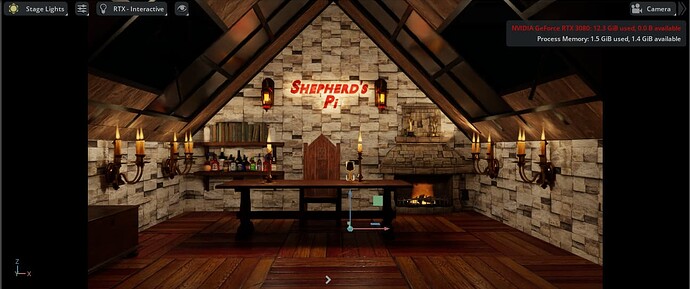Uploaded is a screen shot of my scene. Everything in this scene is status with the exception of the glass of wine on the table. It was supposed to be a glass mug of Beer with a head on it, but although entire factories and automobiles can be created in this app… a beer impossible. So white wine is it… the script writers with have to adjust. When the character is added the glass of wine will be the only thing at this point he will pick up and move. Nothing Else!
I was also suppose to be a dark and stormy night, needless to say I gave up on that also.
I turned of the Candle Flame Emitters while working, I mean waiting my time for weeks on the beer, er now wine… and just turned them all back on.
With the Stage Lights on… it took 50 minutes to render the viewport… which by the way, is the longer the app has run with locking up or crashing my computer.
It finished, or I think it did, but my beer, uh sorry, white wine is black, and then is locked up.
So according to Reallusion I am supposed to connect live to this and drop my character in while I capture his animation in IClone 8 and Record it in Onmiverse… I really don’t see that happen unless someone there can help set this so that it will perform better.
Oh yes, I still have a laptop to add to his table, no physx, and an Hour Glass ( I was planning on physx) and the character himself has a halo that will in some sparks… (phyisx)…
Processor: 12th Gen Intel(R) Core™ i9-12900K 3.20 GHz
RAM: 128 GB (128 GB usable)
GPU: Nvidia RTX 3080
If this is not possible… I need it in writing,
Thanks, Tuck