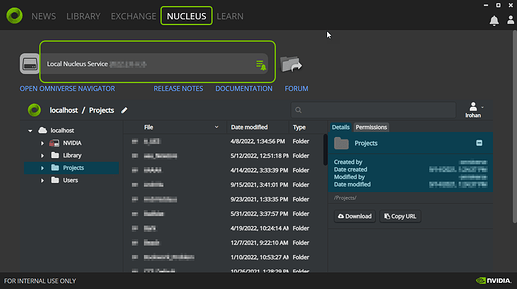Hi, I get the following error while running the run_sample file from sample connector module in cmd:
Runtime Error: in _CreateNewLayer at line 721 of E:\w\ca6c508eae419cf8\USD\pxr\usd\usd\stage.cpp – Failed to CreateNew layer with identifier ‘omniverse://localhost/Users/test/helloworld.usd’
How can I fix it?
Hello @Ai-Da! Welcome to the Community! I have reached out to the development team to ask about the problem you are having. I will post back here when I have more information to share.
First, let’s look at the error…
Failed to CreateNew layer with identifier ‘omniverse://localhost/Users/test/helloworld.usd’
This is the default location where new stages are created by the sample. The Omniverse Nucleus server specified here is localhost, so for this to function correctly, a Nucleus server must be installed on your local workstation where you’re running the sample. Here’s how to find it in the Launcher in case you haven’t already installed it.
If you already have a local Nucleus service installed, run the sample again with the -v argument so you can see the verbose output from the Omniverse Client Library. It is possible that the default location /Users/test/helloworld.usd isn’t accessible by whatever user you’re authenticated as on localhost, or maybe something else is wrong?
You can change the path where the helloworld stage is created with the -p argument. If you’re logging in to the server with the username my_user_name - perhaps try this…
run_sample.bat -p omniverse://localhost/Users/my_user_name
The changing username did the trick.
Thank you very much.
Awesome! Thanks, I think I’ll change the sample so it automatically sends data to the user’s folder rather than test.
This topic was automatically closed 14 days after the last reply. New replies are no longer allowed.