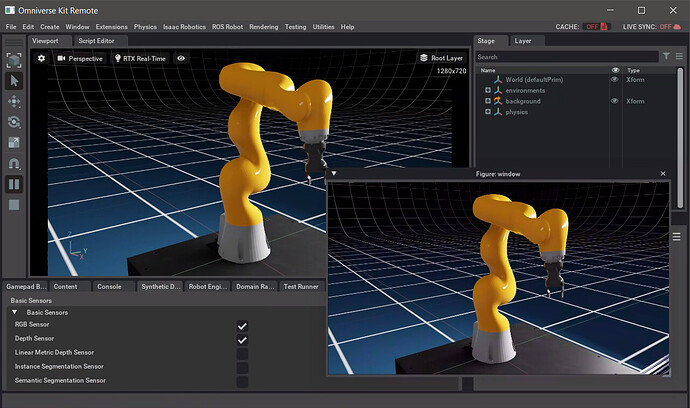Hi.
I want to show some images from synthetic data sensor u others… inside the simulator. They can be:
- “in memory” images like numpy/torch/matplotlib data
- stored images like .png, .jpg, etc.
Is there a way to do it with the omni.kit.ui module (UI Toolkit)?
I tried to show a .png with the omni.kit.ui.Image widget but I got the next warning for this code:
url="/isaac-sim/_build/target-deps/kit_sdk_release/_build/manuals/py/_images/ProgrammingKitExtensionBundle.png"
self._window.layout.add_child(omni.kit.ui.Image(url=url, width=320, height=240))
2020-07-26 18:36:47 [1,744,604ms] [Warning] [rtx.resourcemanager.plugin] Failed to load asset /isaac-sim/_build/target-deps/kit_sdk_release/_build/linux-x86_64/release/isaac-sim/_build/target-deps/kit_sdk_release/_build/manuals/py/_images/ProgrammingKitExtensionBundle.png for /isaac-sim/_build/target-deps/kit_sdk_release/_build/linux-x86_64/release/isaac-sim/_build/target-deps/kit_sdk_release/_build/manuals/py/_images/ProgrammingKitExtensionBundle.png
Thanks in advance