Hi,
Ive tried to install android SDK using recent tadp-2.0-r5-windows.exe, but it fails to verify the checksum of downloaded files, I get a "The sha1sum of xxx.zip is incorrect" even though I can successfully unpack this zip file, this happens for every zip archive I try to download. Im using Windows 8.1 preview x64.
We are verifying this issue right now. Thanks for your patience.
Hello,
Please follow these steps:
- Uninstall any older versions of Tegra Android Development Pack.
- In C:\Users<username>\ there should be a file called tadp_vars.txt. Delete it.
- Install Tegra Android Development Pack.
Thanks,
-Jeff
Hi,
deleting tadp_vars.txt fixed the problem, thank you.
We have updated the installers to fix this issue. If anyone is having this issue, please re-download the installers from developer.nvidia.com
Sorry for the inconvenience.
Hi,
I’m still having problems with the installer (using the latest one).
First it display:
Installer aborted because of error.
Please send c:\Program Files (x86)/tadp-2.0-r5/tadp-installLog.log to
TegraDeveloperPack-Users@nvidia.com
But I’ve no such file in that folder (it does not exist)
Then if I press OK, another message appears saying:
There has been an error
Error getting URL
http://developer.download.nvidia.com/devzone/devcenter/mobile/tadp200/011/tadp_vars.txt
Any help?
Thanks
TiZ
Hi, TiZ
It seems like that you can’t download the file tadp_vars.txt. This must be something wrong with your network Please click the URL
http://developer.download.nvidia.com/devzone/devcenter/mobile/tadp200/011/tadp_vars.txt first to make sure that you network works well and then try again.
Thanks & Best wishes
Amy
Hi Amy,
I’m currently able to access the the URL you posted to me; but the error is always the same. :(
TiZ
Hi, TiZ
I can reproduce your problem only by cutting down the network. So your problem is stranger to me. If you can access to the URL, please download the file and put it to the director ${USERPROFILE}(C:\user\yourname\tadp_vars.txt), and try again.
Hope that way can help you.
Hi, TiZ
I can reproduce your problem only by cutting down the network. So your problem is stranger to me. If you can access to the URL, please download the file and put it to the director ${USERPROFILE}(C:\user\yourname\tadp_vars.txt), and try again.
Hope that way can help you.
Hi,
by manually downloading the file as you seggested, the installer worked properly. :)
Maybe the problem is related to my network setup, maybe proxy or firewall.
Anyway, thanks: it now works! :)
Cheers
TiZ
Hi,
I have the same problems with tadp-2.0-r6-windows…
i need support… thanks :-)
Cheers from Bavaria
Bernd

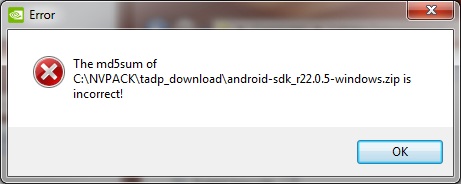
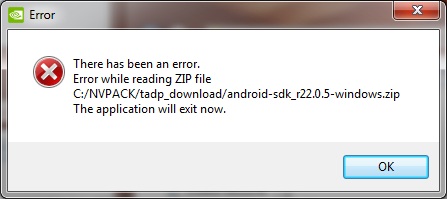

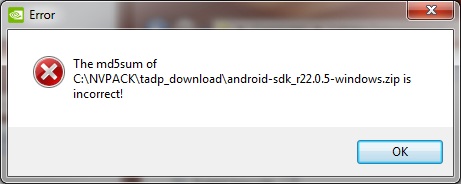
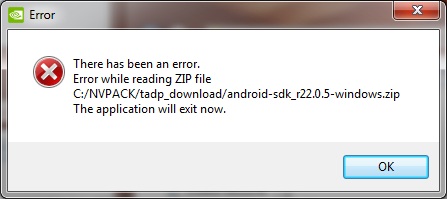
Hi,
I have the same problem with tadp-2.0-r7-windows.
I wanted to profile my game on Nvidia Shield but installer fails with error
“Installer aborted because of error.
Please send c:\Program Files (x86)/tadp-2.0-r5/tadp-installLog.log to
TegraDeveloperPack-Users@nvidia.com”
But above mentioned folder does not exist in my PC.
When we press OK, there is another error
“[b]There has been an error
Error getting URL
http://developer.download.nvidia.com/devzone/devcenter/mobile/tadp200/011/tadp_vars.txt[/b]”
But we’re able to access the URL through browser.
Unfortunately above mentioned solution manually placing the file at “C:\Users\username\tadp_vars.txt” didn’t worked in my case.
I installed tegra profiler directly but there is an error.
“This system image does not support the Tegra Profiler.
Please verify that this device is supported and that you are running a Tegra Profiler compatible system image”
Am i missing anything?
Thanks
(I heavily editted this because I found out what was causing my issue)
I was having the problem with tadp-2.0-r7-windows.exe. A dialog pops up and says:
“E:\NVPACK2r7\tadp_download\NVIDIA_Nsight_Tegra_Release_1.4.0.13343.msi is incorrect!”
It turns out, my corporate proxy was intercepting the msi downloads and substituting it with “file download blocked” html.I then installed those two components individually by downloading the individual packages.
Soo… if you or I have this problem in the future, check the size and/or contents of the downloaded .msi file to make sure something didn’t intercept it.
thanks you spayne for sharing your experience.