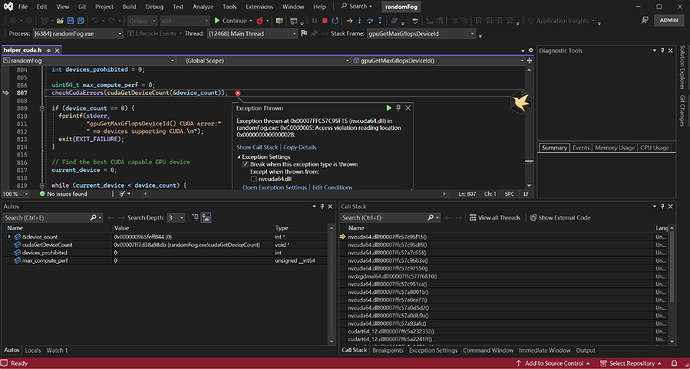so,These days are really hard to me,after reinstalled my system,i cant launch some games anymore,im really confused because i can perfectly run blender/CS2 and some of 3D games,that means my graphic card is not actually broken.but at the same time i just keeping get crash from escapefromtarkov,warthunder and some other games.at first i thought it was windows registry problem,so i reinstalled my games then launched them again,but still not working.
i felt really sad,then i tried check my windows event manager and i saw a error from nvcuda64.dll,so i reinstalled my gpu driver by using DDUtool and it just still doesnt work.
i really dont know what the problem is,so i removed nvcuda64.dll and try to get some infomation,then my game just worked perfectly.
(apology for my english level.)
Hello,
Welcome to the NVIDIA Developer forums. This community serves the developer ecosystem.
For consumer issues, please visit the GeForce forums.
https://www.nvidia.com/en-us/geforce/forums/geforce-graphics-cards/5/
That said, if the nvcuda64.dll file causes issues it will eb a mismatch between driver version and cuda version. Maybe you installed CUDA toolkit at some point because in some places it might be mentioned as a Blender requirement?
DDU will not remove CUDA toolkit for you.
Best regards.
after i deleted cudatoolkit,the game still crashes,unless i remove nvcuda64.dll
now i reinstalled the lasted cudatoolkit and trying to run deviceQuery,it just crash without any errorcode
.\deviceQuery.exe
C:\Program Files\NVIDIA GPU Computing Toolkit\CUDA\v12.8\extras\demo_suite\deviceQuery.exe Starting...
CUDA Device Query (Runtime API)
C:\Program Files\NVIDIA GPU Computing Toolkit\CUDA\v12.8\extras\demo_suite>
I checked event log,it shows an application error causing by nvcuda64.dll,code 0xc0000005.
i also tried track error by python script,then i get this
>>> import numpy as np
>>> from timeit import default_timer as timer
>>> from numba import vectorize
>>>
>>> @vectorize(['float32(float32, float32)'], target='cuda')
... def pow(a, b):
... return a ** b
...
Traceback (most recent call last):
File "<python-input-4>", line 1, in <module>
@vectorize(['float32(float32, float32)'], target='cuda')
~~~~~~~~~^^^^^^^^^^^^^^^^^^^^^^^^^^^^^^^^^^^^^^^^^^^^^^
File "C:\Python313\Lib\site-packages\numba\np\ufunc\decorators.py", line 131, in wrap
vec.add(sig)
~~~~~~~^^^^^
File "C:\Python313\Lib\site-packages\numba\cuda\deviceufunc.py", line 391, in add
corefn, return_type = self._compile_core(devfnsig)
~~~~~~~~~~~~~~~~~~^^^^^^^^^^
File "C:\Python313\Lib\site-packages\numba\cuda\vectorizers.py", line 202, in _compile_core
cudevfn = cuda.jit(sig, device=True, inline=True)(self.pyfunc)
File "C:\Python313\Lib\site-packages\numba\cuda\decorators.py", line 131, in _jit
disp.compile_device(argtypes, restype)
~~~~~~~~~~~~~~~~~~~^^^^^^^^^^^^^^^^^^^
File "C:\Python313\Lib\site-packages\numba\cuda\dispatcher.py", line 882, in compile_device
cc = get_current_device().compute_capability
~~~~~~~~~~~~~~~~~~^^
File "C:\Python313\Lib\site-packages\numba\cuda\api.py", line 443, in get_current_device
return current_context().device
~~~~~~~~~~~~~~~^^
File "C:\Python313\Lib\site-packages\numba\cuda\cudadrv\devices.py", line 220, in get_context
return _runtime.get_or_create_context(devnum)
~~~~~~~~~~~~~~~~~~~~~~~~~~~~~~^^^^^^^^
File "C:\Python313\Lib\site-packages\numba\cuda\cudadrv\devices.py", line 138, in get_or_create_context
return self._get_or_create_context_uncached(devnum)
~~~~~~~~~~~~~~~~~~~~~~~~~~~~~~~~~~~~^^^^^^^^
File "C:\Python313\Lib\site-packages\numba\cuda\cudadrv\devices.py", line 153, in _get_or_create_context_uncached
with driver.get_active_context() as ac:
~~~~~~~~~~~~~~~~~~~~~~~~~^^
File "C:\Python313\Lib\site-packages\numba\cuda\cudadrv\driver.py", line 495, in __enter__
driver.cuCtxGetCurrent(byref(hctx))
^^^^^^^^^^^^^^^^^^^^^^
File "C:\Python313\Lib\site-packages\numba\cuda\cudadrv\driver.py", line 292, in __getattr__
self.ensure_initialized()
~~~~~~~~~~~~~~~~~~~~~~~^^
File "C:\Python313\Lib\site-packages\numba\cuda\cudadrv\driver.py", line 254, in ensure_initialized
self.cuInit(0)
~~~~~~~~~~~^^^
File "C:\Python313\Lib\site-packages\numba\cuda\cudadrv\driver.py", line 326, in safe_cuda_api_call
retcode = libfn(*args)
OSError: exception: access violation reading 0x0000000000000028
actually i can also found this 0x0000000000000028 reading error when i running cuda-samples,like this randomFog.exe
After I reset my PC,its finally working now.
it seems does proof that this wasnt a hardware broken error
for those people who want to find out the reason that why cuda throwing 0x0000000000000028 reading error,i feel sorry,i would like to keep digging this error if i had more free time,but i just couldnt ignore my gpu wasnt working during my 3d research.
Great news! I found the reason for the issue!
I encountered the 0x0000000000000028 reading error again, even after resetting my PC. At first, everything was working perfectly, but after I shut down my PC for a while, the error reappeared. I remembered that before the error occurred again, I hadn’t done anything except disable the Windows TDR. So, I went to the Windows Registry Editor, deleted the ‘TdrLevel’ value, and rebooted my PC. It’s now working fine!
hello there,seems like the issue is causing by windowsTDR,can you report this?
This topic was automatically closed 14 days after the last reply. New replies are no longer allowed.