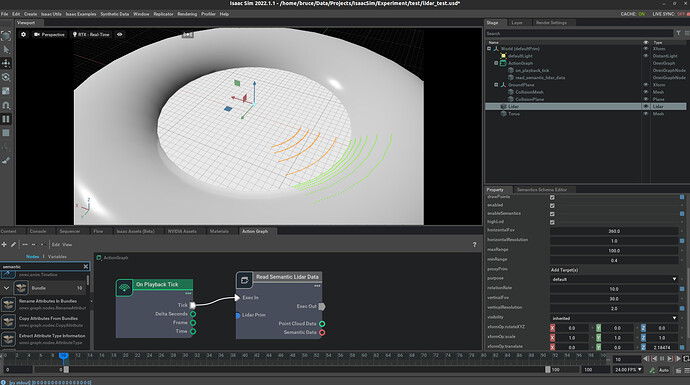I built a simple semantic Lidar test scene, shown as:
The “Read Semantic Lidar Data” is a custom OmniGraph Node written in imitation of “Isaac Read Lidar Point Cloud Node” for acquiring both point cloud data and semantic data.
A Torus and a GroundPlane are placed in the stage, and their semantic IDs are 4 and 3, respectively.
However, when the Lidar’s rotationRate is set to a non-zero number, such as 10 in the figure above, the semantic data obtained has a large number of zeros, aka, unlabeled semantics.
Test code:
semantics = state.lidar_interface.get_semantic_data(state.lidar_prim_path)
print(semantics)
Part of the output:
[[0 0 0 0 0 0 0 0 0 0 0 0 0 0 0 0]
[0 0 0 0 0 0 0 0 0 0 0 0 0 0 0 0]
[0 0 0 0 0 0 0 0 0 0 0 0 0 0 0 0]
[0 0 0 0 0 0 0 0 0 0 0 0 0 0 0 0]
[0 0 0 0 0 0 0 0 0 0 0 0 0 0 0 0]
[0 0 0 0 0 0 0 0 0 0 0 0 0 0 0 0]
[0 0 0 0 0 0 0 0 0 0 0 0 0 0 0 0]
[0 0 0 0 0 0 0 0 0 0 0 0 0 0 0 0]
[0 0 0 0 0 0 0 0 0 0 0 0 0 0 0 0]
[0 0 0 0 0 0 0 0 0 0 0 0 0 0 0 0]
[0 0 0 0 0 0 4 4 4 4 4 4 3 3 3 3]
[0 0 0 0 0 0 4 4 4 4 4 4 3 3 3 3]
[0 0 0 0 0 0 4 4 4 4 4 4 3 3 3 3]
[0 0 0 0 0 0 4 4 4 4 4 4 3 3 3 3]
[0 0 0 0 0 0 4 4 4 4 4 4 3 3 3 3]
[0 0 0 0 0 0 4 4 4 4 4 4 3 3 3 3]
[0 0 0 0 0 0 4 4 4 4 4 4 3 3 3 3]
[0 0 0 0 0 0 4 4 4 4 4 4 3 3 3 3]
[0 0 0 0 0 0 4 4 4 4 4 4 3 3 3 3]
[0 0 0 0 0 0 4 4 4 4 4 4 3 3 3 3]
[0 0 0 0 0 0 4 4 4 4 4 4 3 3 3 3]
[0 0 0 0 0 0 4 4 4 4 4 4 3 3 3 3]
[0 0 0 0 0 0 4 4 4 4 4 4 3 3 3 3]
[0 0 0 0 0 0 4 4 4 4 4 4 3 3 3 3]
[0 0 0 0 0 0 4 4 4 4 4 4 3 3 3 3]
[0 0 0 0 0 0 4 4 4 4 4 4 3 3 3 3]
[0 0 0 0 0 0 4 4 4 4 4 4 3 3 3 3]
[0 0 0 0 0 0 4 4 4 4 4 4 3 3 3 3]
[0 0 0 0 0 0 4 4 4 4 4 4 3 3 3 3]
[0 0 0 0 0 0 4 4 4 4 4 4 3 3 3 3]
[0 0 0 0 0 0 4 4 4 4 4 4 3 3 3 3]
[0 0 0 0 0 0 4 4 4 4 4 4 3 3 3 3]
[0 0 0 0 0 0 4 4 4 4 4 4 3 3 3 3]
[0 0 0 0 0 0 4 4 4 4 4 4 3 3 3 3]
[0 0 0 0 0 0 4 4 4 4 4 4 3 3 3 3]
[0 0 0 0 0 0 4 4 4 4 4 4 3 3 3 3]
[0 0 0 0 0 0 4 4 4 4 4 4 3 3 3 3]
[0 0 0 0 0 0 4 4 4 4 4 4 3 3 3 3]
[0 0 0 0 0 0 4 4 4 4 4 4 3 3 3 3]
[0 0 0 0 0 0 4 4 4 4 4 4 3 3 3 3]
[0 0 0 0 0 0 4 4 4 4 4 4 3 3 3 3]
[0 0 0 0 0 0 4 4 4 4 4 4 3 3 3 3]
[0 0 0 0 0 0 4 4 4 4 4 4 3 3 3 3]]
[[0 0 0 0 0 0 0 0 0 0 0 0 0 0 0 0]
[0 0 0 0 0 0 0 0 0 0 0 0 0 0 0 0]
[0 0 0 0 0 0 0 0 0 0 0 0 0 0 0 0]
[0 0 0 0 0 0 0 0 0 0 0 0 0 0 0 0]
[0 0 0 0 0 0 0 0 0 0 0 0 0 0 0 0]
[0 0 0 0 0 0 0 0 0 0 0 0 0 0 0 0]
[0 0 0 0 0 0 0 0 0 0 0 0 0 0 0 0]
[0 0 0 0 0 0 0 0 0 0 0 0 0 0 0 0]
[0 0 0 0 0 0 0 0 0 0 0 0 0 0 0 0]
[0 0 0 0 0 0 0 0 0 0 0 0 0 0 0 0]
[0 0 0 0 0 0 0 0 0 0 0 0 0 0 0 0]
[0 0 0 0 0 0 0 0 0 0 0 0 0 0 0 0]
[0 0 0 0 0 0 0 0 0 0 0 0 0 0 0 0]
[0 0 0 0 0 0 0 0 0 0 0 0 0 0 0 0]
[0 0 0 0 0 0 0 0 0 0 0 0 0 0 0 0]
[0 0 0 0 0 0 0 0 0 0 0 0 0 0 0 0]
[0 0 0 0 0 0 0 0 0 0 0 0 0 0 0 0]
[0 0 0 0 0 0 0 0 0 0 0 0 0 0 0 0]
[0 0 0 0 0 0 0 0 0 0 0 0 0 0 0 0]
[0 0 0 0 0 0 0 0 0 0 0 0 0 0 0 0]
[0 0 0 0 0 0 0 0 0 0 0 0 0 0 0 0]
[0 0 0 0 0 0 0 0 0 0 0 0 0 0 0 0]
[0 0 0 0 0 0 0 0 0 0 0 0 0 0 0 0]
[0 0 0 0 0 0 0 0 0 0 0 0 0 0 0 0]
[0 0 0 0 0 0 0 0 0 0 0 0 0 0 0 0]
[0 0 0 0 0 0 0 0 0 0 0 0 0 0 0 0]
[0 0 0 0 0 0 0 0 0 0 0 0 0 0 0 0]
[0 0 0 0 0 0 0 0 0 0 0 0 0 0 0 0]
[0 0 0 0 0 0 0 0 0 0 0 0 0 0 0 0]
[0 0 0 0 0 0 0 0 0 0 0 0 0 0 0 0]
[0 0 0 0 0 0 0 0 0 0 0 0 0 0 0 0]
[0 0 0 0 0 0 0 0 0 0 0 0 0 0 0 0]
[0 0 0 0 0 0 0 0 0 0 0 0 0 0 0 0]
[0 0 0 0 0 0 0 0 0 0 0 0 0 0 0 0]
[0 0 0 0 0 0 0 0 0 0 0 0 0 0 0 0]
[0 0 0 0 0 0 0 0 0 0 0 0 0 0 0 0]
[0 0 0 0 0 0 0 0 0 0 0 0 0 0 0 0]
[0 0 0 0 0 0 0 0 0 0 0 0 0 0 0 0]
[0 0 0 0 0 0 0 0 0 0 0 0 0 0 0 0]
[0 0 0 0 0 0 0 0 0 0 0 0 0 0 0 0]
[0 0 0 0 0 0 0 0 0 0 0 0 0 0 0 0]
[0 0 0 0 0 0 0 0 0 0 0 0 0 0 0 0]
[0 0 0 0 0 0 0 0 0 0 0 0 0 0 0 0]
[0 0 0 0 0 0 0 0 0 0 0 0 0 0 0 0]
[0 0 0 0 0 0 0 0 0 0 0 0 0 0 0 0]
[0 0 0 0 0 0 0 0 0 0 0 0 0 0 0 0]
[0 0 0 0 0 0 0 0 0 0 0 0 0 0 0 0]
[0 0 0 0 0 0 0 0 0 0 0 0 0 0 0 0]
[0 0 0 0 0 0 0 0 0 0 0 0 0 0 0 0]
[0 0 0 0 0 0 0 0 0 0 0 0 0 0 0 0]
[0 0 0 0 0 0 0 0 0 0 0 0 0 0 0 0]
[0 0 0 0 0 0 0 0 0 0 0 0 0 0 0 0]
[0 0 0 0 0 0 0 0 0 0 0 0 0 0 0 0]
[0 0 0 0 0 0 4 4 4 4 4 4 3 3 3 3]
[0 0 0 0 0 0 4 4 4 4 4 4 3 3 3 3]
[0 0 0 0 0 0 4 4 4 4 4 4 3 3 3 3]
[0 0 0 0 0 0 4 4 4 4 4 4 3 3 3 3]]
The output when the rotationRate is 0:
[[0 0 0 0 0 0 4 4 4 4 4 4 3 3 3 3]
[0 0 0 0 0 0 4 4 4 4 4 4 3 3 3 3]
[0 0 0 0 0 0 4 4 4 4 4 4 3 3 3 3]
[0 0 0 0 0 0 4 4 4 4 4 4 3 3 3 3]
...
[0 0 0 0 0 0 4 4 4 4 4 4 3 3 3 3]
[0 0 0 0 0 0 4 4 4 4 4 4 3 3 3 3]
[0 0 0 0 0 0 4 4 4 4 4 4 3 3 3 3]
[0 0 0 0 0 0 4 4 4 4 4 4 3 3 3 3]]
The code of my OmniGraph Node:
OgnReadSemanticLidarData.ogn (1.6 KB)
OgnReadSemanticLidarData.py (6.0 KB)