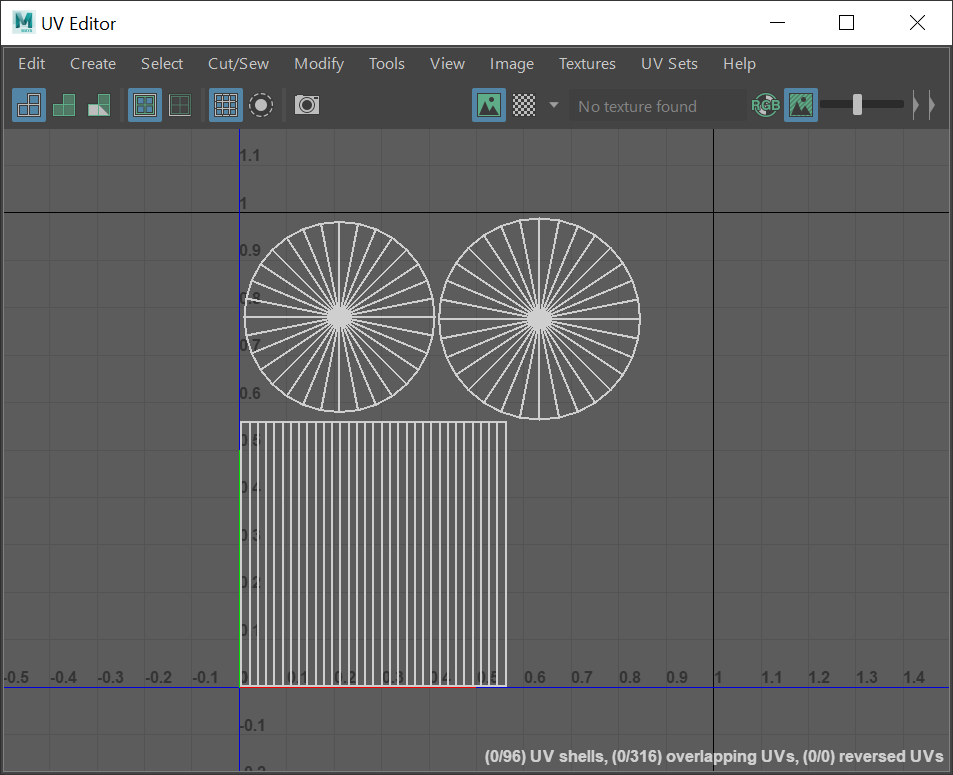I want to put a texture on each face of the cylinder. How can I put different textures on each face?
Hi yushi jack.
There are two ways to get separate textures on the different parts of the mesh. Both will require a third party program.
To explain why this is happening, this is the UV map of the default cylinder mesh in Omniverse. The material’s texture takes up the 1x1 square. Since the sides and the caps share the same space in this square, they will share the same texture at the same point in the square.
In a third party program that supports UV editing, you could arrange the different portions of the mesh like this:
Then compose a new texture in an image editing application so that the different parts of the texture fall where you want on the mesh.
The easier method would be, again in a third party program, to add a new material to the desired faces. In this instance I’ve selected the caps and am assigning a new material in Maya.