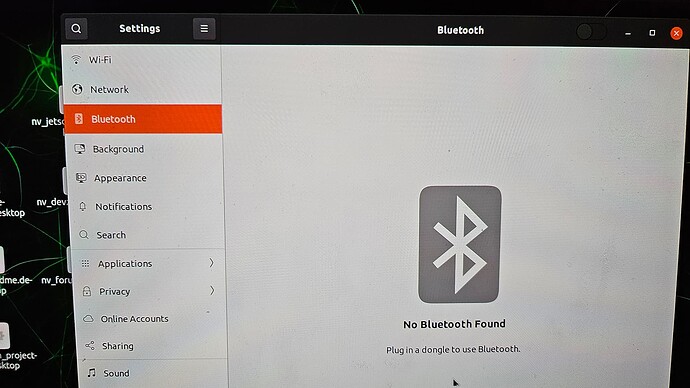Hi,
I have flashed AGX Orin successfully with Jetpack 5.1.3 (twice) on to nvme and even though wifi seems to be working fine, bluetooth isn’t recognized at all and its asking me to plug in a dongle.
Help please…
Hi,
Do you use default wifi module in M.2 Key-E slot? Please run $ lspci -v and share the prints for reference.
That is correct, I am using the wifi module that came with product.
lspci output:
0001:00:00.0 PCI bridge: NVIDIA Corporation Device 229e (rev a1) (prog-if 00 [Normal decode])
Flags: bus master, fast devsel, latency 0, IRQ 64
Bus: primary=00, secondary=01, subordinate=ff, sec-latency=0
I/O behind bridge: 00001000-00001fff [size=4K]
Memory behind bridge: 40000000-400fffff [size=1M]
Prefetchable memory behind bridge: [disabled]
Capabilities:
Kernel driver in use: pcieport
0001:01:00.0 Network controller: Realtek Semiconductor Co., Ltd. RTL8822CE 802.11ac PCIe Wireless Network Adapter
Subsystem: AzureWave RTL8822CE 802.11ac PCIe Wireless Network Adapter
Flags: bus master, fast devsel, latency 0, IRQ 324
I/O ports at 1000 [size=256]
Memory at 20a8000000 (64-bit, non-prefetchable) [size=64K]
Capabilities:
Kernel driver in use: rtl88x2ce
Kernel modules: rtl8822ce
0004:00:00.0 PCI bridge: NVIDIA Corporation Device 229c (rev a1) (prog-if 00 [Normal decode])
Flags: bus master, fast devsel, latency 0, IRQ 66
Bus: primary=00, secondary=01, subordinate=ff, sec-latency=0
I/O behind bridge: [disabled]
Memory behind bridge: 40000000-400fffff [size=1M]
Prefetchable memory behind bridge: [disabled]
Capabilities:
Kernel driver in use: pcieport
0004:01:00.0 Non-Volatile memory controller: KIOXIA Corporation Device 0018 (rev 01) (prog-if 02 [NVM Express])
Subsystem: KIOXIA Corporation Device 0018
Flags: bus master, fast devsel, latency 0, IRQ 66
Memory at 2428000000 (64-bit, non-prefetchable) [size=16K]
Capabilities:
Kernel driver in use: nvme
Hi,
We test on AGX Orin developer kit with Jetpack 5.1.3 and can connect with Android phone and transfer files. Do you have a phone((either iphone or Android)) for a try?
Yes I have Android device, and happy to test. Can you share instructions?
Hi,
We follow the Ubuntu GUI step by step. Please go to System Settings to turn on Bluetooth and pair with your device.
Ah you mean connect via bluetooth? As my problem description explains, no Bluetooth is found by Ubuntu, eg see screenshot
Hi,
Please reboot the system or run sudo rmmod btusb, sudo modprobe btusb and see if it helps. And you can run lsusb to check if it is present:
Bus 001 Device 002: ID 13d3:3549 IMC Networks Bluetooth Radio
I ran all the commands you suggested, and rebooted.
IMC Networks Bluetooth Radio is listed in lsusb but Bluetooth is still not found in the settings menu.
Hi,
Please try other Jetpack versions such as 5.1.2, 6.0GA. If it doesn’t work on all the versions, it may be physically broken.
I think you may have misunderstood the issue. The settings menu won’t allow me to control the bluetooth adapter
I tried another one and had the same problem. In fact I could use Bluetooth in command line and see other devices, but the settings window still says no adapter found.
This topic was automatically closed 14 days after the last reply. New replies are no longer allowed.