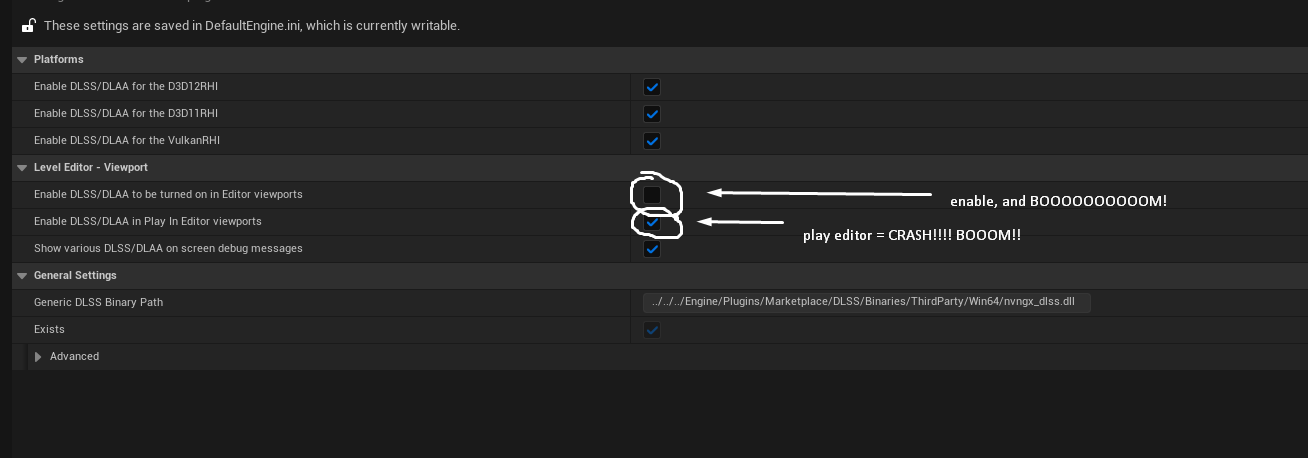After updating to UE 5.1.1 from 5.1.0 project crashes with DLSS plugin on. There is no way to rollback to 5.1.0 with the launcher.
Resetting value in DefaultEngine.ini for DLSS in viewport to False lets me open the project, but rendering and trying Play in Editor which turns DLSS on instantly crashes.
Hi @samuel.puchovsky and welcome to the NVIDIA developer forums!
Thank you for bringing this to our attention! I forwarded the info to our engineers and if this is an issue with the plugin I am sure they will update it as soon as possible.
Thanks.
Confirming the same issue here. Crash log attached for reference.
Unhandled Exception: EXCEPTION_ACCESS_VIOLATION reading address 0xffffffffffffffff
UnrealEditor_RenderCore
UnrealEditor_DLSSUtility!AddVelocityCombinePass() [D:\NeAt_ER_Workspace\NeAt_ER\Plugins\NVIDIA\DLSS\Source\DLSSUtility\Private\VelocityCombinePass.cpp:126]
UnrealEditor_DLSS!FDLSSSceneViewFamilyUpscaler::AddPasses() [D:\NeAt_ER_Workspace\NeAt_ER\Plugins\NVIDIA\DLSS\Source\DLSS\Private\DLSSUpscaler.cpp:410]
UnrealEditor_Renderer
UnrealEditor_Renderer
UnrealEditor_Renderer
UnrealEditor_Renderer
UnrealEditor_Renderer
UnrealEditor_Renderer
UnrealEditor_Core
UnrealEditor_Core
UnrealEditor_RenderCore
UnrealEditor_RenderCore
UnrealEditor_Core
UnrealEditor_Core
kernel32
ntdll
Hope this helps and can be fixed quickly, in the meantime we’ve disabled the DLSS plugin.
this is the error (see image)
and the second option, which is activated by default, “enable dlss/dlaa in Play in Editor viewports”…
you press play… and BOOOOMMMM
Any update here? This is totally outrageous to wreck everyone’s work like this and not offer any rollback to a previous version. I am in a very bad spot with a project over this. Need this fixed ASAP.
The same here. I just disabled the plugin (edit the project file and delete the entry for the plugin, not making true to false)
Waiting for update to enable again!
Welcome to the thread @Calvin.Parsons, @notevoyadarmicorreoelectr, @benadler94 and @spiros.d.xenos and welcome to the NVIDIA developer forums!
Could someone here please provide a debug log from UE leading up to the crash? That would be helpful in case engineering cannot reproduce themselves.
Thank you!
TLOA_UE5.log (149.0 KB)
@MarkusHoHo Here you are
Thank you samuel.puchovsky!
This is a clean, blank project with DLSS plugin installed. Running PIE mode causes immediate crash.
LoginId:xxx
EpicAccountId:xxx
Unhandled Exception: EXCEPTION_ACCESS_VIOLATION reading address 0x000000780000006b
UnrealEditor_RenderCore
UnrealEditor_DLSSUtility!AddVelocityCombinePass() [C:\BuildAgent\work\206b5a556ada38bf_Stage\Plugin\DLSS\HostProject\Plugins\DLSS\Source\DLSSUtility\Private\VelocityCombinePass.cpp:126]
UnrealEditor_DLSS!FDLSSSceneViewFamilyUpscaler::AddPasses() [C:\BuildAgent\work\206b5a556ada38bf_Stage\Plugin\DLSS\HostProject\Plugins\DLSS\Source\DLSS\Private\DLSSUpscaler.cpp:410]
UnrealEditor_Renderer
UnrealEditor_Renderer
UnrealEditor_Renderer
UnrealEditor_Renderer
UnrealEditor_Renderer
UnrealEditor_Renderer
UnrealEditor_Core
UnrealEditor_Core
UnrealEditor_RenderCore
UnrealEditor_RenderCore
UnrealEditor_Core
UnrealEditor_Core
kernel32
ntdll
DLSSTest.log (146.8 KB)
Thank you for the additional log @rtargosz and welcome to the NVIDIA developer forums.
Check out this thread; Unreal Engine 5.1.1 update Crash - #9 by hib0823 - Platform & Builds - Epic Developer Community Forums
He says to: add this line to Config/DefaultEngine.ini and try opening the project again to check if will continue crashing:
r.AntiAliasingMethod=3
Is there a quick fix for this yet?
Same issue for me as others above have posted.
I was using 5.1 with DLSS 2
Upgraded to 5.1.1 and crashes upon double clicking the project.
Changing the DLSS setting to False in DefaultEngine.ini makes it possible to open the project, but it doesn’t look good visually. DLSS is definitely needed.
When clicking Play (PIE), project crashes instantly.
Changing the AntiAliasingMethod doesn’t work.
Seems like Nvidia needs to update their DLSS download page with a 5.1.1 version. Currently, the latest is for 5.1.0
Hoping this gets fixed fast, I’m losing a lot of time here and have deadlines coming up. I have to have better self control and just wait a few weeks before trying to update, it’s always game breaking :(
Welcome @aidnewsome and @niktary to the NIVIDIA developer forums!
Amazing how many new developers we are seeing now! I wish it would also work the other way round, when people have positive news or cool projects of their own to share. I would love to share some UE 5 showcases here or on our Discord server.
More importantly, the issue could be addressed and there will be an additional 5.1.1 download link on the DLSS page soon. (With soon I mean hopefully still this week if all goes as planned.)
Hi, I noticed that enabling DLSS in a packaged game(UE5.1.1) seem working fine. So far no crashes in packaged game.
But UE crashed when DLSS enabled in Editor/Play in Editor.
Thanks, Markus! I’ve joined the Discord. Looking forward to the patch. Thanks for you and the team’s hard work.
Yeah, welcome to the wonderful world of consumer support! I spent 10 years at McAfee (yes, I apologise). With 40M users running software I worked on, random trolls used to hunt me down online, at my office phone or even on my cell just to tell me they hated our software. That 1 time in 1000 where somebody said something nice, it was so shocking, I didn’t know how to react!
Really this situation is something completely else. Plugin just isnt working at all, it isnt random rant about some missing feature. Some projects heavily rely on this and with current Nvidia GPU prices there is an expectation that DLSS, which is one of the selling points, works. It can be a problem from Epic Games, but I contacted both sides to adress this issue.
5.1.1 version is available now!