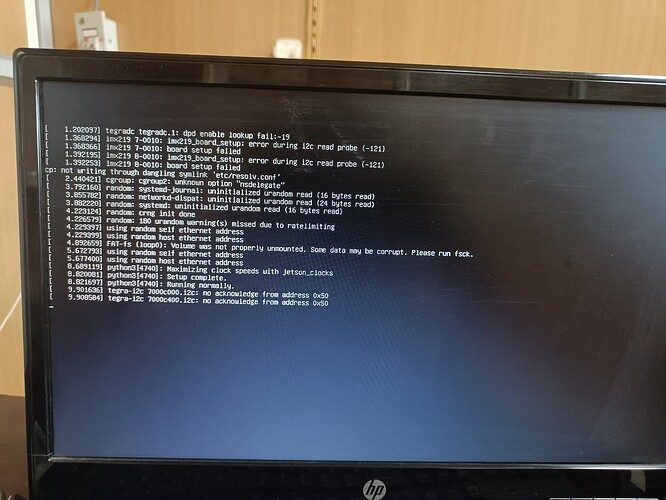File System Corruption and I2C Errors
Description:
Hi NVIDIA community,
I’m experiencing boot issues with my Jetson Nano. Last time I was trying to run a ML model and it was a heavy task my jetson froze in the process and I had to do the hard reboot. and now when I rebooted it got stuck in the boot loop and During startup, several errors are appearing related to file system corruption and I2C communication. Here’s a summary of the key problems:
-
File System Corruption (FAT-FS Error):
I’m seeing the following message during boot:FAT-fs (loop0): Volume was not properly unmounted. Some data may be corrupt. Please run fsck.
It seems like the file system on the SD card is corrupt, and I plan to run
fsckto try and resolve it. -
I2C No Acknowledge Error:
The boot log also shows a failure to communicate with a device at address0x50:tegra-i2c 7000c400.i2c: no acknowledge from address 0x50
Error Messages (Excerpt):
4.892659] FAT-fs (loop0): Volume was not properly unmounted. Some data may be corrupt. Please run fsck.
9.905984] tegra-i2c 7000c400.i2c: no acknowledge from address 0x50
Request:
I’d appreciate any advice on:
- How to resolve the
fsckfile system corruption. I tried running fsck on other ubuntu system but it read all the bits as error bits and it’s didn’t repair anything - Addressing the I2C acknowledgment error at address
0x50.
Thanks for your help!