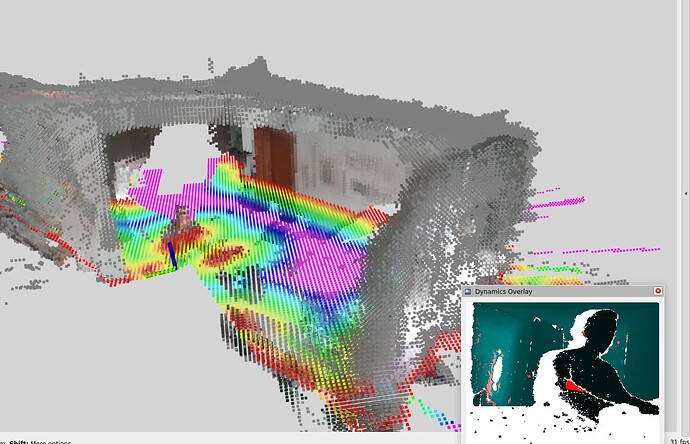when I run the realsense viewer, no rgb camera stream. i have installed camera firmware 5.13.0.50 as mentioned in the documentation.
I am experiencing the same symptoms on my Realsense d435i.
Have you tried to run the realsense-viewer outside the docker?
Best,
Raffaello
Yes. I did, on the host Jetson. It worked. Problem only in the docker.
If i run the realsense ro2 package on the host, container should be able to subscribe to those topics ?
I will have to modify the launch file on the tutorial and pls give me some guidance how to do that.
Thank u.
I have encountered the same issue
We are experiencing the same issue in a Docker environment. Docker has been installed multiple times (10 times) following the instructions from this tutorial: “link”. We tested with two Intel RealSense cameras (D435 and D455), but the RGB image is still missing in realsense-viewer and RViz.
In a native environment, without Docker, the RGB image is displayed correctly in both realsense-viewer and ROS packages.
If anyone has encountered this issue and knows how to resolve it, please contact us.
I have encountered the same issue. Outside the docker container works without problem however within isaac ros(3.2) docker container(x86) no rgb image
I have encountered the same issue. Outside the docker container works without problem however within isaac ros(3.2) docker container(x86) no rgb image.
I forwarded your issue to engineering.
I keep you posted.
Raffaello
I am facing the same issue when running realsense-viewer on my laptop after switching the Isaac ROS branch to release 3.2.
Here’s the output I get:
bash
‘/workspaces/isaac_ros-dev$ realsense-viewer
04/03 09:52:16,308 INFO [133440087769088] (context.cpp:116) … 3-1-2
04/03 09:52:16,308 INFO [133440087769088] (context.cpp:128) Found 1 RealSense devices (0xff requested & 0xff from device-mask in settings)’
However, the same setup works fine on Jetson Orin NX.
Has anyone encountered a similar issue, or is there any known fix for running Isaac ROS release 3.2 on a laptop with RealSense cameras? Any insights would be appreciated!
It’s not empty data, I get black image
Is there any feedback?
Hey, i’m facing the same issue, RGB not visible within the docker, only depth. Any updates?
Hi all,
Unfortunately, I don’t have the update yet, I’ll keep you updated when I have news.
Best,
Raffaello
The issue seems to be a docker issue. What I did was to run the realsense node OUTSIDE the docker. Was able to subscribe to the necessary topics in the docker to run the Isaac ROS
I have encountered the same issue with D435. Outside the docker container works without problem however within isaac ros(3.2) docker container(x86) no rgb image.
Well, i have solved the problem by setting the flag in Docker.realsense.
I have added “-n” in the line :“RUN chmod +x /opt/realsense/build-librealsense.sh && /opt/realsense/build-librealsense.sh -n -v ${LIBREALSENSE_SOURCE_VERSION};”
By setting the compiled progress without CUDA flag, my D435 can get the RGB images. I found my host nvidia driver was “Driver Version: 550.144.03 CUDA Version: 12.4”, Only support up to 12.4 !!! But the isaac-ros needs CUDA 12.6+, i am new in docker, so i dont think it’s a problem. The fact is that it causes a Bug in building librealsense. Now I have to upgrade the host gpu driver or set the “-n”.
Hello friends! After few hours fixed! 😊
I faced the same problem - no RGB image. My Docker CUDA version was 12.6, while the CUDA version on my host was 12.2.
The issue was resolved by updating the CUDA version on the host to 12.6 and installing NVIDIA driver version 560. delete image and make new build.
Hope this helps!
UPD broken again… trying to fix with fresh install
UPD FINAL FIXED! Removed all isaacros, nvidia and all docker images from host. Fresh installed everything, nvidia driver 575. cuda 12.6.2
thnkx gpt+grok