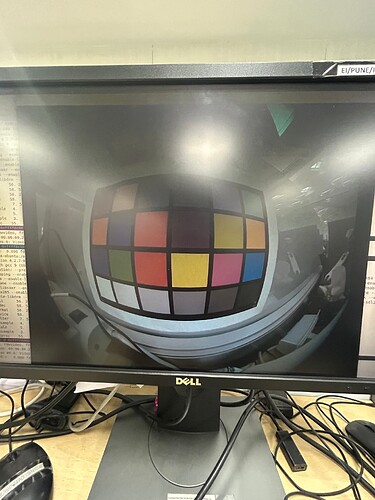Please provide the following info (tick the boxes after creating this topic):
Software Version
DRIVE OS 6.0.10.0
DRIVE OS 6.0.8.1
DRIVE OS 6.0.6
DRIVE OS 6.0.5
DRIVE OS 6.0.4 (rev. 1)
DRIVE OS 6.0.4 SDK
other
Target Operating System
Linux
QNX
other
Hardware Platform
DRIVE AGX Orin Developer Kit (940-63710-0010-300)
DRIVE AGX Orin Developer Kit (940-63710-0010-200)
DRIVE AGX Orin Developer Kit (940-63710-0010-100)
DRIVE AGX Orin Developer Kit (940-63710-0010-D00)
DRIVE AGX Orin Developer Kit (940-63710-0010-C00)
DRIVE AGX Orin Developer Kit (not sure its number)
other
SDK Manager Version
2.1.0
other
Host Machine Version
native Ubuntu Linux 20.04 Host installed with SDK Manager
native Ubuntu Linux 20.04 Host installed with DRIVE OS Docker Containers
native Ubuntu Linux 18.04 Host installed with DRIVE OS Docker Containers
other
Issue Description
Hi team, I am trying to execute image ldc sample. But I am running into some issues and I want your help in this. The sample takes yuv file which is distorted and it makes this file undistorted after execution of this sample, right?
I opened one of the yuv files named “fisheye_1280_1080_yuv420. yuv”, by using “ffplay -f rawvideo -pixel_format yuv420p -video_size 1280x1080 fisheye_1280_1080_yuv420. yuv”
This is what I could see this yuv file (I could only see image, not video) attached below
Please help!
Error String
< Please provide just the error messages here >
Logs
This is what I could see after executing img ldc sample, is something wrong here?
nvidia@tegra-ubuntu:/opt/nvidia/drive-linux/samples/nvmedia/img_ldc$ ./nvmimg_ldc -cf ldc_basic.conf -v 3
nvmedia: ParseArgs: Validating params from config file
nvmedia: ParseArgs: Printing params from config file
(0) versionMajor = 3
(0) versionMinor = 0
(0) enableGeotrans = 0
(0) enableMaskMap = 0
(0) enableTnr = 0
(0) generateWarpMap = 0
(0) applyWarpMap = 0
(0) writeXSobel = 0
(0) writeXSobelDS = 0
(0) updateTnrParams = 0
(0) srcWidth = 1280
(0) srcHeight = 800
(0) srcRectx0 = 0
(0) srcRecty0 = 0
(0) srcRectx1 = 1280
(0) srcRecty1 = 800
(0) dstWidth = 1280
(0) dstHeight = 800
(0) dstRectx0 = 0
(0) dstRecty0 = 0
(0) dstRectx1 = 1280
(0) dstRecty1 = 800
(0) filter = 2
(0) model = 0
(0) k1 = 0.00
(0) k2 = 0.00
(0) p1 = 0.00
(0) p2 = 0.00
(0) k3 = 0.00
(0) k4 = 0.00
(0) k5 = 0.00
(0) k6 = 0.00
(0) fx = 0.00
(0) fy = 0.00
(0) cx = 0.00
(0) cy = 0.00
(0) R00 = 0.00
(0) R01 = 0.00
(0) R02 = 0.00
(0) R10 = 0.00
(0) R11 = 0.00
(0) R12 = 0.00
(0) R20 = 0.00
(0) R21 = 0.00
(0) R22 = 0.00
(0) T0 = 0.00
(0) T1 = 0.00
(0) T2 = 0.00
(0) targetKfx = 0.00
(0) targetKfy = 0.00
(0) targetKcx = 0.00
(0) targetKcy = 0.00
(0) ptMatrix00 = 0.00
(0) ptMatrix01 = 0.00
(0) ptMatrix02 = 0.00
(0) ptMatrix10 = 0.00
(0) ptMatrix11 = 0.00
(0) ptMatrix12 = 0.00
(0) ptMatrix20 = 0.00
(0) ptMatrix21 = 0.00
(0) ptMatrix22 = 0.00
(0) numHorRegion = 0
(0) numVerRegion = 0
(0) horRegionWidth0 = 0
(0) horRegionWidth1 = 0
(0) horRegionWidth2 = 0
(0) horRegionWidth3 = 0
(0) verRegionHeight0 = 0
(0) verRegionHeight1 = 0
(0) verRegionHeight2 = 0
(0) verRegionHeight3 = 0
(0) log2horSpace0 = 0
(0) log2horSpace1 = 0
(0) log2horSpace2 = 0
(0) log2horSpace3 = 0
(0) log2verSpace0 = 0
(0) log2verSpace1 = 0
(0) log2verSpace2 = 0
(0) log2verSpace3 = 0
(0) bitMaskFile =
(0) bitMaskWidth = 0
(0) bitMaskHeight = 0
(0) maskedPixelFillColor = 0
(0) maskY = 0.00
(0) maskU = 0.00
(0) maskV = 0.00
(0) spatialSigmaLuma = 0
(0) spatialSigmaChroma = 0
(0) rangeSigmaLuma = 0
(0) rangeSigmaChroma = 0
(0) sadMultiplier = 0.00
(0) sadWeightLuma = 0.00
(0) alphaSmoothEnable = 0
(0) alphaIncreaseCap = 0.00
(0) alphaScaleIIR = 0.00
(0) alphaMaxLuma = 0.00
(0) alphaMinLuma = 0.00
(0) alphaMaxChroma = 0.00
(0) alphaMinChroma = 0.00
(0) betaX1 = 0.00
(0) betaX2 = 0.00
(0) minBeta = 0.00
(0) maxBeta = 0.00
(0) checksumMode = 0
(0) warpMapFile =
(0) numControlPoints = 0
(0) numFrames = 1
(0) inputFile = /opt/nvidia/drive-linux/samples/nvmedia/img_ldc/fisheye_1280x1080_yuv420.yuv
(0) outputFile = /opt/nvidia/drive-linux/samples/nvmedia/img_ldc/out_fisheye_1280x800_yuv420.yuv
(0) xSobelFile =
(0) xSobelDSFile =
nvmedia: Library version: 8.1.0
nvmedia: Header version: 8.1.0
nvmedia: NvMediaLdcCreate done. LDC Handle:0xaaaad5f004a0
nvmedia: NvSciSync init is done
nvmedia: Creating surfaces:
nvmedia: Input surface 0xaaaad5f11bc0 created
nvmedia: Output surface 0xaaaad5f112c0 created
nvmedia: NvMediaLdcSetFilter called
nvmedia: NvMediaLdcSetGeometry called
nvmedia: NvMediaLdcSetChecksumMode called
nvmedia: Processing frame:0
nvmedia: ERROR: Can not open file
nvmedia: ERROR: ReadYUV failed! status = 7
nvmedia: Processed 0 frames, cleaning up
nvmedia: NvMediaLDCDestroy(pLDC:0xaaaad5f004a0) done
Please paste the complete application log here. If there are multiple logs, please use multiple text box