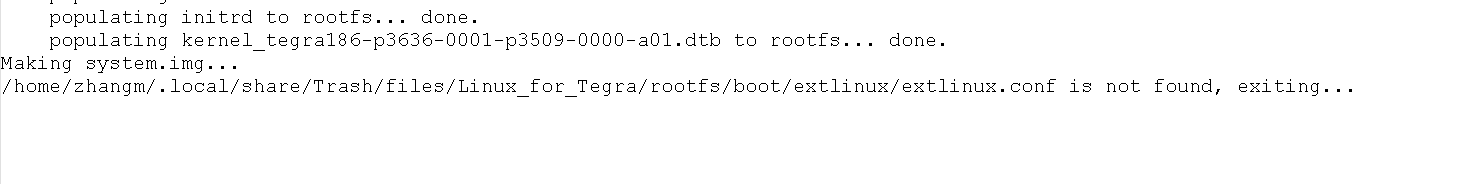I’m trying to flash the Jetson TX2 NX and it fails. I’m using the SDK Manager GUI on a virtual machine。
SDKM_logs_JetPack_4.6.3_Linux_for_Jetson_TX2_modules_2023-03-29_19-00-59.zip (122.1 KB)
kayccc
March 30, 2023, 2:23am
3
zhangm_job:
on a virtual machine
This is not suggested, please find a native Ubuntu host PC.
Hi zhangm_job,
Please help to get a standalone Ubuntu 18.04 PC for SDK Manager.
Are you using Jetson TX2 or Jetson Xavier NX ?
Is that the devkit from NVIDIA or custom board?
I’ll try it on my local Ubuntu computer later.
Hello!
17:51:46 INFO: Device info before flashing: Jetson TX2 NX | 001/006 | 1-4 | Recovery
SDKM_logs_JetPack_4.6.3_Linux_for_Jetson_TX2_modules_2023-03-30_17-47-16.zip (94.6 KB)
Do you put the board in force recovery mode before flash?
I found there is an error about ECID.
17:52:01.934 - info: NV_L4T_FLASH_TX2_WITH_OS_IMAGE_COMP@JETSON_TX2_TARGETS: *** Checking target board connection ... 1 connections found.
17:52:07.039 - error: NV_L4T_FLASH_TX2_WITH_OS_IMAGE_COMP@JETSON_TX2_TARGETS: *** Reading ECID ... SDKM_INSTALL_ERROR *** Error: ECID read failed.
Please check if the following thread could help.Unable to flash Xavier AGX with SDK because of *** Reading ECID … *** Error: ECID read failed - Jetson & Embedded Systems / Jetson AGX Xavier - NVIDIA Developer Forums
Today,I use a local host machine with Ubuntu 18.4.
when i use the command
sudo ./flash.sh jetson-xavier-nx-devkit-tx2-nx mmcblk0p1
I have meet some mistakes like these.
log20230331.txt (12.2 KB)
Please refer to the following instruction to setup and flash your devkit.NVIDIA Jetson Linux Developer Guide : Quick Start | NVIDIA Docs
Have you finished the following steps?
Enter these commands to untar the files and assemble the rootfs:
$ tar xf ${L4T_RELEASE_PACKAGE}
$ cd Linux_for_Tegra/rootfs/
$ sudo tar xpf ../../${SAMPLE_FS_PACKAGE}
$ cd ..
$ sudo ./apply_binaries.sh
thank you ,i have forgot the comand sudo ./apply_binaries.sh。
system
April 25, 2023, 8:01am
14
This topic was automatically closed 14 days after the last reply. New replies are no longer allowed.