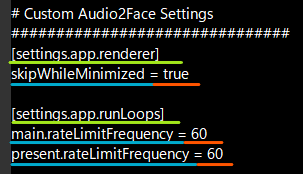and in case you’d like to make additional changes, here’s how i navigated:
-
go to
Window > Extensionsto bring up the extension manager.
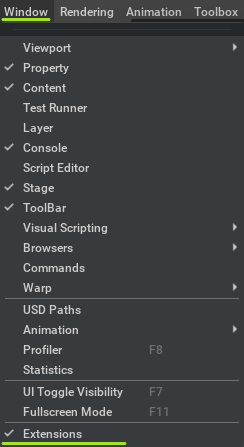
-
enter ‘command’ into the search field and activate the
Command Utilsextension from theExtension Manager. this will help us see what params is being changed:
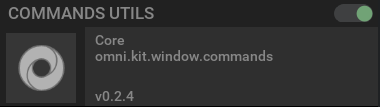
-
you should now be able to open up the Commands extension through
Window > Commands. this is essentially an ‘action recorder’ where you can keep track of the executions you’ve done while in a kit based app (such as A2F):
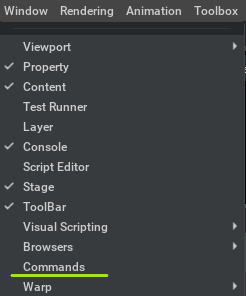
-
so the idea is to record any preference changes you are making so we know what attributes/params to add into the .kit file. let’s first clear up the history because it can get cluttered up quickly. you can do this by clicking on the
Clear historybutton:
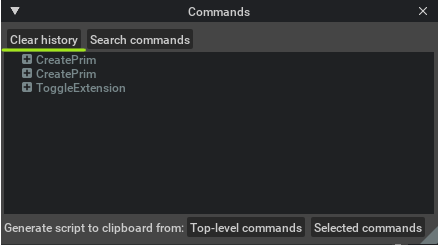
-
open up your
Preferencespallet and make an adjustment while theCommandsextension is up, and you should see the records of the value changes. you can further expand each action to see the detailed param and value assignments by clicking on the+icon:
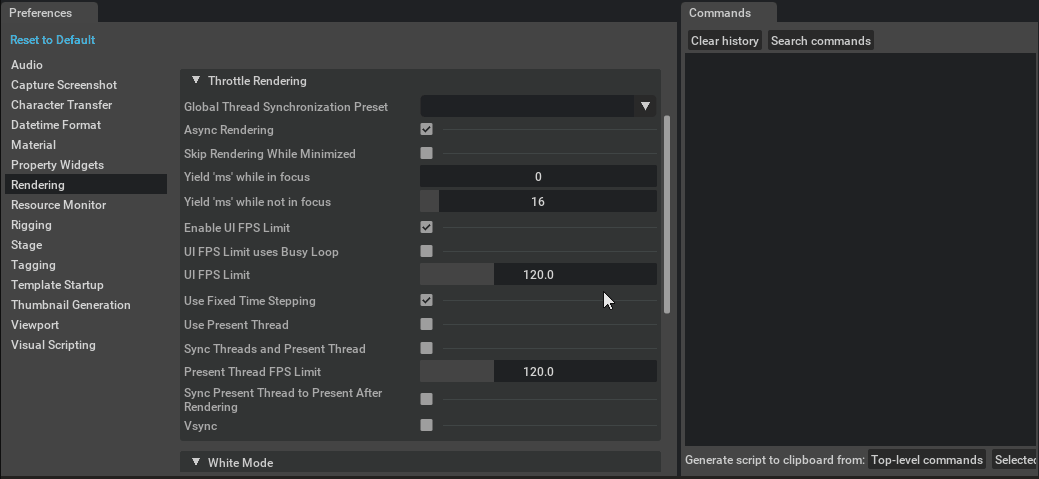
-
so the next step is to specify in the .kit file which params we want to change and to what value; so a bit of coding is needed here. in short, i extrapolated the following info from the
Commandsextension: category (green), param setting (blue), and the value (orange):
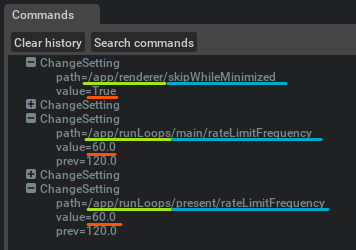
-
lastly, i followed the syntax from this file then applied those values accordingly in the
audio2face.kit. resulting in the snippet i shared above. category will be inside brackets and preceded bysettingsas prefix, the rest should be more straight forward: