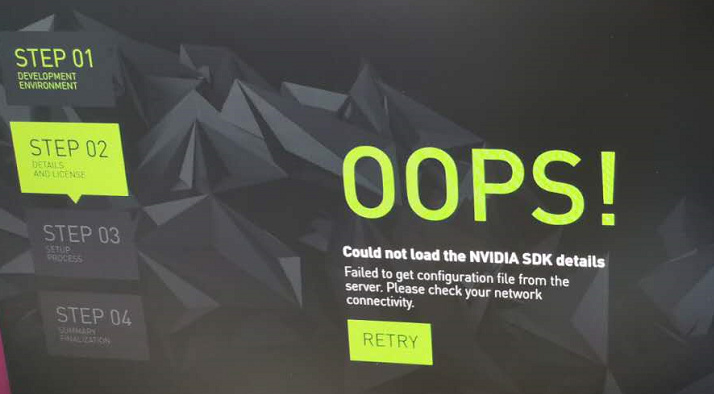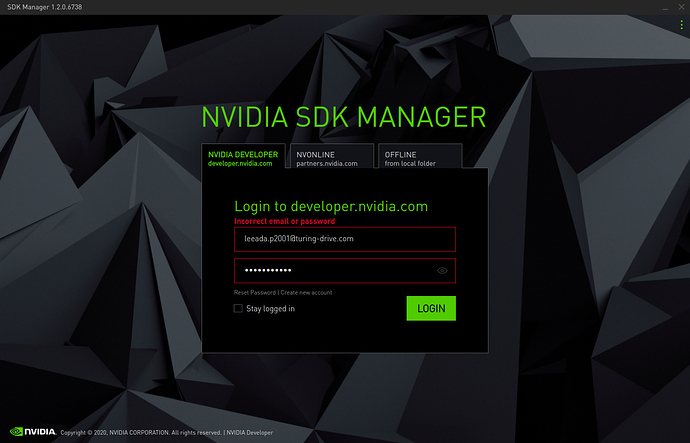Perhaps this page may help
The performance issue was resolved early Friday. Are still seeing the same issue?
Fred
Perfect, that worked! Thanks a lot!
Out of curiosity, what did the problem end up being? Was it an account related issue on my end?
No, it was an issue on our end. We believe we have taken care of it permanently. Glad to hear it’s working for you!
Ok, good to know I didn’t do something stupid!
Thanks again for all your help and have a good day!
I am still getting the Oops message about not having the correct account privileges. I think there is something wrong with my account at NVIDIA. Can you please fix it? Thanks - Neil Miller
Hi @changbins,
I have the same issue. I’m in Colombia. I’m attaching the log and the screen.
sdkm.log (12.3 KB)
I can download the file using the browser and paste it inside ~/.nvsdkm but the problem persists.
Thanks in advance.
From error log, it looks the same performance issue. @FredPatton please review.
Adding @a.wu as Fred is OOO.
@alexander.perez can you restart SDK Manager and let me know if you’re still experiencing issues?
HI @a.wu:
I try to restart the SDK Manager and obtain the same error. It can’t connect to server in the expected time. I download the “https://developer.download.nvidia.com/sdkmanager/sdkm-config/main/sdkml1_repo.json" file using wget inside .nvsdkm but nothing change.
I attach again the log with the latest attempt. sdkm.log (15.0 KB)
Thanks.
I have reinstalled SDK Manager and used command line to perform installation. I get the following messages:
Login succeeded.
Loading user information…
User information loaded successfully.
Loading server data…
Failed to load server data.
No SDKs are available for your account. Verify that your NVIDIA account is registered to the correct development program on developer.nvidia.com
At least it didn’t say Oops! this time.
I have some new information on this issue. Because of the Corona virus I have been working from home accessing the internet with my local ISP Wow! I have tried for 3 weeks to get past the Oops issue. I recently took my laptop to my office and attached to the internet using the office WiFi connection. I was able to get past the Oops issue. When I returned home with the laptop, I experienced the same Oops issue with the identical machine and configuration as in the office. I concluded that the NVIDIA system somehow did not like my ISP. To test this hypothesis, I connected my laptop to the internet using my Samsung S5 phone configured as a Hot Spot. My phone uses the Verizon network. With this configuration I was able to get past the Oops issue and perform the downloads. However, the download used a significant portion of my Verizon account’s data. The message about not having an SDK available is clearly in error. The correct message should be that the ISP connection to the internet is unacceptable to NVIDIA.
Thank - Neil Miller