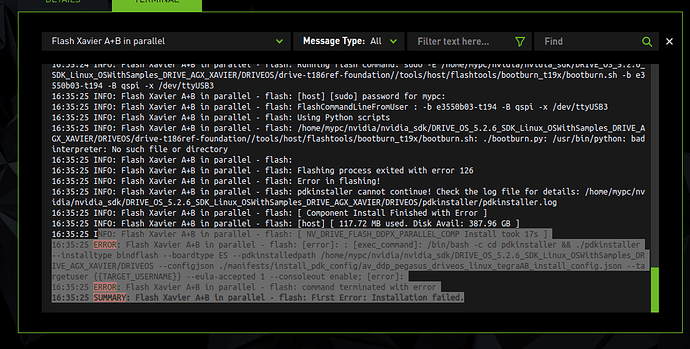Please provide the following info (check/uncheck the boxes after creating this topic):
Software Version
[] DRIVE OS Linux 5.2.6
[] DRIVE OS Linux 5.2.0
[] DRIVE OS Linux 5.2.0 and DriveWorks 3.5
[] NVIDIA DRIVE™ Software 10.0 (Linux)
[] NVIDIA DRIVE™ Software 9.0 (Linux)
other DRIVE OS version
other
Target Operating System
[*] Linux
QNX
other
Hardware Platform
NVIDIA DRIVE™ AGX Xavier DevKit (E3550)
[*] NVIDIA DRIVE™ AGX Pegasus DevKit (E3550)
other
SDK Manager Version
1.6.0.8170
other
Host Machine Version
[*] native Ubuntu 18.04
other
Using the video from https://developer.nvidia.com/drive/drive-agx I try to install the NVIDIA SDK MANGER.
I can see 4 “Future Technology Devices International” using lsusb
After the error i try to install again and in the second time the flash skip.
getting massage “Flash of target hardware was skipped”
How can i flash the os image?
thanks
almog