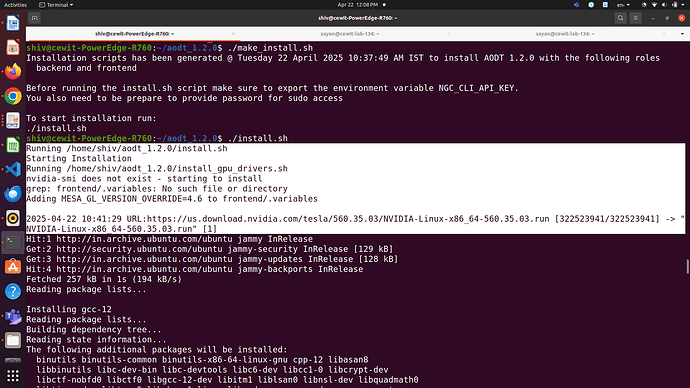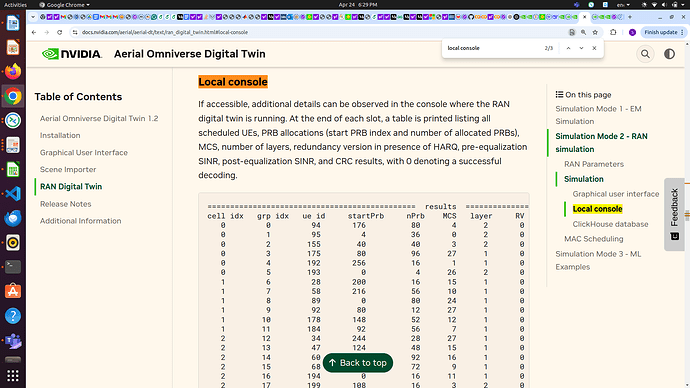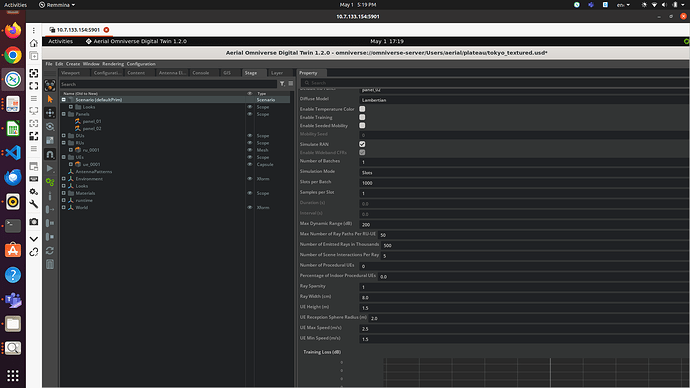I have installed aodt-1.2. But not able to launch it because of some driver compatibility issue. ./install.sh has installed “nvidia-driver-560.35.03” nvidia drivers but in my server it is showing “nvidia-driver-570”. How to resolve this issue?
I am adding some related photos with this.
Hi @shivshankar
Please share some details about your setup including host HW and OS, GPU models for frontend and backends and whether it was an upgrade from an older version of AODT.
Hi Rfarhoodi,
Thanks a lot for reply. something issue was there in driver version . I have reinstalled it and now it is launching, but I am not able to add any panel and drop any RU or UE in tokyo.usd . It is showing “The stage is read-only until EM worker is attached to prevent edit outside the live sessions.”
I have attached the installation log and screenshot of that EM worker error message.
install.log (9.4 KB)
After the installation, please follow the documentation to attach the workers using the gear buttons on the left-hand side toolbar,
Dear rfarhoodi,
Thanks for the help. Now I can run upto RAN simulations. But I am facing some issues with that. I am listing them below:
-
Why my viewport is not colorful as shown in the developer site. Below is the screenshot of nyc.usd.
-
I have tried to add waypoints and also add speed to each waypoint but while running the simulation UE is not going to that path. I am using single batch with 100 slots.
-
I want to see the data in local console, where detailed scheduling information (e.g., PRB allocations and number of layers) are printed slot-by-slot like below screenshot as mentioned in the documentation. How to do that?
Hi @shivshankar
- you can try other maps like tokyo_textured.usd which is colorful.
- When running in RAN mode, note the equivalent length of simulation in seconds and how much UE is supposed to move based on the speed. if required, increase the number of slots to see the movement over bigger span of time.
- you can see those logs printed in your backend console (not the UI console).
Thanks for your reply.
But still I am not getting that detailed scheduling information (e.g., PRB allocations and number of layers) in local console. Actually there is nothing in my local console where I have started aodt_1.2.0/frontend/start.sh. Am I missing something here?
Also After giving some high speed in the waypoints and large number of slots some error (“problem initializing EM solver”) is there after clicking the start mobility button.
I have added scenario setting and UE mobility settings below.
You are posting in the wrong place. You need to post here at https://forums.developer.nvidia.com/c/accelerated-computing/aerial/674. You need to sign up for the 6G developer program BEFORE you can access the forum. Sign up at 6G Developer Program | NVIDIA Developer and then go to https://forums.developer.nvidia.com/c/accelerated-computing/aerial/674