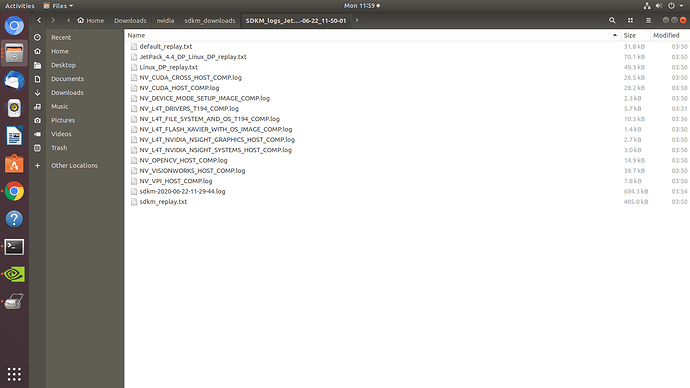I have AGX Xaiver and installed with Jetpack 4.2.
I like to clean the whole system and reinstall everything with jetpack4.4 fom step 0 because my system is bit messy.
How can I do that?
I tried to use SDK manger and always show device is not connected.
But LSUSB shows Nvidia corp.
How can I reinstall everything with cleaning the whole system?
Hi batu_man,
Please connect type-C cable on J512 from Xavier to you host Ubuntu machine.
Then you can using sdkmanager to flash image.
OR you can flash image by manually:
- If you already download image from sdkmanager:
$ cd /home//nvidia/nvidia_sdk/JetPack-4.2_Linux_P2888/Linux_for_Tegra
Put your device into recovery mode
$ sudo ./flash.sh jetson-xavier mmcblk0p1 - You can also download driver package and rootfs from Download Center:
- Driver Package
- Root File System
- Follow Quick Start Guide steps
Thanks. Now the problem is no target device is detected. for flashing.
lsusb gives me
Bus 001 Device 020: ID 0955:7019 NVidia Corp.
Flash Jetson OS always failed.
Hi batu_man,
Please share your flash and uart logs.
Thanks!
I have uploaded all files.
default_replay.txt (31.1 KB) JetPack_4.4_DP_Linux_DP_replay.txt (68.5 KB) Linux_DP_replay.txt (48.1 KB) NV_CUDA_CROSS_HOST_COMP.log (25.9 KB) NV_CUDA_HOST_COMP.log (27.5 KB) NV_DEVICE_MODE_SETUP_IMAGE_COMP.log (2.3 KB) NV_L4T_DRIVERS_T194_COMP.log (5.6 KB) NV_L4T_FILE_SYSTEM_AND_OS_T194_COMP.log (10.1 KB) NV_L4T_FLASH_XAVIER_WITH_OS_IMAGE_COMP.log (1.4 KB) NV_L4T_NVIDIA_NSIGHT_GRAPHICS_HOST_COMP.log (2.6 KB) NV_L4T_NVIDIA_NSIGHT_SYSTEMS_HOST_COMP.log (2.9 KB) NV_OPENCV_HOST_COMP.log (14.5 KB) NV_VISIONWORKS_HOST_COMP.log (38.8 KB) NV_VPI_HOST_COMP.log (7.7 KB) sdkm-2020-06-22-11-29-44.log (668.3 KB) sdkm_replay.txt (395.5 KB)
Did you check your AGX Xavier is in RECovery mode?
sdkmanger log says as follow:
2020-06-22 11:44:31.014 - info: Error: probing the target board failed.
2020-06-22 11:44:31.014 - info: Make sure the target board is connected through
2020-06-22 11:44:31.014 - info: USB port and is in recovery mode.
Yes. I did ForceRec button first, then reset. Release reset and release ForceRec button.
Then I also did, power off. ForceRec button, power on and release both.
How to check the device is in force recovery mode.
After either step, current os in device doesn’t boot. lsusb show the device.
What should I do to make the device and able to flash?
Hi batu_man,
Please make sure you are connect type-C cable on J512.
Using ‘lsusb’ command to check device on your host Ubuntu machine. (Don’t use VM)
Please try flash by manually. Thanks!
Is type-C cable on J512 USB3 or USB2?
My host has USB3 only.
lsusb -d 0955: command gives me two nvidia devices.
Bus 002 Device 005: ID 0955:7020 NVidia Corp.
Bus 001 Device 021: ID 0955:7019 NVidia Corp.
Then error is multiple devices are connected.
I followed everything. USB cable is on type-C on J512. lsusb gives me NVIDIA Corp.
Manually also I have the same connection issue.
Since I still can login to Xaiver device, I tried to use
sudo apt-get install nvidia-jetpack command to upgrade Jetpack.
But have error as
Reading package lists... Done
Building dependency tree
Reading state information... Done
E: Unable to locate package nvidia-jetpack
Every approach has problems.
Hi batu_man,
JetPack-4.2 not support apt-get install upgrade. This function is start from JetPack-4.3.
The host using USB3 is OK, no issue.
Why you have two nvidia devices? Are you only connect one Xavier device to your host machine?
Please try only connect type-C (J512), HDMI, and power adapter first.
Yeah now have only one device connected. Previously don’t know why I saw two devices.
Now connected to type-C (J512) and
lsusb gives me
Bus 002 Device 005: ID 0955:7020 NVidia Corp.
But still SDKManager or manual flash still have connection problem.
How can I solve?
The whole day I have been solving the issue and but still can’t solve.
Hi,
I just replied another flash problem. Maybe you could refer to this post to dump the log we need.
Hi I tested as you asked for.
I have minicom setup.
Can see the boot log on minicom. You are not interested in boot log but the following message from boot log proved that my minicom setup is working.
FINAL PART OF BOOT LOG
[ 13.140498] random: systemd: uninitialized urandom read (16 bytes read)
[ 13.143558] systemd[1]: Created slice User and Session Slice.
[ 13.147099] systemd[1]: Reached target Slices.
[ 13.150595] systemd[1]: Reached target Swap.
[ 13.207140] gpio tegra-gpio wake44 for gpio=192(Y:0)
[ 13.227202] EXT4-fs (mmcblk0p1): re-mounted. Opts: (null)
[ 13.258248] nvgpu: 17000000.gv11b nvgpu_nvhost_syncpt_init:291 [IN0
[ 13.258248]
[ 14.101741] using random self ethernet address
[ 14.103700] using random host ethernet address
[ 14.137157] using random self ethernet address
[ 14.139088] using random host ethernet address
[ 14.350455] random: crng init done
[ 14.352325] random: 7 urandom warning(s) missed due to ratelimiting
[ 19.265740] CPU4: shutdown
[ 19.345901] CPU5: shutdown
[ 19.433837] CPU6: shutdown
[ 19.510284] CPU7: shutdown
Ubuntu 18.04.4 LTS wireless-desktop ttyTCU0
wireless-desktop login:
Then the Xaiver device is changed to force recovery by pressing Recovery button first, followed by Reset. Both of them pressed together, Reset is released first. After more than two seconds, Recovery button is released.
lsusb showed the Nvidia Corp.
itc@itc-Precision-7920-Tower:~/nvidia/nvidia_sdk/JetPack_4.4_DP_Linux_DP_JETSON_AGX_XAVIER/Linux_for_Tegra$ lsusb
Bus 004 Device 001: ID 1d6b:0003 Linux Foundation 3.0 root hub
Bus 003 Device 001: ID 1d6b:0002 Linux Foundation 2.0 root hub
Bus 002 Device 003: ID 0bda:0328 Realtek Semiconductor Corp.
Bus 002 Device 002: ID 0bda:0411 Realtek Semiconductor Corp.
Bus 002 Device 001: ID 1d6b:0003 Linux Foundation 3.0 root hub
Bus 001 Device 012: ID 0403:6011 Future Technology Devices International, Ltd FT4232H Quad HS USB-UART/FIFO IC
Bus 001 Device 004: ID 0bda:5411 Realtek Semiconductor Corp.
Bus 001 Device 003: ID 03f0:2f4a Hewlett-Packard
Bus 001 Device 002: ID 03f0:134a Hewlett-Packard Optical Mouse
Bus 001 Device 015: ID 0955:7019 NVidia Corp.
Bus 001 Device 001: ID 1d6b:0002 Linux Foundation 2.0 root hub
flash log from Host PC.
itc@itc-Precision-7920-Tower:~/nvidia/nvidia_sdk/JetPack_4.4_DP_Linux_DP_JETSON_AGX_XAVIER/Linux_for_Tegra$ sudo ./flash.sh jetson-xavier mmcblk0p1
###############################################################################
# L4T BSP Information:
# R32 , REVISION: 4.2
###############################################################################
Error: probing the target board failed.
Make sure the target board is connected through
USB port and is in recovery mode.
itc@itc-Precision-7920-Tower:~/nvidia/nvidia_sdk/JetPack_4.4_DP_Linux_DP_JETSON_AGX_XAVIER/Linux_for_Tegra$
But there is no log message in minicom during right after the flash.
HI,
There is no log from uart during host because your flash is even not triggered on host.
- Are you using a VM on your host to do the flash?
- Have you replaced different usb cable?
- Do you use the same host to flash this xavier? I mean since your board is able to boot up, it should be at least being flashed once before. Are you using the same host now?
No I am not using VM. I am using Desktop Ubuntu 18.04.
I am using the cable provided.
Yes host is changed.
Previous host has SDK Manager for Jetpack version 4.2 and can’t update to latest Jetpack version. SDK Manager has some issues. Can’t install new SDK Manager also. That is why I changed to new host with Ubuntu18.04.