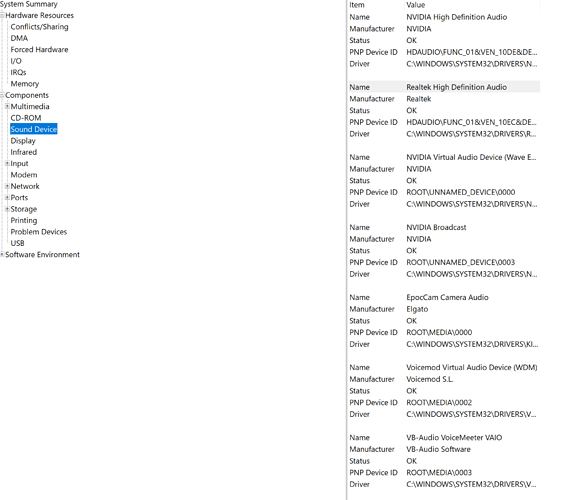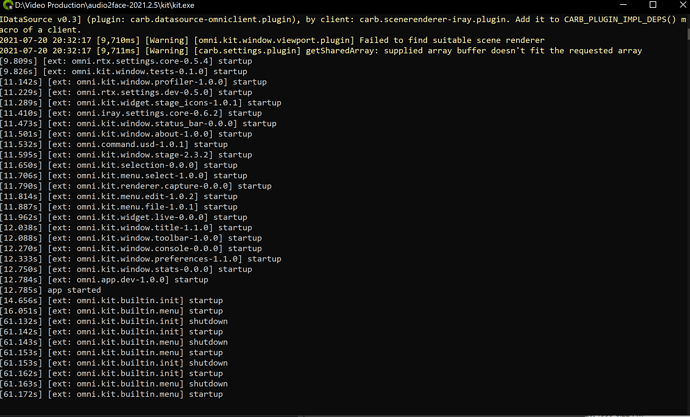Launching the latest Omniverse audio2face (all drivers current and I switched between game and studio with no different results) results in exception errors. Ran “scannow” in Windows 10 and it found and fixed a file or two. Reloaded A2face and still no joy. Driver is the latest studio version.
Error:
Unknown software exception 0x40000015 occurred in the application at location 0x000000006f7ed3e2. Click on OK to terminate program.
Command prompt readout from running manually:
[Info] [carb] Initializing plugin: carb.events.plugin (interfaces: [carb::events::IEvents v0.2]) (impl: carb.events.plugin)
[0.182s] Loading user config located at: ‘D:/Video Production/Kit/Audio2Face/2021.2/user.config.json’
[0.342s] [ext: omni.assets.plugins-0.0.0] startup
[0.346s] [ext: omni.kit.window.splash-0.0.0] startup
[0.389s] [ext: omni.kit.async_engine-0.0.0] startup
[0.396s] [ext: omni.kit.agent-0.1.0] startup
[0.399s] [ext: omni.kit.splash-0.1.0] startup
[0.411s] [ext: omni.usd.config-1.0.0] startup
[0.414s] [ext: omni.usd.libs-1.0.0] startup
[0.656s] [ext: omni.kit.pipapi-0.0.0] startup
[0.663s] [ext: omni.usd.schema.semantics-0.0.0] startup
[0.670s] [ext: omni.usd.schema.audio-0.0.0] startup
[0.677s] [ext: omni.hydra.iray-0.1.0] startup
[0.684s] [ext: omni.kit.pip_archive-0.0.0] startup
[0.696s] [ext: omni.kit.loop-default-0.1.0] startup
[0.697s] [ext: omni.stats-0.0.0] startup
[0.702s] [ext: omni.client-0.1.0] startup
[0.719s] [ext: omni.appwindow-1.0.0] startup
[0.939s] [ext: omni.kit.test-0.0.0] startup
[0.957s] [ext: omni.kit.renderer.core-0.0.0] startup
|---------------------------------------------------------------------------------------------|
| Driver Version: 471.11 | Graphics API: D3D12
|=============================================================================================|
| GPU | Name | Active | LDA | GPU Memory | Vendor-ID | LUID |
| | | | | | Device-ID | UUID |
|---------------------------------------------------------------------------------------------|
| 0 | NVIDIA GeForce RTX 2070 SUPER | Yes | | 8011 MB | 10de | 1241c000… |
| | | | | | 1e84 | 0 |
|=============================================================================================|
| OS: Windows, Version: 10.0 (20H2), Build: 19042
| Processor: AMD Ryzen 9 3900X 12-Core Processor | Cores: 12 | Logical: 24
|---------------------------------------------------------------------------------------------|
| Total Memory (MB): 32714 | Free Memory: 21663
| Total Page/Swap (MB): 64458 | Free Page/Swap: 45799
|---------------------------------------------------------------------------------------------|
[2.457s] [ext: omni.ui-2.1.4] startup
[2.480s] [ext: omni.kit.mainwindow-0.0.0] startup
[2.488s] [ext: omni.kit.uiapp-0.0.0] startup
[2.489s] [ext: omni.usd.schema.anim-0.0.0] startup
[2.508s] [ext: omni.usd.schema.physics-0.0.0] startup
[2.519s] [ext: omni.hydra.scene_delegate-0.1.0] startup
[2.528s] [ext: omni.kit.commands-0.0.0] startup
[2.539s] [ext: carb.audio-0.1.0] startup
[2.542s] [ext: omni.timeline-1.0.0] startup
[2.549s] [ext: omni.usd-1.3.0] startup
[2.644s] [ext: omni.kit.menu.utils-1.0.1] startup
[2.662s] [ext: omni.kit.material.library-1.0.4] startup
[2.676s] [ext: omni.kit.stage_templates-1.0.3] startup
[2.686s] [ext: omni.kit.menu.create-1.0.0] startup
[2.695s] [ext: omni.graph.core-1.0.0] startup
[2.700s] [ext: omni.graph.tools-1.0.0] startup
[2.718s] [ext: omni.kit.context_menu-1.1.0] startup
[2.824s] [ext: omni.graph-1.0.0] startup
[2.871s] [ext: omni.hydra.rtx-0.1.0] startup
[2.876s] [ext: omni.renderer-rtx-0.0.0] startup
[2.878s] [ext: omni.anim.shared-101.0.5] startup
[3.005s] [ext: omni.kit.window.viewport-0.0.0] startup
2021-07-20 03:31:01 [3,923ms] [Warning] [carb.settings.plugin] getSharedArray: supplied array buffer doesn’t fit the requested array
[4.079s] [ext: omni.kit.usd_undo-0.1.0] startup
[4.088s] [ext: omni.kit.viewportDraw-2.0.0] startup
[4.099s] [ext: omni.anim.deltaBlend-101.0.7] startup
[4.110s] [ext: omni.kit.mesh.raycast-0.1.4] startup
2021-07-20 03:31:01 [3,971ms] [Warning] [omni.ext.plugin] [ext: omni.kit.mesh.raycast-0.1.4] extension.toml: [[native.plugins]] is deprecated, please rename to [[native.plugin]] (no ‘s’ letter)
2021-07-20 03:31:01 [3,973ms] [Warning] [omni.ext.plugin] [ext: omni.kit.mesh.raycast-0.1.4] extension.toml: [[python.modules]] is deprecated, please rename to [[python.module]] (no ‘s’ letter)
[4.124s] [ext: omni.anim.wrap-101.0.7] startup
[4.135s] [ext: omni.anim.deltaMush-101.6.3] startup
[4.150s] [ext: omni.kit.charTransfer-1.3.1] startup
[4.278s] [ext: omni.kit.renderer.capture-0.0.0] startup
[4.292s] [ext: omni.services.facilities.base-1.0.0] startup
[4.300s] [ext: omni.kit.thumbnails.usd-0.3.0] startup
[4.350s] [ext: omni.services.core-1.1.0] startup
[4.469s] [ext: omni.kit.search_core-1.0.0] startup
[4.481s] [ext: omni.kit.widget.path_field-2.0.1] startup
[4.494s] [ext: omni.services.transport.client.base-1.0.0] startup
[4.504s] [ext: omni.kit.widget.settings-1.0.0] startup
[4.516s] [ext: omni.kit.widget.filebrowser-2.2.0] startup
[4.538s] [ext: omni.kit.widget.browser_bar-2.0.1] startup
[4.552s] [ext: omni.services.client-0.2.0] startup
[4.587s] [ext: omni.services.transport.server.base-1.0.0] startup
[4.596s] [ext: omni.kit.window.popup_dialog-1.0.1] startup
[4.611s] [ext: omni.kit.widget.prompt-1.0.0] startup
[4.624s] [ext: omni.kit.window.filepicker-2.2.0] startup
[4.693s] [ext: omni.services.transport.client.http_async-1.0.0] startup
[5.199s] [ext: omni.services.transport.server.http-1.0.0] startup
[5.332s] [ext: omni.kit.widget.stage-2.4.0] startup
[5.352s] [ext: omni.rtx.window.settings-0.6.0] startup
[5.370s] [ext: omni.kit.window.file-1.2.0] startup
[5.474s] [ext: omni.kit.thumbnails.images-0.1.0] startup
[5.489s] [ext: omni.videoencoding-0.0.0] startup
[5.495s] [ext: omni.rtx.settings.core-0.5.4] startup
[5.510s] [ext: omni.kit.window.property-0.0.0] startup
[5.527s] [ext: omni.kit.window.content_browser-2.1.3] startup
[5.607s] [ext: omni.audio2face.core_deps-0.1.0] startup
[5.632s] [ext: omni.kit.capture-0.3.4] startup
[5.650s] [ext: omni.audio2face.player_deps-0.1.1] startup
[5.673s] [ext: omni.kit.window.movie_maker-0.4.2] startup
[5.693s] [ext: omni.kit.property.usd-3.8.0] startup
[5.737s] [ext: omni.audio2face.core-0.1.1] startup
A s s e r t i o n f a i l e d !
P r o g r a m : D : \ V i d e o P r o d u c t i o n \ a u d i o 2 f a c e - 2 0 2 1 . 2 . 5 \ k i t \ k i t . e x e
F i l e : s r c / h o s t a p i / w d m k s / p a _ w i n _ w d m k s . c , L i n e 1 0 8 1
E x p r e s s i o n : F A L S E
2021-07-20 03:31:21 [23,606ms] [Error] [carb.input.plugin] Subscriber 7 not found
My Hardware:
| OS Name | Microsoft Windows 10 Home |
|---|---|
| Version | 10.0.19042 Build 19042 |
| Other OS Description | Not Available |
| OS Manufacturer | Microsoft Corporation |
| System Manufacturer | Gigabyte Technology Co., Ltd. |
| System Model | X570 AORUS MASTER |
| System Type | x64-based PC |
| System SKU | Default string |
| Processor | AMD Ryzen 9 3900X 12-Core Processor, 3800 Mhz, 12 Core(s), 24 Logical Processor(s) |
| BIOS Version/Date | American Megatrends Inc. F11, 12/6/2019 |
| SMBIOS Version | 3.2 |
| Embedded Controller Version | 255.255 |
| BIOS Mode | UEFI |
| BaseBoard Manufacturer | Gigabyte Technology Co., Ltd. |
| BaseBoard Product | X570 AORUS MASTER |
| BaseBoard Version | x.x |
| Platform Role | Desktop |
| Secure Boot State | Off |
| PCR7 Configuration | Binding Not Possible |
| Windows Directory | C:\WINDOWS |
| System Directory | C:\WINDOWS\system32 |
| Boot Device | \Device\HarddiskVolume3 |
| Locale | United States |
| Hardware Abstraction Layer | Version = 10.0.19041.1110 |
| User Name | DESKTOP-7KEKG1R\default |
| Time Zone | Eastern Daylight Time |
| Installed Physical Memory (RAM) | 32.0 GB |
| Total Physical Memory | 31.9 GB |
| Available Physical Memory | 21.6 GB |
| Total Virtual Memory | 62.9 GB |
| Available Virtual Memory | 45.3 GB |
| Page File Space | 31.0 GB |
| Page File | E:\pagefile.sys |
| Kernel DMA Protection | Off |
| Virtualization-based security | Not enabled |
| Device Encryption Support | Reasons for failed automatic device encryption: TPM is not usable, PCR7 binding is not supported, Hardware Security Test Interface failed and device is not Modern Standby, Un-allowed DMA capable bus/device(s) detected, TPM is not usable |
| Hyper-V - VM Monitor Mode Extensions | Yes |
| Hyper-V - Second Level Address Translation Extensions | Yes |
| Hyper-V - Virtualization Enabled in Firmware | Yes |
| Hyper-V - Data Execution Protection | Yes |