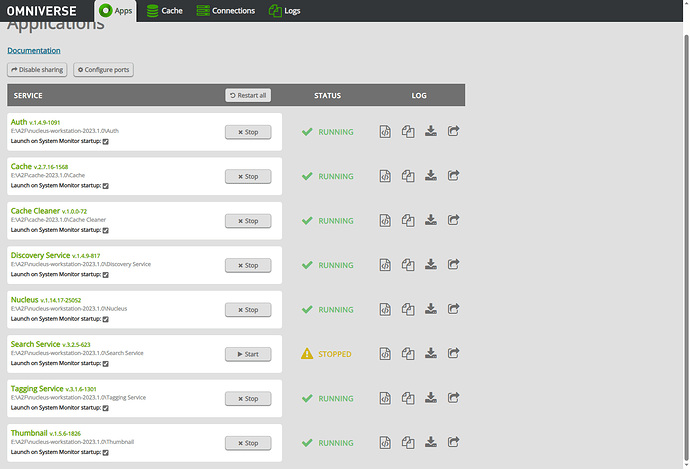Tried to use Create today like i have in the past with no issue but the local host wasn’t loaded and when trying to log in with my account it said it wasn’t valid, tried making a new account and got this message “Unable to send results back to the application that initiated the authentication. This error message is expected if your client was released prior to year 2021.”
Hi @user51185. Sorry to hear you are unable to log into local host. I informed our tech support to help troubleshoot this issue. We should hear back shortly!
hello @user51185
Did you install or update any portions of Omniverse between the time it “worked” and now? Like Cache or Nucleus?
Can you enter this into your browser http://localhost:3080/ and click on the “Apps” tab. Are all the services running? can you screen shot that page and send it to us?
Hello, I have a similar problem. uncleus could not log in to the local server, After downloading the local nucleus service (2023.1.0), there is no local host folder in the local Omniverse. connect to a server to connect to the local host and log in to my own account and password. “Wrong credentials or the user does not exist.” Repeated attempts to uninstall and re-register the account still failed. Problems still arise.
can you try using the following credential and see if it allows you to log in?
user- admin
pw - admin
if that doesn’t work, can you provide the OV Launcher log? you can locate it here - C:\Users\<USER>\.nvidia-omniverse\logs\launcher.log assuming you are on Windows
I have tried to log in dozens of times, and the account password is the simplest, password: 123456, it is impossible to make an error, repeatedly uninstall and install “Local Nucleus Service 2023.1.0” also countless, has always been this error, I see others installed in the Omni verse file under the automatic generation of the local host folder, But mine never responded.
launcher.log (372.0 KB)
this is my OV Launcher log
can you try using “admin” for both user and password instead of the one you’ve set up (pgh/123456) to see if it does anything?
looking at the log, there seem to be several errors. among them are inability to retrieve GDPR and EULA, which i presume could be the biggest issue. do you have any firewall/antivirus/special network configuration? also, can you also make sure that all the services in the System Monitor is active and running (you can find it by clicking on the hamburger icon under the Exchange and go to settings)?
I try to log in as a Windows 10 user and still get "error: failed to authenticate on the server. Please contact the system administrator. "Note that I made no special changes to the network configuration, and the system was set up less than a month ago. The computer is also new for less than a month. Does this have anything to do with the setup of the network agent? Thank you very much for your answer!!
so was it working before and has stopped at some point recently?
It worked when I visited it for the first time, but the above problem always existed when it took effect. Later, after repeatedly uninstalling and installing local nucleus server, this problem occurred, but I have ignored it, and the specific effect is not clear to me. I want to log in and use the local host on audio2face application. I have also watched many tutorials, and found that after others deploy the local server, the local Omni verse file is automatically generated, but mine does not seem to be. I do not know what is going on.
yea, the same connection issue stemmed back to Aug 2nd. OV hasn’t been able to access the necessary files (C:\Users\ASUS\.nvidia-omniverse\config\auth.toml being an important one) can you try clicking on the ‘Start’ button next to ‘Search Service’ from the System Monitor (the one currently shown as stopped) and try restarting the OV Launcher?
I have tried the method you mentioned, but when I clicked the “start” button, it did not have much effect. After starting, it immediately got error and then stopped. I downloaded the log file of the server, which you may need. Thank you very much for your help and taking time out of your busy schedule to answer my questions
Search Service.log (3.6 MB)
sqlite3.OperationalError: unable to open database file
hmm. we can always try running the Cleanup Tool as the last resort and reset the OV Launcher to its initial state if nothing works.
but, before we do that, can you run through your TCP/IP ports to ensure all the necessary ones are open based on the list given on the page? according to the log, the discovery service failed to connect for some reason.
here is only a snippet:
[2023-08-03 15:18:33.060] [debug] Retrying to register an account in 5s, error: Error: Failed to connect to the discovery service: localhost
at C:\Users\ASUS\AppData\Local\Programs\omniverse-launcher\resources\app.asar\dist\main.js:416:203284
at process.processTicksAndRejections (node:internal/process/task_queues:95:5)
at async C:\Users\ASUS\AppData\Local\Programs\omniverse-launcher\resources\app.asar\dist\main.js:416:202749
[2023-08-03 15:18:38.076] [debug] Failed to connect to the discovery service using port-based routing: (ws://localhost:3333/): {
target: {
_events: {
message: '[function] function i(e){t.call(this,new r(e,this))}',
open: '[function] function l(){t.call(this,new s(this))}',
error: '[function] function p(e){t.call(this,new o(e,this))}',
close: '[function] function c(e,n){t.call(this,new a(e,n,this))}'
},
_eventsCount: 4,
_binaryType: 'arraybuffer',
_closeCode: 1006,
_closeFrameReceived: false,
_closeFrameSent: false,
_closeMessage: '',
_closeTimer: null,
_extensions: {},
_protocol: '',
_readyState: 3,
_receiver: null,
_sender: null,
_socket: null,
_bufferedAmount: 0,
_isServer: false,
_redirects: 0,
_url: 'ws://localhost:3333/',
_req: null
},
type: 'error',
message: 'connect ECONNREFUSED ::1:3333',
error: 'Error: connect ECONNREFUSED ::1:3333\n' +
' at TCPConnectWrap.afterConnect [as oncomplete] (node:net:1494:16)'
}
[2023-08-03 15:18:38.077] [error] Failed to register an account: Error: Failed to connect to the discovery service: localhost
at C:\Users\ASUS\AppData\Local\Programs\omniverse-launcher\resources\app.asar\dist\main.js:416:203284
at process.processTicksAndRejections (node:internal/process/task_queues:95:5)
at async C:\Users\ASUS\AppData\Local\Programs\omniverse-launcher\resources\app.asar\dist\main.js:416:202749
there were also users in the past that had to adjust their UTF-8 settings in order to resolve the issue. so if you are inclined, you can follow the steps in the video to enable UTF-8 support.
A very strange thing happened, when I checked the information just now, the file resource manager crashed, and then I logged off the computer and restarted, the local host login page automatically popped out, I tried to find that I still could not log on, simply the following provides an option to create a new account, I hold a try mentality, re-registered an account, Then after the registration was successful, it was automatically logged on, and the background server had worse performance.