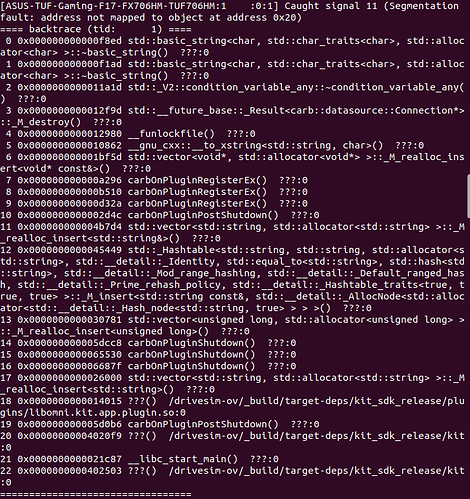I’m using the DRIVE SIM 2022-7 Quickstart guide to install DRIVE Sim (and omniverse). Once I get to step 4 which is Running DRIVE Sim I use the following command:
docker run -it --network=host --rm --gpus all --name drivesim-ov --ulimit
nofile=65535:65535 --add-host
drivesim2-rel.ov.nvidia.com:<NUCLEUS_SERVER_ADDR> -e OMNI_USER=<OMNI_USERNAME>
-e OMNI_PASS=<OMNI_PASSWORD> -v
~/ovcache:/var/ovcache --env DISPLAY -e “ACCEPT_EULA=Y”
I get two errors:
[Error] [omni.splash.plugin] startupManagerImpl: Couldn’t create connection with display.
[Error] [omni.splash.plugin] startupManagerImpl: ISplashScreen interface failed to properly initialize.
Backtrace:
When I log onto my local ominverse nuclues server it doesn’t look like there is any documentation in the NVIDIA folder.
The hardware of the device I’m using doesn’t meet the specifications for running Drive Sim, I don’t have enough VRAM and have a GeForce RTX 3060.
At this time I’m looking to obtain documentation associated with Drive Sim, and I’m not seeing any documentation on the omniverse server. Should I be able to get the documentation or is a device needed with the correct hardware specification to even look at the documentation?
Any help would be appreciated. Thanks!