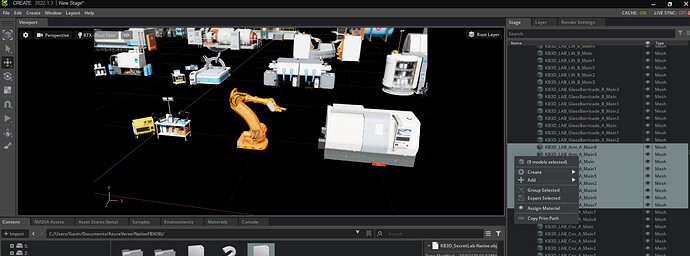I bought a kit from kitbash 3d. It comes with a big OBJ file an FBX file and a folder full of png textures.
Strangely, If I try to “Convert the FBX to USD” with right-click “Convert to USD” If I open the newly created USD, they have all lost their textures:
If I drop the OBJ file on the stage, it renders a bunch of different objects which seem ok, I can zoom in fine, they have textures, etc…
I assume to “use these” programmatically in Code, IE, load robotarm.usda file for example. that I’ll need to extract each object into an isolated USDA file? If I try to do that… I Select the set of meshes for one object and export it to my local server as robotarm.usda
If I import this to a new stage, it seems I lose the textures.
Whats the best way to “Use these resources in my project”?
Am I on the right path to try and isolate them all into individual usd files?
Is usda the right format? How can I include the textures?
Kitbash gives several download format options, I chose obj/fbx because its a generic format and none of the others apply.

I watched the video here: https://docs.omniverse.nvidia.com/app_create/prod_extensions/ext_asset-importer.html
But they dont really show exporting, reimporting, etc…
Thanks!