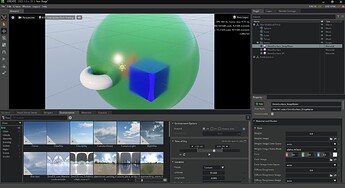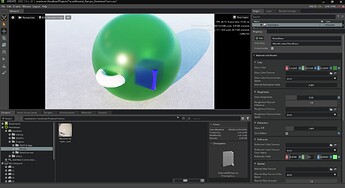Hi everyone !
I need some help on Create with a material.
I thought it’d be easy but I just cannot find a solution.
I’m using an Basic OmniGlass material on a mesh and it looks great ! But this object is supposed to be made of a more “frosted glass” material, almost like translucent plastic.
It should look like a little bit like the green plastic of this controller, not totally translucent, not totally opaque…With a little bit of noise in its translucency…
I’d like to be able to modify that “noisy translucency” with a slider…if it’s possible…so I could easily tweak it !
If anyone has an idea…or even better, a solution ^^
Best Regards.
I would try Create > Materials > OmniSurfacePresets > OmniSurface DeepWater.
Parameters to adjust:
- Specular: Weight - to tone down reflections
- Specular: Roughness - This makes the reflection and refraction glossy
- Specular: IOR Preset
- Transmission: Weight
- Transmission: Color - shift it to green
- Transmission: Depth - adjusts light passing through
- Transmission: Scatter - shift it to green
- Geometry: Thin Walled - may need to enable if your geometry doesn’t have thickness
Screenshot and Material Export attached.
Good luck,
-Eric
GreenPlastic.material.usd (11.4 KB)
1 Like
Wow ! Looks promising !
I’ll give it a try tomorrow ! Time to sleep ! ^^
While we’re at it, don’t you think there’s a way to obtain the same kind of result with an OmniGlass Material ? by inputing something to the roughness or something like that ?
Thank you again !
Apparently, yes. When I was testing earlier it wasn’t play nice. Now it is working fine.
Glass Roughness should handle it.
NOTE: you need to use RTX - Interactive or RTX - Accurate to see the effect properly.
Good luck.
Oh, thanks !
So, there’s no way to see this in Real-Time RTX ? So sad ! I was planning to do my renders in RT RTX…