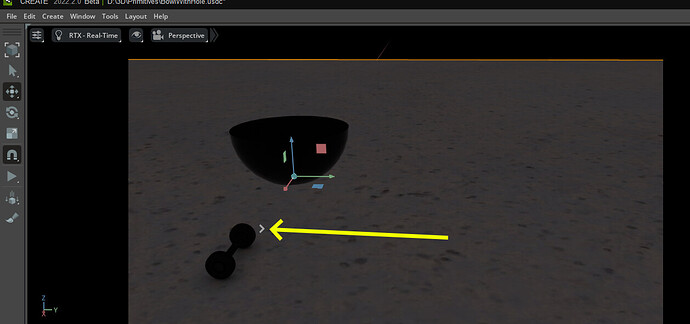I know how to turn the extension off is the only thing I have figured out so far.
After you set a pivot, which still shows the wrong pivot because I don’t know how to use it, but ever since first showing the extension, this little arrow shows:
How do I get rid of the arrow? And I will look at the other question how do set the pivot, because this doesn’t work as I expect.
Thank you
Hello @DataJuggler! We just released a Pivot Tool for Create Version 2022.2.0. Here is a link to the documentation for the Pivot Tool: Pivot Tool — Omniverse Create documentation
I do not see a way to remove the arrow drop down menu for the Pivot Tool. I will as the dev team if there is a way to do so. Thanks!
Could you also please report that once I tried to turn off the Pivot extension after using it, and Create crashed. Probably had an active reference.
I did figure out how to use it.
Thanks
Hello DataJuggler,
We have logged an internal bug to try top reproduce your crash. The small arrow you see on the transform manipulator is for quick access to Common transform action. If you open it, it will give you addition action for move/rotate/scale. These automatically are removed whenever you are moving objects in the viewport and restored once moving is complete.
OK. If I can reproduce the bug again I will do a screen recording of the steps to reproduce.
Thanks
1 Like