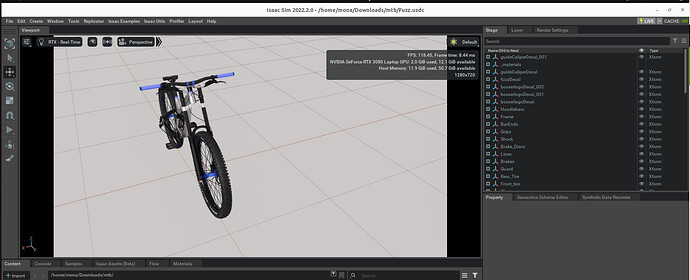I downloaded this mtb from NSbike Fuzz realistic Bicycle bike DH MTB Full Suspension | CGTrader
I don’t find any omniverse tutorial that shows how to use the file in my local machine (without uploading them to the cloud) for use in Python scripts that use Isaac Sim such as offline_generation.py which is located in:
(base) mona@ard-gpu-01:~/.local/share/ov/pkg/isaac_sim-2022.2.0$ ls standalone_examples/replicator/offline_generation.py
-rw-r--r-- 1 mona mona 21K Feb 2 21:33 standalone_examples/replicator/offline_generation.py
When I open the mtb in Isaac, I get this:
Unlike some other files, there is not a root for the hierarchy and almost all parts are in same level of hierarchy. So, I am not sure if that’s a problem. Also, the mtb opened in Isaac Sim looks rather different from the one rendered in cgtrader. Do you know what I may have missed?
What kind of format do you expect the usd+path to be in offline_generation.py file so that it could be processed by Isaac Sim?
Here’s are all the files in mtb folder that I extracted after downloading the zip format for USD in cgtrader.

I opened the Fuzz.usdc from File → Open → select the usdc file → Open File. It seems the textures are not applied automatically.